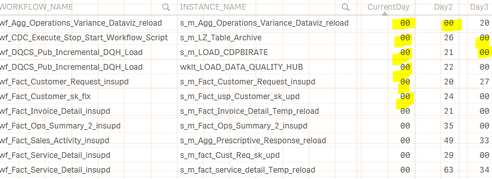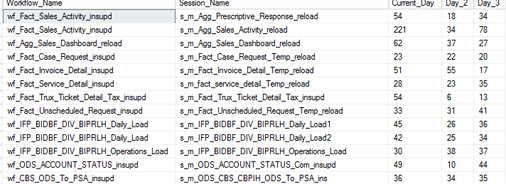Unlock a world of possibilities! Login now and discover the exclusive benefits awaiting you.
- Qlik Community
- :
- Forums
- :
- Analytics
- :
- New to Qlik Analytics
- :
- Exclude zero values on each columns in Table.
- Subscribe to RSS Feed
- Mark Topic as New
- Mark Topic as Read
- Float this Topic for Current User
- Bookmark
- Subscribe
- Mute
- Printer Friendly Page
- Mark as New
- Bookmark
- Subscribe
- Mute
- Subscribe to RSS Feed
- Permalink
- Report Inappropriate Content
Exclude zero values on each columns in Table.
Hi All,
I am trying to create a Table in that
Dim: Workflow name, Sessionname
Measurea (Duration) : =Sum({<Duration = {">20"},Date={"$(=Date(Today()-3,'MM/DD/YYYY'))"}>}Duration)
Sum({<Duration = {">20"},Date={"$(=Date(Today()-2,'MM/DD/YYYY'))"}>}Duration)
Sum({<Duration = {">20"},Date={"$(=Date(Today(),'MM/DD/YYYY'))"}>}Duration)
displaying data for current and previous day and day before yesterday
but i am getting Zero(0) values for some columns
Please see below screenshots for reference
Need Out put like below
Kindly Can any one suggest how can i get this output.
Thanks,
Rajesh.
Accepted Solutions
- Mark as New
- Bookmark
- Subscribe
- Mute
- Subscribe to RSS Feed
- Permalink
- Report Inappropriate Content
You can write your expressions like:
If(RangeMin(Exp1, Exp2, Exp3)>0, Exp1)
If(RangeMin(Exp1, Exp2, Exp3)>0, Exp2)
If(RangeMin(Exp1, Exp2, Exp3)>0, Exp3)
- Mark as New
- Bookmark
- Subscribe
- Mute
- Subscribe to RSS Feed
- Permalink
- Report Inappropriate Content
You can write your expressions like:
If(RangeMin(Exp1, Exp2, Exp3)>0, Exp1)
If(RangeMin(Exp1, Exp2, Exp3)>0, Exp2)
If(RangeMin(Exp1, Exp2, Exp3)>0, Exp3)
- Mark as New
- Bookmark
- Subscribe
- Mute
- Subscribe to RSS Feed
- Permalink
- Report Inappropriate Content
Thanks for reply Tresesco,
But my requirement is changed
Can you look in to another below thread for that.
Regards
Rajesh
- Mark as New
- Bookmark
- Subscribe
- Mute
- Subscribe to RSS Feed
- Permalink
- Report Inappropriate Content
- Mark as New
- Bookmark
- Subscribe
- Mute
- Subscribe to RSS Feed
- Permalink
- Report Inappropriate Content
Thank you Tresesco,
Can you look into mentioned another thread.
Regards
Rajesh