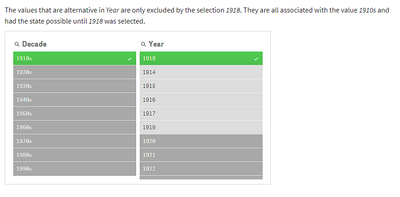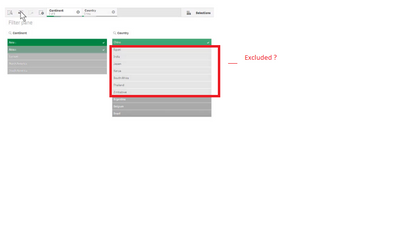Unlock a world of possibilities! Login now and discover the exclusive benefits awaiting you.
- Qlik Community
- :
- Forums
- :
- Analytics
- :
- New to Qlik Analytics
- :
- Explanation
- Subscribe to RSS Feed
- Mark Topic as New
- Mark Topic as Read
- Float this Topic for Current User
- Bookmark
- Subscribe
- Mute
- Printer Friendly Page
- Mark as New
- Bookmark
- Subscribe
- Mute
- Subscribe to RSS Feed
- Permalink
- Report Inappropriate Content
Explanation
Hi,
Could you please tell me here what represent light grey values ? I am trying to understand.
The associative selection model ‒ Qlik Sense on Windows
Photo is taken from QLik Help . Is it exluded or alternative ?
Thank you
Accepted Solutions
- Mark as New
- Bookmark
- Subscribe
- Mute
- Subscribe to RSS Feed
- Permalink
- Report Inappropriate Content
In the example below, you see I have selected 'Africa' (continent). I also selected 'Egypt' (country). Both these selections are green and will produce results for these selections.
Light grey appears for the country items because you selected 'Africa' as continent and 'egypt' as a country. the remaining light grey items are 'alternate' selections that are available in the 'Africa' continent.
So 'Light Gray' are not excluded selections. They are alternate possible selections for the 'Africa' continent. One or all of the light grey options can be selected to produce chart results for the 'africa' continent.
Selecting an unrelated country ie: Canada will produce 'excluded' results because Canada is not part of Africa continent.
Deselecting Canada will correctly remove the light grey 'North America' as a continent leaving the selected leaving only dark grey (excluded from 'africa' continent and light grey alternate selectible values for country related to 'Africa' continent. See second image).
See attached app as well.
- Mark as New
- Bookmark
- Subscribe
- Mute
- Subscribe to RSS Feed
- Permalink
- Report Inappropriate Content
Hi
The help page you referenced is here..
Here is a Qlik youtube video that further describes selection behavior.
https://www.youtube.com/watch?v=yfdMHwTkcMw
Lastly, if you have access to learning.qlik.com you can also take some courses on making selections. Please contact your Qlik Account manager so you can discuss options to access this and other Qlik Online training. The link below is an excellent primer to help you better understand making selections and the associative model. It has apps to use and test with as well.
https://learning.qlik.com/enrol/index.php?id=316
Regarding your specific question.
See the image and help description below:
But if you select one of the possible values in the filter pane Year, all the values in Decade that were alternative become excluded instead. When only 1910s was selected they were alternative, but with selections in two filter panes, values that do not match the condition 1910sAND1918 are excluded.
The values that are alternative in Year are only excluded by the selection 1918. They are all associated with the value 1910s and had the state possible until 1918 was selected.
Kind regards...
- Mark as New
- Bookmark
- Subscribe
- Mute
- Subscribe to RSS Feed
- Permalink
- Report Inappropriate Content
Hi Frank,
I am still confused, in your case - Countries values that are light gray are Alternative or Excluded values when country China is selected, (have on mind that filter - Continent - (Africa and Asia) are still selected)?
If i well understood the values light gray are excluded ?
Could you please confirm ?
Thanks.
- Mark as New
- Bookmark
- Subscribe
- Mute
- Subscribe to RSS Feed
- Permalink
- Report Inappropriate Content
In the example below, you see I have selected 'Africa' (continent). I also selected 'Egypt' (country). Both these selections are green and will produce results for these selections.
Light grey appears for the country items because you selected 'Africa' as continent and 'egypt' as a country. the remaining light grey items are 'alternate' selections that are available in the 'Africa' continent.
So 'Light Gray' are not excluded selections. They are alternate possible selections for the 'Africa' continent. One or all of the light grey options can be selected to produce chart results for the 'africa' continent.
Selecting an unrelated country ie: Canada will produce 'excluded' results because Canada is not part of Africa continent.
Deselecting Canada will correctly remove the light grey 'North America' as a continent leaving the selected leaving only dark grey (excluded from 'africa' continent and light grey alternate selectible values for country related to 'Africa' continent. See second image).
See attached app as well.