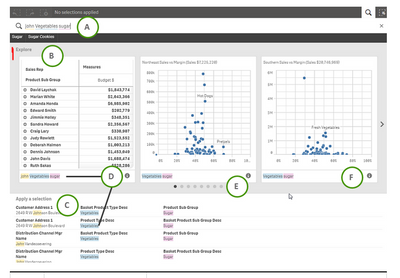Unlock a world of possibilities! Login now and discover the exclusive benefits awaiting you.
- Qlik Community
- :
- Forums
- :
- Analytics
- :
- New to Qlik Analytics
- :
- Re: Explore option in Smart Search
- Subscribe to RSS Feed
- Mark Topic as New
- Mark Topic as Read
- Float this Topic for Current User
- Bookmark
- Subscribe
- Mute
- Printer Friendly Page
- Mark as New
- Bookmark
- Subscribe
- Mute
- Subscribe to RSS Feed
- Permalink
- Report Inappropriate Content
Explore option in Smart Search
The explore option in smart search is not getting displayed in a app and the chart/KPI suggestions based on the search is not shown while the same works in another app.
Is there any settings or options to enable or disable the explore option in smart search?
- Mark as New
- Bookmark
- Subscribe
- Mute
- Subscribe to RSS Feed
- Permalink
- Report Inappropriate Content
I would also be interested in that answer.
It's not even noticed in any videos for actual releases. Maybe that feature was withdrawn.
I know there was a parameter setting to enable and disable in some of the old versions.
- Mark as New
- Bookmark
- Subscribe
- Mute
- Subscribe to RSS Feed
- Permalink
- Report Inappropriate Content
Still no answer from Qlik. This is annoying. I'm talking about this feature in the picture below called in "B". Mentioned in the Help of November 17 Release
In actual releases there is a statement that "You can search for data in visualizations in your sheets with insight advisor, which you can access by clicking Insights under Analyze in the toolbar. Insight advisor can also generate new visualizations based on your data searches. "
But for me it only provides suggestions for new visualisations and even more not for the search term I entered.
A reason could be that I'm using April 20 in german.
Anyway, I simply like to search again for fields, text (ie. titles) or master items used in existing visualisations! Very frustrating. Insights only provides suggestions for new visualisations. The use case is to find out possible issues if I would like to change fields or master items or also maybe just prevent duplication of titles