Unlock a world of possibilities! Login now and discover the exclusive benefits awaiting you.
- Qlik Community
- :
- Forums
- :
- Analytics
- :
- New to Qlik Analytics
- :
- Re: Export Qlik Sense report to excel
- Subscribe to RSS Feed
- Mark Topic as New
- Mark Topic as Read
- Float this Topic for Current User
- Bookmark
- Subscribe
- Mute
- Printer Friendly Page
- Mark as New
- Bookmark
- Subscribe
- Mute
- Subscribe to RSS Feed
- Permalink
- Report Inappropriate Content
Export Qlik Sense report to excel
Hi All,
Can anybody help me... Ho can i export a report to excel in qliksense.
Regards,
Ankit Jain
Accepted Solutions
- Mark as New
- Bookmark
- Subscribe
- Mute
- Subscribe to RSS Feed
- Permalink
- Report Inappropriate Content
Depending on the object, chart, graph or a table, you can just right click when you are on the object and it will give you options like the below:
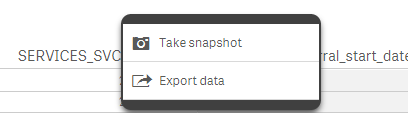
- Mark as New
- Bookmark
- Subscribe
- Mute
- Subscribe to RSS Feed
- Permalink
- Report Inappropriate Content
Better post your question in a Qlik Sense forum. This is "New to QlikView".
Peter
- Mark as New
- Bookmark
- Subscribe
- Mute
- Subscribe to RSS Feed
- Permalink
- Report Inappropriate Content
Depending on the object, chart, graph or a table, you can just right click when you are on the object and it will give you options like the below:
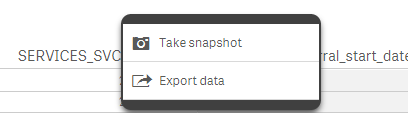
- Mark as New
- Bookmark
- Subscribe
- Mute
- Subscribe to RSS Feed
- Permalink
- Report Inappropriate Content
Thanks,,
Sinano
- Mark as New
- Bookmark
- Subscribe
- Mute
- Subscribe to RSS Feed
- Permalink
- Report Inappropriate Content
You are welcome.
- Mark as New
- Bookmark
- Subscribe
- Mute
- Subscribe to RSS Feed
- Permalink
- Report Inappropriate Content
Hi,
Am having an issue when exporting the report output to excel, the report was designed with some formatting based on an expression.
but, when exported to excel, the report displayed as plain text and no formatting was applied on the file exported.
can someone help me on this. Appreciate it.
expected output
Excel issue
Thanks,
Kavitha
- Mark as New
- Bookmark
- Subscribe
- Mute
- Subscribe to RSS Feed
- Permalink
- Report Inappropriate Content
You can export a formated excel, using LogiExport extension for QlikSense:
https://logiexport.logsys.co.il/documentation
Look for "keep original formatting".