Unlock a world of possibilities! Login now and discover the exclusive benefits awaiting you.
- Qlik Community
- :
- Forums
- :
- Analytics
- :
- New to Qlik Analytics
- :
- Expression by colour on table expression
- Subscribe to RSS Feed
- Mark Topic as New
- Mark Topic as Read
- Float this Topic for Current User
- Bookmark
- Subscribe
- Mute
- Printer Friendly Page
- Mark as New
- Bookmark
- Subscribe
- Mute
- Subscribe to RSS Feed
- Permalink
- Report Inappropriate Content
Expression by colour on table expression
Like to know if the following code works in Table Expression?
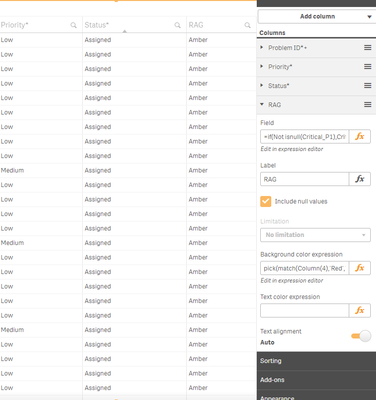
The Column is made constructed based on code below which displays the values of Red, Amber, Green.
=if(Not isnull(Critical_P1),Critical_P1,
if(Not isnull(Critical_P2),Critical_P2,
if(Not isnull(High_P1),High_P1,
if(Not isnull(High_P2),High_P2,
if(Not isnull(Medium_P1),Medium_P1,
if(Not isnull(Medium_P2),Medium_P2,
if(Not isnull(Low_P1),Low_P1,
if(Not isnull(Low_P2),Low_P2))))))))
If not how do I colour code each cell background for calculated columns in the Dashboard Tables?
- Mark as New
- Bookmark
- Subscribe
- Mute
- Subscribe to RSS Feed
- Permalink
- Report Inappropriate Content
Consider this as Measure and Try instead Field?
- Mark as New
- Bookmark
- Subscribe
- Mute
- Subscribe to RSS Feed
- Permalink
- Report Inappropriate Content
When you use column(), then qlik chart read only measure no.
For example
If you have 2 dim (say id, name) and 2 measure(Sales, budget)
and you want to give color for sales with condition like if sales is less than 100 then red else green then you do it like if(colomn(1)<100,red(),green())
Regards,
Please appreciate our Qlik community members by giving Kudos for sharing their time for your query. If your query is answered, please mark the topic as resolved 🙂
- Mark as New
- Bookmark
- Subscribe
- Mute
- Subscribe to RSS Feed
- Permalink
- Report Inappropriate Content
Think I sort of figured this out, as my table values with strings and not integer had to redesign my calculated fields in the data load portion.
- Mark as New
- Bookmark
- Subscribe
- Mute
- Subscribe to RSS Feed
- Permalink
- Report Inappropriate Content
Only thing is instead of using column(), use directly that field or logic through which you are creating that value.
Regards,
Please appreciate our Qlik community members by giving Kudos for sharing their time for your query. If your query is answered, please mark the topic as resolved 🙂