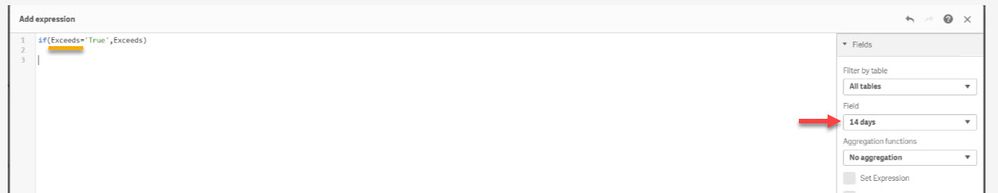Unlock a world of possibilities! Login now and discover the exclusive benefits awaiting you.
- Qlik Community
- :
- Forums
- :
- Analytics
- :
- New to Qlik Analytics
- :
- Expression error in Dimension for table selection
- Subscribe to RSS Feed
- Mark Topic as New
- Mark Topic as Read
- Float this Topic for Current User
- Bookmark
- Subscribe
- Mute
- Printer Friendly Page
- Mark as New
- Bookmark
- Subscribe
- Mute
- Subscribe to RSS Feed
- Permalink
- Report Inappropriate Content
Expression error in Dimension for table selection
I would like to create a dimension to make a selected view (True) in a table . However the expression in the dimension turns an error while it is similar to another expression that is working. The field I am referring to (Exceeds) is a caculated field. What is wrong?
See attachment
Accepted Solutions
- Mark as New
- Bookmark
- Subscribe
- Mute
- Subscribe to RSS Feed
- Permalink
- Report Inappropriate Content
hi
if Exceeds is calculated field than you need to replace him in the expression with the expression you use to calculate him
the expression you wrote only work for fields that loaded to app
not calculated dimension or master items
- Mark as New
- Bookmark
- Subscribe
- Mute
- Subscribe to RSS Feed
- Permalink
- Report Inappropriate Content
hi
try : if(Exceeds='True',Exceeds)
- Mark as New
- Bookmark
- Subscribe
- Mute
- Subscribe to RSS Feed
- Permalink
- Report Inappropriate Content
Hi @lironbaram thanks. It still throws an error. I think there is something strange
See attachment
- Mark as New
- Bookmark
- Subscribe
- Mute
- Subscribe to RSS Feed
- Permalink
- Report Inappropriate Content
It looks like the field "Exceeds" doesn't exist in your model.
- Mark as New
- Bookmark
- Subscribe
- Mute
- Subscribe to RSS Feed
- Permalink
- Report Inappropriate Content
Thanks. It exists, but it is a calculated field. How can I make an expression with a calculated field? Or is there another way I can make a selected view of the table?
See Exceeds available in the table in the attachment
- Mark as New
- Bookmark
- Subscribe
- Mute
- Subscribe to RSS Feed
- Permalink
- Report Inappropriate Content
Fields should show in orange font on the expression editor and as you can see on your screenshot it's showing black. Can you see it on the field selection area?
- Mark as New
- Bookmark
- Subscribe
- Mute
- Subscribe to RSS Feed
- Permalink
- Report Inappropriate Content
hi
if Exceeds is calculated field than you need to replace him in the expression with the expression you use to calculate him
the expression you wrote only work for fields that loaded to app
not calculated dimension or master items
- Mark as New
- Bookmark
- Subscribe
- Mute
- Subscribe to RSS Feed
- Permalink
- Report Inappropriate Content
Hi @lironbaram
It works. Thanks!
Somehow it is a bit strange how it works because also calculated field is not available in "Fields" on the left side. Which means you can not drag the dimension to e.g. a filter. I can image you would need to use calculated fields in this way too
Kirsten
- Mark as New
- Bookmark
- Subscribe
- Mute
- Subscribe to RSS Feed
- Permalink
- Report Inappropriate Content
Thanks. Yes it was not visible because it is a calculated field. See post below