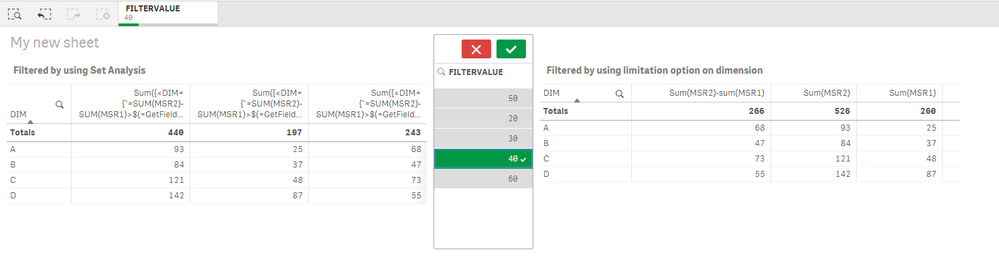Unlock a world of possibilities! Login now and discover the exclusive benefits awaiting you.
- Qlik Community
- :
- Forums
- :
- Analytics
- :
- New to Qlik Analytics
- :
- Re: Expression with Some Selection
- Subscribe to RSS Feed
- Mark Topic as New
- Mark Topic as Read
- Float this Topic for Current User
- Bookmark
- Subscribe
- Mute
- Printer Friendly Page
- Mark as New
- Bookmark
- Subscribe
- Mute
- Subscribe to RSS Feed
- Permalink
- Report Inappropriate Content
Expression with Some Selection
Hi Team,
I have a straight table where 1 dimension and 3 Expression available.
First and second Expression --> User is selection From Date and To Date (After selection From Date) First Expression Column is Filling with Some Value and for same for Second Expression with To Date --> Value is filling
Third Expression --> It is Difference of 1st and 2nd Expression. (8 - 3 = 5)
Now I want to provide List box (1 M$, 2 M$ and 3 M$) --> If User select 1 M$, The third expression should be filter out where More then 1 M$ Difference Value is available, that value should to display in the straight table.
Can any one suggest it by scrip or example.
Regards,
AK
- Tags:
- expression
- Mark as New
- Bookmark
- Subscribe
- Mute
- Subscribe to RSS Feed
- Permalink
- Report Inappropriate Content
Hi,
There is no possibility to filter on this outcome because you can't filter on measures.
What you can do is define this in your script. Then add this as a dimension in your list box and make the selections.
Jordy
Climber
- Mark as New
- Bookmark
- Subscribe
- Mute
- Subscribe to RSS Feed
- Permalink
- Report Inappropriate Content
Hi Akumar_c,
If I get it correctly, you can do that by using set analysis or limitation option for field on chart properties.
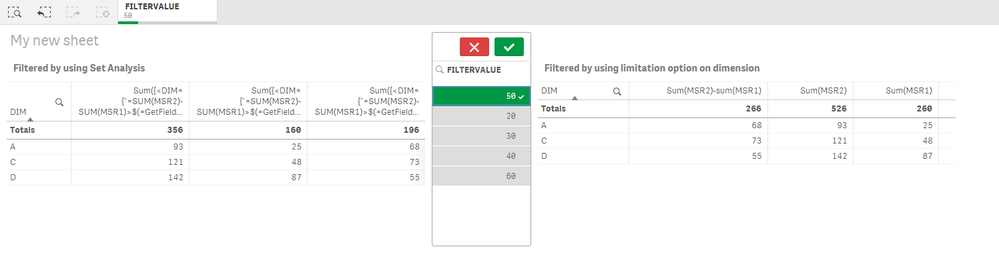
Hope it helps
- Mark as New
- Bookmark
- Subscribe
- Mute
- Subscribe to RSS Feed
- Permalink
- Report Inappropriate Content
Hi Kaanerisen,
Thanks for help. I used the same, Below is my code - Working properly. Below is my my code - But it is not good practice, Can u modify this expression.
if(GetFieldSelections(Options1)='Millions', sum({<account={'EX'},Date={'$(=vTime1)'}>}a_expenses)/1000000, sum({<account={'EX'},Date={'$(=vTime1)'}>}a_expenses))),
if(GetFieldSelections(Options1)='Millions', if(GetFieldSelections(Options2)='No', sum({<account={'EX'},Date={'$(=vTime1)'}>}non_pti)/1000000, sum({<account={'EX'},Date={'$(=vTime1)'}>}non _pti_cc)/1000000),
if(GetFieldSelections(Options2)='No', sum({<account={'EX'},Date={'$(=vTime1)'}>}non), sum({<account={'EXPSENSE_TYPE'},Date={'$(=vTime1)'}>}non_ex_cc))),
if(GetFieldSelections(Options2)='No', sum({<account = {'EX'},Date={'$(=vTime1)'}>}t_p), sum({<account = {'EX'},Date={'$(=vTime1)'}>}t_p_ex_cc))),
If (GetFieldSelections(Options1)='Millions', Sum({<account={'EX'},Date={'$(=vTime1)'}>}o_expenses)/1000000, Sum({<account={'EX'},Date={'$(=vTime1)'}>}o_expenses))
Thanks
AK
- Mark as New
- Bookmark
- Subscribe
- Mute
- Subscribe to RSS Feed
- Permalink
- Report Inappropriate Content
Hi Kaanerisen,
Thanks for help. I used the same, Below is my code - Working properly. Below is my my code - But it is not good practice, Can u modify this expression.
if(GetFieldSelections(Options1)='Millions', sum({<account={'EX'},Date={'$(=vTime1)'}>}a_expenses)/1000000, sum({<account={'EX'},Date={'$(=vTime1)'}>}a_expenses))),
if(GetFieldSelections(Options1)='Millions', if(GetFieldSelections(Options2)='No', sum({<account={'EX'},Date={'$(=vTime1)'}>}non_pti)/1000000, sum({<account={'EX'},Date={'$(=vTime1)'}>}non _pti_cc)/1000000),
if(GetFieldSelections(Options2)='No', sum({<account={'EX'},Date={'$(=vTime1)'}>}non), sum({<account={'EXPSENSE_TYPE'},Date={'$(=vTime1)'}>}non_ex_cc))),
if(GetFieldSelections(Options2)='No', sum({<account = {'EX'},Date={'$(=vTime1)'}>}t_p), sum({<account = {'EX'},Date={'$(=vTime1)'}>}t_p_ex_cc))),
If (GetFieldSelections(Options1)='Millions', Sum({<account={'EX'},Date={'$(=vTime1)'}>}o_expenses)/1000000, Sum({<account={'EX'},Date={'$(=vTime1)'}>}o_expenses))
Thanks
AK