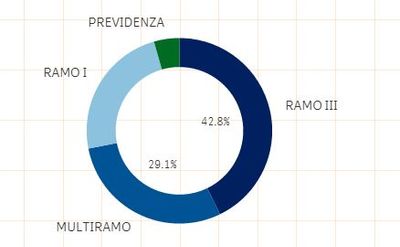Unlock a world of possibilities! Login now and discover the exclusive benefits awaiting you.
- Qlik Community
- :
- Forums
- :
- Analytics
- :
- New to Qlik Analytics
- :
- Re: Extended Color for a Drill Down Dimension
- Subscribe to RSS Feed
- Mark Topic as New
- Mark Topic as Read
- Float this Topic for Current User
- Bookmark
- Subscribe
- Mute
- Printer Friendly Page
- Mark as New
- Bookmark
- Subscribe
- Mute
- Subscribe to RSS Feed
- Permalink
- Report Inappropriate Content
Extended Color for a Drill Down Dimension
Hi everyone,
I created a drill down dimension that produced a level of view from a second point of view.
Below is the image and the reference code:
1. Level:
=if(v_SelectedDIM='PRODOTTO',[Prod Liv I],
if(v_SelectedDIM='CANALE',[Rete di Vendita],[Ramo Ministeriale]))
2. Level:
=if(v_SelectedDIM='PRODOTTO',[Prod Liv II],
if(v_SelectedDIM='CANALE',[Rete di Vendita],[Ramo Ministeriale]))
v_SelectedDIM is a varible used to choose the point of view (PRODOTTO or CANALE).
I assign the drill down dimension to the graph so I can drill, but I lose color after drilling.
I want to customize the colors and, at this moment, I use an expression:
=
IF([Prod Liv I]='RAMO III', rgb(0,32,96),
If([Prod Liv I]='RAMO I', rgb(141,194,223),
if([Prod Liv I]='MULTIRAMO', rgb(0,84,150),
if([Prod Liv I]='PREVIDENZA',rgb(0,108,36),
if([Prod Liv I]='NON MOTOR', rgb(129,154,201),
if([Prod Liv I]='MOTOR', rgb(203,27,56),
if([Prod Liv I]='LEGATI AL CREDITO', rgb(236,169,0),
if([Prod Liv II]='SINTONIA', rgb(236,169,255),
if([Rete di Vendita]='CAPTIVE', rgb(129,154,201),
if([Rete di Vendita]='EXTRA CAPTIVE', rgb(236,169,0),
if([Rete di Vendita]='PROMOTORI',rgb(203,27,56)
))))))))))
)
The chart is:
In this way, however, I only take into account the first level and, after making a click on the graph, I have all the blocks with the same color.
For example, by clicking on "RAMO III":
Is there a way to customize the color of the following levels?
Thanks,
Livio
- Tags:
- color
- Mark as New
- Bookmark
- Subscribe
- Mute
- Subscribe to RSS Feed
- Permalink
- Report Inappropriate Content
try using AND
=if(v_SelectedDIM='PRODOTTO' and [Prod Liv I]='RAMO III', rgb(0,32,96)
just an idea
- Mark as New
- Bookmark
- Subscribe
- Mute
- Subscribe to RSS Feed
- Permalink
- Report Inappropriate Content
if(Dimensionality()=1 and v_SelectedDIM='PRODOTTO' and [Prod Liv I]='RAMO III',,RGB(151,255,255),if(Dimensionality()=2 and v_SelectedDIM='PRODOTTO' and [Prod Liv I]='RAMO III',,RGB(151,255,255),RGB(0,238,0)))
try this it will work by ur dimensions 1st dimension and color 2nd and color
sample just idea
- Mark as New
- Bookmark
- Subscribe
- Mute
- Subscribe to RSS Feed
- Permalink
- Report Inappropriate Content
No, in this way not work!!
I would like to have color for the 1st level of drill down dimension and another color for the second. I have to choose the color of both level and they must be different from each other. The first level has values of different colors and the second level also has values of different colors.
- Mark as New
- Bookmark
- Subscribe
- Mute
- Subscribe to RSS Feed
- Permalink
- Report Inappropriate Content
Thank you so much, I just solved the problem by myself 🙂
- Mark as New
- Bookmark
- Subscribe
- Mute
- Subscribe to RSS Feed
- Permalink
- Report Inappropriate Content
Hello Livio,
Can you please help me understand how do you achieve this.
Thanks,
Sunil
- Mark as New
- Bookmark
- Subscribe
- Mute
- Subscribe to RSS Feed
- Permalink
- Report Inappropriate Content
Hi Livia,
Can you please explain here how you achieved the different colour for different dimension?
Thankyou 🙂
- Mark as New
- Bookmark
- Subscribe
- Mute
- Subscribe to RSS Feed
- Permalink
- Report Inappropriate Content
can you tell me how did you solve the problem of color in case of a drilldown.
- Mark as New
- Bookmark
- Subscribe
- Mute
- Subscribe to RSS Feed
- Permalink
- Report Inappropriate Content
Hi @livio218526 Can you please share the solution code, so that we all can get benefited by it.
- Mark as New
- Bookmark
- Subscribe
- Mute
- Subscribe to RSS Feed
- Permalink
- Report Inappropriate Content
Hi @livio218526 ,
Can you please tell us how you do that OR share a code or steps to achieve this requirement.
Thanks in advance!!!
Regards,
Akshay Chavan