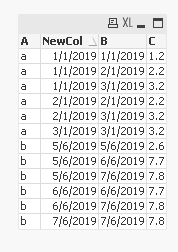Unlock a world of possibilities! Login now and discover the exclusive benefits awaiting you.
- Qlik Community
- :
- Forums
- :
- Analytics
- :
- New to Qlik Analytics
- :
- Extending rows in qliksense
- Subscribe to RSS Feed
- Mark Topic as New
- Mark Topic as Read
- Float this Topic for Current User
- Bookmark
- Subscribe
- Mute
- Printer Friendly Page
- Mark as New
- Bookmark
- Subscribe
- Mute
- Subscribe to RSS Feed
- Permalink
- Report Inappropriate Content
Extending rows in qliksense
Hello,
How do I convert this table
A. B C D
a 1/1/2019 1.2 -
a 1/1/2019 - 0.4
a 2/1/2019 2.2 -
a 2/1/2019 - 2.5
a 3/1/2019 3.2 -
a 3/1/2019 - 5.6
b 5/6/2019 2.6 -
b 5/6/2019 - 7.3
b 6/6/2019 7.7 -
b 6/6/2019 - 6.8
b 7/6/2019 7.8 -
b 7/6/2019 - 3.3
into
EITHER
A. newcolumn B C D
a 1/1/2019 1/1/2019 1.2 -
a 1/1/2019 1/1/2019 - 0.4
a 1/1/2019 2/1/2019 2.2 -
a 1/1/2019 2/1/2019 - 2.5
a 1/1/2019 3/1/2019 3.2 -
a 1/1/2019 3/1/2019 - 5.6
a 2/1/2019 2/1/2019 2.2 -
a 2/1/2019 2/1/2019 - 2.5
a 2/1/2019 3/1/2019 3.2 -
a 2/1/2019 3/1/2019 - 5.6
a 3/1/2019 3/1/2019 3.2 -
a 3/1/2019 3/1/2019 - 5.6
.....
same here for b
-----
OR
Same as above, but D is also in each row replacing "-" value.
Accepted Solutions
- Mark as New
- Bookmark
- Subscribe
- Mute
- Subscribe to RSS Feed
- Permalink
- Report Inappropriate Content
This seems to work
Table:
LOAD * INLINE [
A, B, C, D
a, 1/1/2019, 1.2, -
a, 1/1/2019, -, 0.4
a, 2/1/2019, 2.2, -
a, 2/1/2019, -, 2.5
a, 3/1/2019, 3.2, -
a, 3/1/2019, -, 5.6
b, 5/6/2019, 2.6, -
b, 5/6/2019, -, 7.3
b, 6/6/2019, 7.7, -
b, 6/6/2019, -, 6.8
b, 7/6/2019, 7.8, -
b, 7/6/2019, -, 3.3
];
Left Join (Table)
LOAD A,
B as NewCol,
C as NewC,
D as NewD
Resident Table;
FinalTable:
NoConcatenate
LOAD A,
B as NewCol,
NewC as C,
NewD as D,
NewCol as B
Resident Table
Where NewCol >= B;
DROP Table Table;- Mark as New
- Bookmark
- Subscribe
- Mute
- Subscribe to RSS Feed
- Permalink
- Report Inappropriate Content
You can try this
Table:
LOAD * INLINE [
A, B, C
a, 1/1/2019, 1.2
a, 2/1/2019, 2.2
a, 3/1/2019, 3.2
b, 5/6/2019, 2.6
b, 6/6/2019, 7.7
b, 7/6/2019, 7.8
];
Left Join (Table)
LOAD A,
B as NewCol
Resident Table;
FinalTable:
NoConcatenate
LOAD A,
B,
C,
NewCol
Resident Table
Where NewCol >= B;
DROP Table Table;- Mark as New
- Bookmark
- Subscribe
- Mute
- Subscribe to RSS Feed
- Permalink
- Report Inappropriate Content
Thanks for the quick response.
It makes the 'b' to contain values of "B" which corresponds to 'a'.
I am not sure if I can use INLINE as I have the data as a table already.
Thank you.
- Mark as New
- Bookmark
- Subscribe
- Mute
- Subscribe to RSS Feed
- Permalink
- Report Inappropriate Content
Yup... not expecting for you to use Inline Table... you just need to use your original table and then add everything after Left Join.... Here is an updated script
Left Join (Table)
LOAD A,
B as NewCol,
C as NewC
Resident Table;
FinalTable:
NoConcatenate
LOAD A,
B as NewCol,
NewC as C,
NewCol as B
Resident Table
Where NewCol >= B;
DROP Table Table;Running it in QlikView gave me this
- Mark as New
- Bookmark
- Subscribe
- Mute
- Subscribe to RSS Feed
- Permalink
- Report Inappropriate Content
Hi, really thank you for the help.
I see both of ur codes are partially working. Just that values of C are not in right place.
I think the mistake is on my side. I have updated the data model I have. Does ur code still work for the new datamodel?
Thanks so much.
- Mark as New
- Bookmark
- Subscribe
- Mute
- Subscribe to RSS Feed
- Permalink
- Report Inappropriate Content
This seems to work
Table:
LOAD * INLINE [
A, B, C, D
a, 1/1/2019, 1.2, -
a, 1/1/2019, -, 0.4
a, 2/1/2019, 2.2, -
a, 2/1/2019, -, 2.5
a, 3/1/2019, 3.2, -
a, 3/1/2019, -, 5.6
b, 5/6/2019, 2.6, -
b, 5/6/2019, -, 7.3
b, 6/6/2019, 7.7, -
b, 6/6/2019, -, 6.8
b, 7/6/2019, 7.8, -
b, 7/6/2019, -, 3.3
];
Left Join (Table)
LOAD A,
B as NewCol,
C as NewC,
D as NewD
Resident Table;
FinalTable:
NoConcatenate
LOAD A,
B as NewCol,
NewC as C,
NewD as D,
NewCol as B
Resident Table
Where NewCol >= B;
DROP Table Table;- Mark as New
- Bookmark
- Subscribe
- Mute
- Subscribe to RSS Feed
- Permalink
- Report Inappropriate Content
Awesome. It works. Thank you.