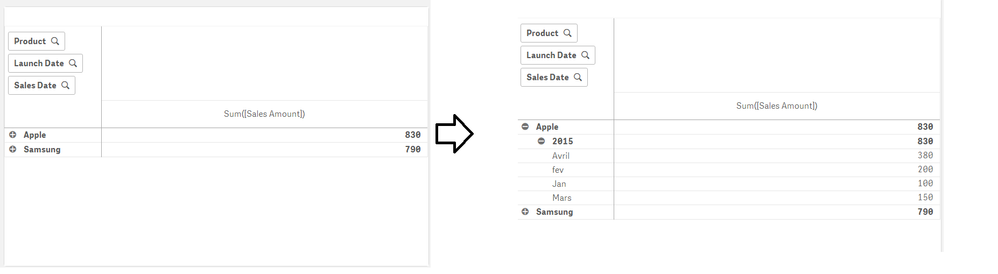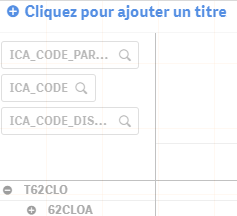Unlock a world of possibilities! Login now and discover the exclusive benefits awaiting you.
- Qlik Community
- :
- Forums
- :
- Analytics
- :
- New to Qlik Analytics
- :
- Extension hierarchy Qlik Sense
- Subscribe to RSS Feed
- Mark Topic as New
- Mark Topic as Read
- Float this Topic for Current User
- Bookmark
- Subscribe
- Mute
- Printer Friendly Page
- Mark as New
- Bookmark
- Subscribe
- Mute
- Subscribe to RSS Feed
- Permalink
- Report Inappropriate Content
Extension hierarchy Qlik Sense
Hello,
I created a hierarchy in qlik sense.
I now want to find an extension of a PivotTable that supports hierarchy as was the case in Qlik View
Do you know an extension under Qlik Sense that allows you to do this with hierarchies?
- Tags:
- extension
- Mark as New
- Bookmark
- Subscribe
- Mute
- Subscribe to RSS Feed
- Permalink
- Report Inappropriate Content
Hi,
why you need an extension for that, can you develop more?
Does the hierarchy proposed in the pivot table not satisfy your request?
Taoufiq ZARRA
"Please LIKE posts and "Accept as Solution" if the provided solution is helpful "
(you can mark up to 3 "solutions") 😉
- Mark as New
- Bookmark
- Subscribe
- Mute
- Subscribe to RSS Feed
- Permalink
- Report Inappropriate Content
Hi Taoufiq,
When I created my hierarchy using the "Hierarchy" function I got the "PathName" field
I would like to use this field in an array by specifying that after the "/" it is the wires.
Example : T62000 \ T62CLO \ 62CLOA
- 62CLOA to for father T62CLO
- T62CLO to for father T62000
However, the pivot table handles hierarchies badly, unless it is I who misuse the different fields that the "Hierarchy" function gives me in my pivot table.
- Mark as New
- Bookmark
- Subscribe
- Mute
- Subscribe to RSS Feed
- Permalink
- Report Inappropriate Content
Hi oundama,
can you share an example to better understand your need
Input and the expected output
Cheers,
Taoufiq ZARRA
"Please LIKE posts and "Accept as Solution" if the provided solution is helpful "
(you can mark up to 3 "solutions") 😉
- Mark as New
- Bookmark
- Subscribe
- Mute
- Subscribe to RSS Feed
- Permalink
- Report Inappropriate Content
Hello ,
I created a hierarchy:
Hierarchy(ICA_CODE, ICA_CODE_PARENT, ICA_CODE_DISPLAY, ParentName, ICA_CODE_DISPLAY, PathName, '\', Depth)
load
K_ACCOUNT_ICA,
ICA_CODE,
ICA_CODE_PARENT,
ICA_CODE_DISPLAY,
FROM [CODE.qvd]
(qvd);
PathName fields:
62CLOA to for parent T62CLO
T62CLO to parent T62000
When I create my pivot table, I would like that when I select a code from my CODE_PARENT field there is the T62CLO (= CODE_FILS fields) that appear, and when I select a code from my CODE_FILS field, I want the sub-son appears, however this is not what I get with the PivotTable under Qlik Sense:
I only get the son who is T62CLO and the sub-son who is 62CLOA but I don't get the father who is T62000
So my problem is this: How do I get the parent, son and sub-son to appear in my PivotTable or if there is an extension that allows me to do this?
Thanks in advance 😊