Unlock a world of possibilities! Login now and discover the exclusive benefits awaiting you.
- Qlik Community
- :
- Forums
- :
- Analytics
- :
- New to Qlik Analytics
- :
- Re: External drive connection
- Subscribe to RSS Feed
- Mark Topic as New
- Mark Topic as Read
- Float this Topic for Current User
- Bookmark
- Subscribe
- Mute
- Printer Friendly Page
- Mark as New
- Bookmark
- Subscribe
- Mute
- Subscribe to RSS Feed
- Permalink
- Report Inappropriate Content
External drive connection
Hi guys,
I am trying to create a connection to an external folder but it does not appear as option.. any clue.
Pd. I have already added it as new drive and I can reach it from Windows Explorer but not from QMC
Thanks
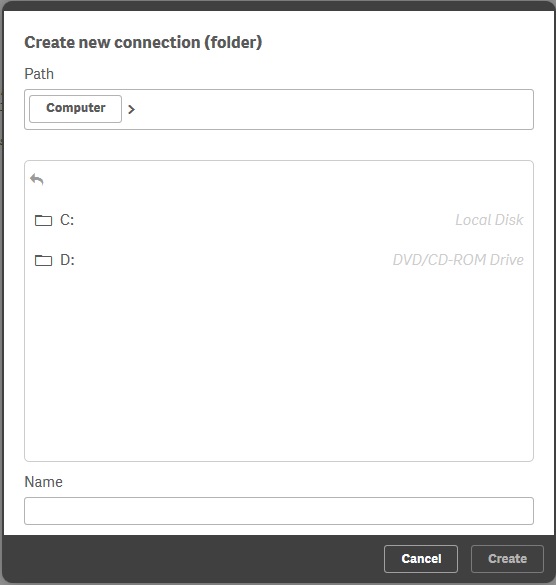
- « Previous Replies
- Next Replies »
Accepted Solutions
- Mark as New
- Bookmark
- Subscribe
- Mute
- Subscribe to RSS Feed
- Permalink
- Report Inappropriate Content
so you will need to grant the user .\qsservice access to the folder\drive you are trying to connect to
- Mark as New
- Bookmark
- Subscribe
- Mute
- Subscribe to RSS Feed
- Permalink
- Report Inappropriate Content
Hi,
1) Try to make sure that your able to access shared folder from your qlik sense client installed machine
2) while creating connection folder just paste your share folder root like below
\\IP Address\SourceDocuments
3) create folder and you able to access it.
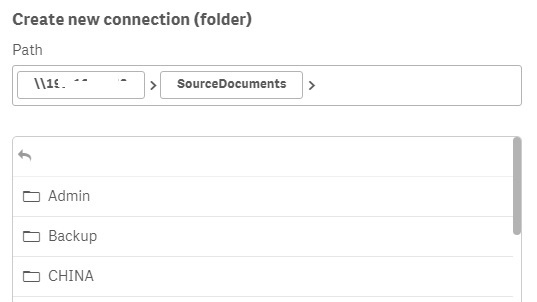
Hope this helps you ![]()
Thanks,Deva
- Mark as New
- Bookmark
- Subscribe
- Mute
- Subscribe to RSS Feed
- Permalink
- Report Inappropriate Content
Hi Devarasu,
I have already tried that, I am on the actual server when I paste the exact path I have on the server (Windows Explorer), it says Invalid path, even trying with the complete server name.
I am just wondering if I need to set something on the QMC?
Thanks and regards,
Andres
- Mark as New
- Bookmark
- Subscribe
- Mute
- Subscribe to RSS Feed
- Permalink
- Report Inappropriate Content
Try mapping the path to a local drive letter.
- Mark as New
- Bookmark
- Subscribe
- Mute
- Subscribe to RSS Feed
- Permalink
- Report Inappropriate Content
Hi Leslie,
I already have this:
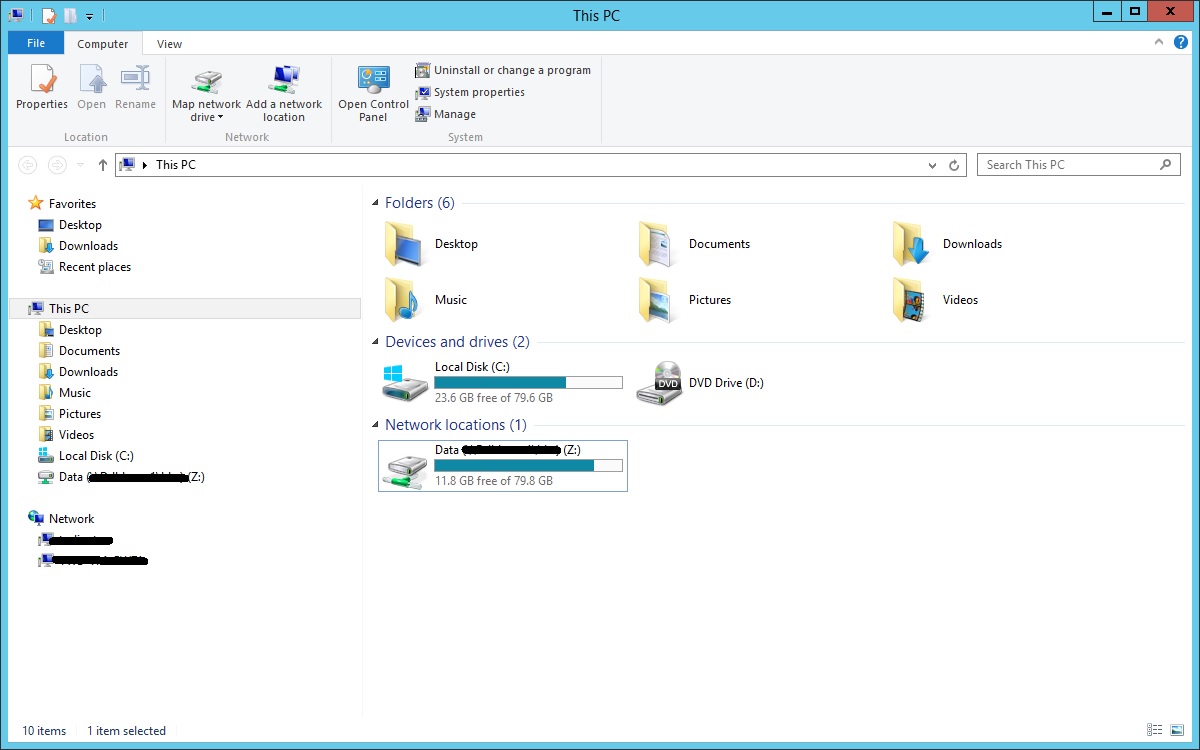
Still I do not get Z drive on Qlik Sense
Is that what you mean?
Cheers,
Andres
- Mark as New
- Bookmark
- Subscribe
- Mute
- Subscribe to RSS Feed
- Permalink
- Report Inappropriate Content
Try something like this:
\\YourAddress\z$\YourFolder
- Mark as New
- Bookmark
- Subscribe
- Mute
- Subscribe to RSS Feed
- Permalink
- Report Inappropriate Content
Hi Andres ,
Please use UNC windows path and do it on server not on accessing it from outside of server. It will work.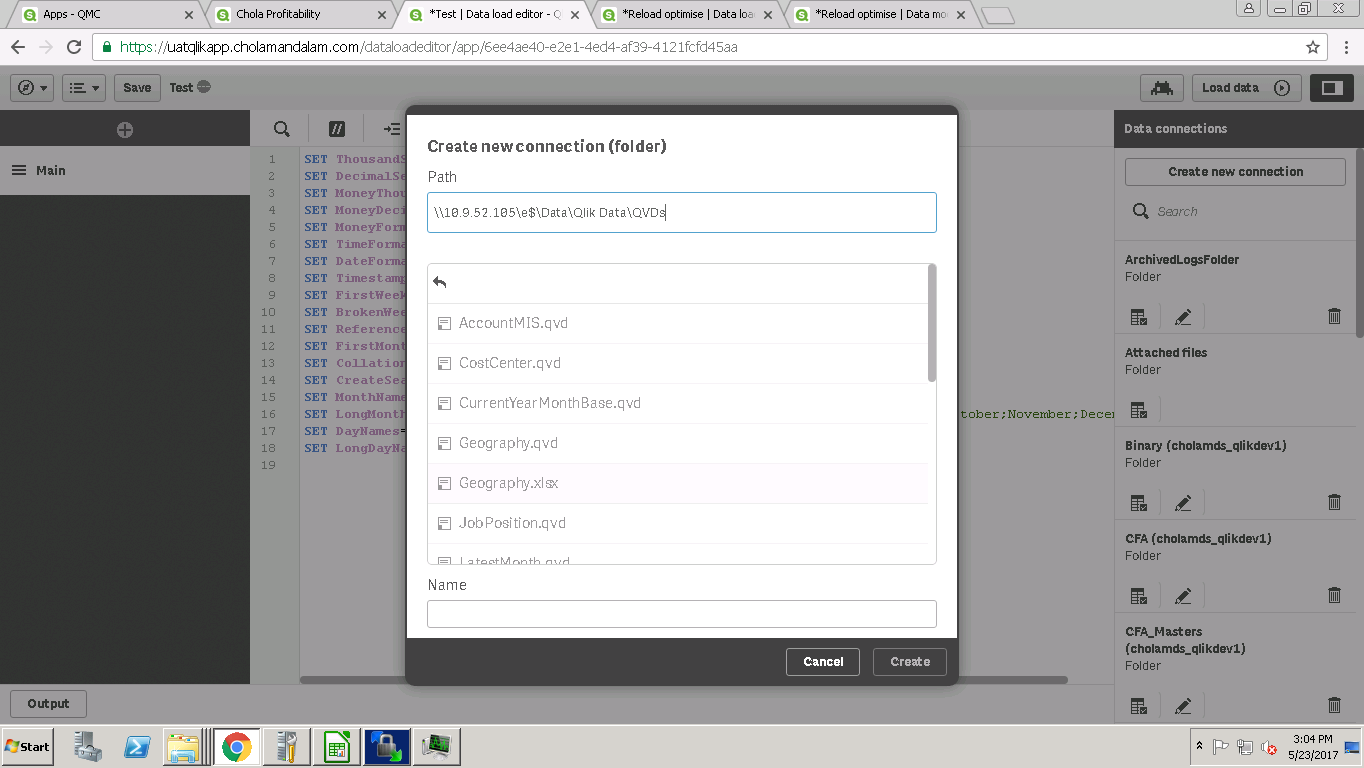
Please mark the appropriate replies as CORRECT / HELPFUL so our team and other members know that your question(s) has been answered to your satisfaction.
- Mark as New
- Bookmark
- Subscribe
- Mute
- Subscribe to RSS Feed
- Permalink
- Report Inappropriate Content
Still having same message "Invalid path"
Thanks,
- Mark as New
- Bookmark
- Subscribe
- Mute
- Subscribe to RSS Feed
- Permalink
- Report Inappropriate Content
Still having same message "Invalid path"
Thanks,
- Mark as New
- Bookmark
- Subscribe
- Mute
- Subscribe to RSS Feed
- Permalink
- Report Inappropriate Content
I have just tested on my demo box and yes you're right you can't see the mapped drive in the drive list but you can connect to it using UNC.
when you mapped to z: you would have pointed to a share....
what happens if you use that path that you used? ie \\machinename\share
I got invalid path errors when I entered the incorrect details of the UNC ie tried \\machinename\z$
- « Previous Replies
- Next Replies »