Unlock a world of possibilities! Login now and discover the exclusive benefits awaiting you.
- Qlik Community
- :
- Forums
- :
- Analytics
- :
- New to Qlik Analytics
- :
- Re: External drive connection
- Subscribe to RSS Feed
- Mark Topic as New
- Mark Topic as Read
- Float this Topic for Current User
- Bookmark
- Subscribe
- Mute
- Printer Friendly Page
- Mark as New
- Bookmark
- Subscribe
- Mute
- Subscribe to RSS Feed
- Permalink
- Report Inappropriate Content
External drive connection
Hi guys,
I am trying to create a connection to an external folder but it does not appear as option.. any clue.
Pd. I have already added it as new drive and I can reach it from Windows Explorer but not from QMC
Thanks
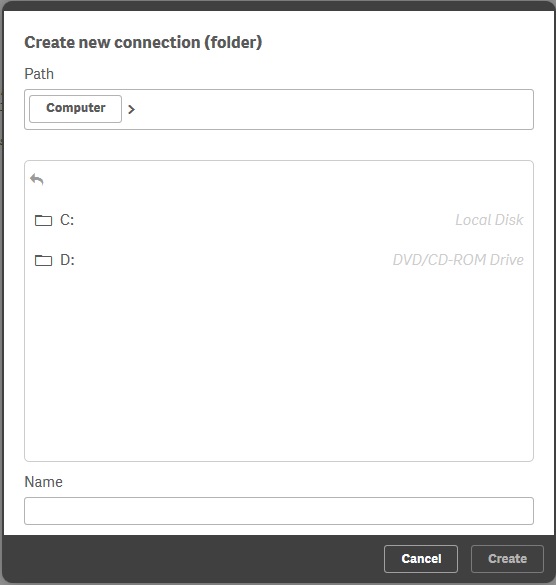
- Mark as New
- Bookmark
- Subscribe
- Mute
- Subscribe to RSS Feed
- Permalink
- Report Inappropriate Content
Hi Andres,
Please use UNC path from remote login on server not from outside of server. It will work.
- Mark as New
- Bookmark
- Subscribe
- Mute
- Subscribe to RSS Feed
- Permalink
- Report Inappropriate Content
Hi Rohit,
Sorry, just trying to understand what you mean, the following are the steps I have done
Server 1 - external server
Server 2 - Qlik sense server
1. Remote login to Server 2
2. Go localhost/hub
3. Create a new Test App -> Create new connection -> Folder
4. \\IP Server 1\rest of the path
Is that what you mean?
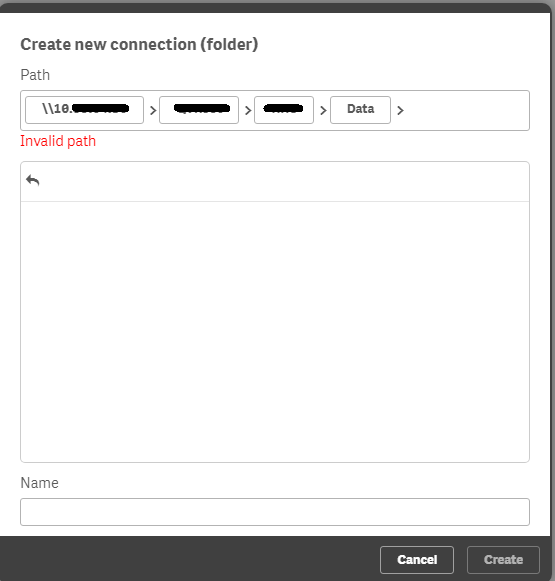
Thank you!
Andres
- Mark as New
- Bookmark
- Subscribe
- Mute
- Subscribe to RSS Feed
- Permalink
- Report Inappropriate Content
Hi Andreas,
Can you show me via skype what exactly is happening. Please ping me kuma.rohit1609@gmail.com
- Mark as New
- Bookmark
- Subscribe
- Mute
- Subscribe to RSS Feed
- Permalink
- Report Inappropriate Content
Andres - see my comment...
you need to put the sharename \\IP Server 1\SHARENAME\rest of the path
- Mark as New
- Bookmark
- Subscribe
- Mute
- Subscribe to RSS Feed
- Permalink
- Report Inappropriate Content
Hi Barry,
What do you mean with SHAREDNAME?
If I would type on Win Explorer on Qlike sense server the following ie: \\10.16.25.34\RootShared\Data\DataTest, I get the file I need to pull from QlikSense.
Do I need to put anything else somewhere?
Thanks,
- Mark as New
- Bookmark
- Subscribe
- Mute
- Subscribe to RSS Feed
- Permalink
- Report Inappropriate Content
Does the service account running qlik services have access to that share and folder - ie can the account access the location outside of qlik - assuming it is not the one you are logged in as...
Sent from my iPhone
- Mark as New
- Bookmark
- Subscribe
- Mute
- Subscribe to RSS Feed
- Permalink
- Report Inappropriate Content
I am logged in with my user on the server as well as my work station. I can access to the location from my work station and from Qlik sense server as well..
- Mark as New
- Bookmark
- Subscribe
- Mute
- Subscribe to RSS Feed
- Permalink
- Report Inappropriate Content
Andres.
Qlik generally runs with a service account not a personal account, have a look under your services - does that user have access to the location you are trying to access?
Barry
- Mark as New
- Bookmark
- Subscribe
- Mute
- Subscribe to RSS Feed
- Permalink
- Report Inappropriate Content
Hi Andres,
Go to services=> right click on any of services => properties => Log On => check which user name is there , this is what Barry is asking
- Mark as New
- Bookmark
- Subscribe
- Mute
- Subscribe to RSS Feed
- Permalink
- Report Inappropriate Content
Hello Andres,
Just try only \\<ServerName> or <ipaddress>\ and see if it list the folders which are shared and try to navigate to the location.
-> When you are accessing it from the explorer, is it asking for any permission to be granted ?
Thanks
Tom Issac