Unlock a world of possibilities! Login now and discover the exclusive benefits awaiting you.
- Qlik Community
- :
- Forums
- :
- Analytics
- :
- New to Qlik Analytics
- :
- Extract Name from Column
- Subscribe to RSS Feed
- Mark Topic as New
- Mark Topic as Read
- Float this Topic for Current User
- Bookmark
- Subscribe
- Mute
- Printer Friendly Page
- Mark as New
- Bookmark
- Subscribe
- Mute
- Subscribe to RSS Feed
- Permalink
- Report Inappropriate Content
Extract Name from Column
Hi, I have a dimension called UserDN that has full user names in the column. I am trying to get the user name extracted out into a separate column so it looks like the mock up below. I have used the subfield expression but it comes out as "Smith\,John,OU". Any suggestions would be appreciated.
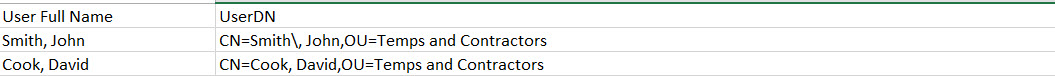
Accepted Solutions
- Mark as New
- Bookmark
- Subscribe
- Mute
- Subscribe to RSS Feed
- Permalink
- Report Inappropriate Content
try:
replace(replace(textbetween(UserDN,'CN=',',OU='),',',''),'\','')
- Mark as New
- Bookmark
- Subscribe
- Mute
- Subscribe to RSS Feed
- Permalink
- Report Inappropriate Content
wrap your subfield expression with replace twice. Once to remove "\" and once to remove ",OU"
- Mark as New
- Bookmark
- Subscribe
- Mute
- Subscribe to RSS Feed
- Permalink
- Report Inappropriate Content
try:
replace(replace(textbetween(UserDN,'CN=',',OU='),',',''),'\','')
- Mark as New
- Bookmark
- Subscribe
- Mute
- Subscribe to RSS Feed
- Permalink
- Report Inappropriate Content
SubField(Replace( Replace(UserDN,'\',''),'CN=',''),',',1) &','&
SubField(Replace( Replace(UserDN,'\',''),'CN=',''),',',2)
- Mark as New
- Bookmark
- Subscribe
- Mute
- Subscribe to RSS Feed
- Permalink
- Report Inappropriate Content
SubField(Replace(left(UserDN,3),""&Replace(Right(UserDN,25),""&Replace('\,',' ')
or may be this
SubField(Replace(Replace(left(Replace(Right(UserDN,25),' ')),3),' '),'\',' ')
looks like Ali's would work fine just add
replace(replace(textbetween(UserDN,'CN=',',OU=term and contractors'),',',''),'\',' ')
- Mark as New
- Bookmark
- Subscribe
- Mute
- Subscribe to RSS Feed
- Permalink
- Report Inappropriate Content
Thank you everyone!