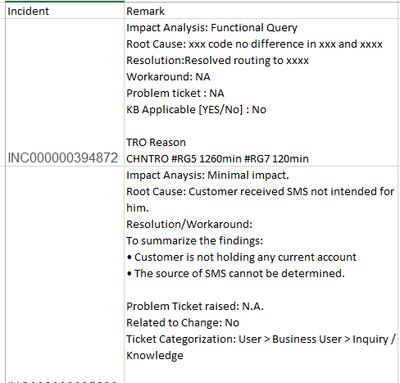Unlock a world of possibilities! Login now and discover the exclusive benefits awaiting you.
- Qlik Community
- :
- Forums
- :
- Analytics
- :
- New to Qlik Analytics
- :
- Re: Extracting Keywords from Free Text field to cr...
- Subscribe to RSS Feed
- Mark Topic as New
- Mark Topic as Read
- Float this Topic for Current User
- Bookmark
- Subscribe
- Mute
- Printer Friendly Page
- Mark as New
- Bookmark
- Subscribe
- Mute
- Subscribe to RSS Feed
- Permalink
- Report Inappropriate Content
Extracting Keywords from Free Text field to create a secondary list
Hi Qliksense Experts,
Need some help with following:
Recently my teams have been tagging special keywords into their free text field to as way of identifying reasons to why they may have missed their TRO.
The example looks something like:
| INC000000394872 | Impact Analysis: Functional Query TRO Reason |
| INC000000395620 | Impact Anaysis: Minimal impact. Problem Ticket raised: N.A. GASTRO #RU1 720mins #RU2 1440mins |
| INC000000395662 | Root Cause Improvement applicable(Y/N) KB applicable(Y/N) TRO Reason |
Text usually after either TRO Reasons and/or after CHNTRO, GASTRO, C&CTRO, PLTTRO
Trying to have it look like such:
| TRO Reason Code | Time lapse | ||
| INC000000394872 | TRO Reason CHNTRO #RG5 1260min #RG7 120min | #RG5 | 1260min |
| INC000000394872 | TRO Reason CHNTRO #RG5 1260min #RG7 120min | #RG7 | 120min |
| INC000000395620 | GASTRO #RU1 720mins #RU2 1440mins | #RU1 | 720mins |
| INC000000395620 | GASTRO #RU1 720mins #RU2 1440mins | #RU2 | 1440mins |
| INC000000395662 | TRO Reason C&CTRO#RG4 4day | #RG4 | 4day |
Much Appreciated.
- Mark as New
- Bookmark
- Subscribe
- Mute
- Subscribe to RSS Feed
- Permalink
- Report Inappropriate Content
How do I use a while or do while loop to create a list with each individual #R code as a single line?
"TRO Reason Code":
load Distinct "Incident ID*+",
pick(WildMatch(Resolution,'#RU1','#RU2','#RU3','#RU4','#RU5','#RG1','#RG2','#RG3','#RG4','#RG5','#RG6','#RG7','#RG8','#RG9','#RP1','#RP2','#RP3','#RP4','#RP5','#RP6','#RP7','#RO1'),
'#RU1','#RU2','#RU3','#RU4','#RU5','#RG1','#RG2','#RG3','#RG4','#RG5','#RG6','#RG7','#RG8','#RG9','#RP1','#RP2','#RP3','#RP4','#RP5','#RP6','#RP7','#RO1') as "TRO Reason Code"
Resident "Incident Master";
- Mark as New
- Bookmark
- Subscribe
- Mute
- Subscribe to RSS Feed
- Permalink
- Report Inappropriate Content
HI @Keitaru
Try like below
Temp:
LOAD Incident,
Remark,
Mid(Remark, FindOneOf(Remark, '#')) as RCode
FROM
YourSource;
Load *, SubField(RCodeTemp, ' ',1) as [TRO Reason Code], SubField(RCodeTemp, ' ',2) as [Time lapse] Where Len(Trim(RCodeTemp))>0;
Load
Incident, SubField(RCode, '#') as RCodeTemp
Resident Temp;
Screenshot:
Source:
Please close the thread by marking correct answer & give likes if you like the post.
- Mark as New
- Bookmark
- Subscribe
- Mute
- Subscribe to RSS Feed
- Permalink
- Report Inappropriate Content
Hi Mayil,
Thank you for the help could you explain to me exactly how this works as I would love to better understand. How each function is used to call on the the following RCodes.
- Mark as New
- Bookmark
- Subscribe
- Mute
- Subscribe to RSS Feed
- Permalink
- Report Inappropriate Content
Hi @Keitaru
Mid(Remark, FindOneOf(Remark, '#')) <-- it takes the character from '#' to end of the string.
FindOneOf() searches a string to find the position of the occurrence of any character from a set of provided characters.
Mid() returns the part of the input string starting at the position of the character
SubField(RCode, '#') <-- it will separate the words by '#'
Subfield() is used to extract substring components from a parent string field, where the original record fields consist of two or more parts separated by a delimiter
Please close the thread by marking correct answer & give likes if you like the post.
- Mark as New
- Bookmark
- Subscribe
- Mute
- Subscribe to RSS Feed
- Permalink
- Report Inappropriate Content
So i have just one question
would i be able to search for a string within free text field with FindOneOf or does this only applies to just a single character usage.
- Mark as New
- Bookmark
- Subscribe
- Mute
- Subscribe to RSS Feed
- Permalink
- Report Inappropriate Content
Hi @Keitaru
It will search the character in a string.
ex: FindOneOf(Country, 'ia')
For India , it will give 4 (i is available in first position)
For Japan, it will give 2 (a is available in second position)
Please close the thread by marking correct answer & give likes if you like the post.