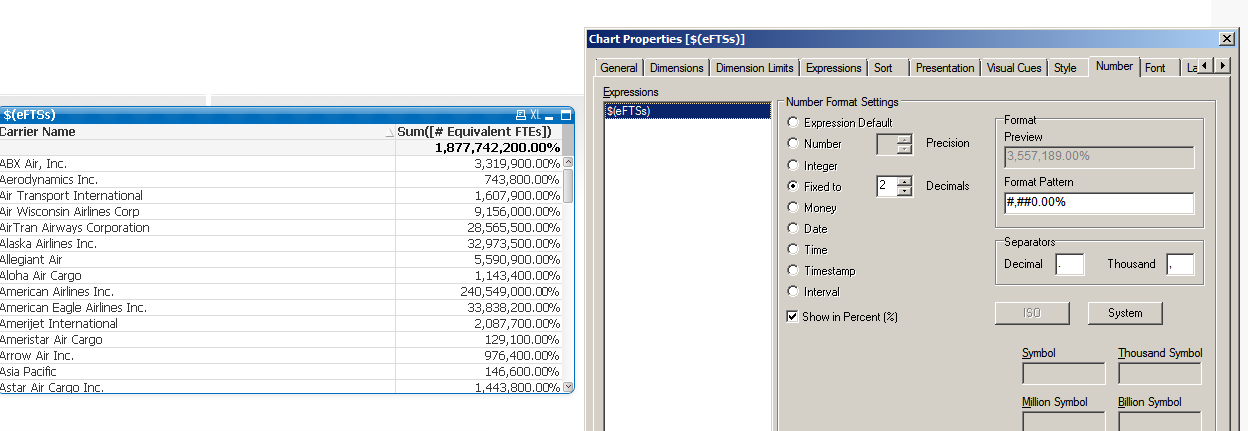Unlock a world of possibilities! Login now and discover the exclusive benefits awaiting you.
- Qlik Community
- :
- Forums
- :
- Analytics
- :
- New to Qlik Analytics
- :
- Re: FTE % to Total Straight table p. 336 in Qlikvi...
- Subscribe to RSS Feed
- Mark Topic as New
- Mark Topic as Read
- Float this Topic for Current User
- Bookmark
- Subscribe
- Mute
- Printer Friendly Page
- Mark as New
- Bookmark
- Subscribe
- Mute
- Subscribe to RSS Feed
- Permalink
- Report Inappropriate Content
FTE % to Total Straight table p. 336 in Qlikview for Devs book
Hello,
I have followed the steps to create a straight table in Qlikview 11 for Devs and ended up with very strange results (refer to table.png attached). I have also attached screen shot of relevant tabs, as well as the Edit Expressions panel.
I have also attached expected_result.png which displays the table one is meant to come up with.
May I ask you, where have I gone wrong?
thanks ![]()
- Tags:
- straight table
- Mark as New
- Bookmark
- Subscribe
- Mute
- Subscribe to RSS Feed
- Permalink
- Report Inappropriate Content
In the number tab, flag "Show in percent (%)"
- Mark as New
- Bookmark
- Subscribe
- Mute
- Subscribe to RSS Feed
- Permalink
- Report Inappropriate Content
I did that and now the total is 1,00% and the rest are very small numbers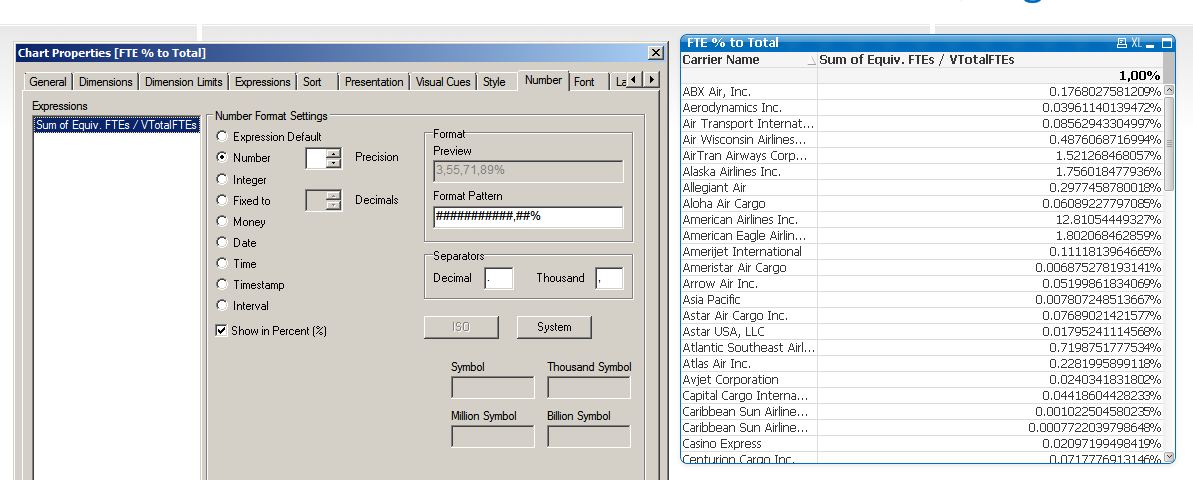
- Mark as New
- Bookmark
- Subscribe
- Mute
- Subscribe to RSS Feed
- Permalink
- Report Inappropriate Content
Can you select two decimals for the fixed to option and see that the format is #,##0.00% after selection of "Show in Percent(%)" option
- Mark as New
- Bookmark
- Subscribe
- Mute
- Subscribe to RSS Feed
- Permalink
- Report Inappropriate Content
I did that and now the results are even more ridiculous
ta