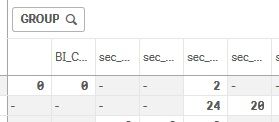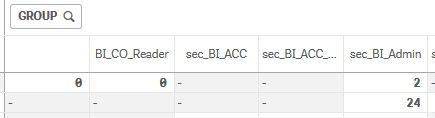Unlock a world of possibilities! Login now and discover the exclusive benefits awaiting you.
- Qlik Community
- :
- Forums
- :
- Analytics
- :
- New to Qlik Analytics
- :
- February 20 Release; Pivot table column width chan...
- Subscribe to RSS Feed
- Mark Topic as New
- Mark Topic as Read
- Float this Topic for Current User
- Bookmark
- Subscribe
- Mute
- Printer Friendly Page
- Mark as New
- Bookmark
- Subscribe
- Mute
- Subscribe to RSS Feed
- Permalink
- Report Inappropriate Content
February 20 Release; Pivot table column width changed
Hello everybody,
we just upgraded from April 19 to Feb 20 Release Patch 2.
I noticed that the minimum column width for standard pivot tables changed. It's less than half of it now. This can only be seen if there are much more columns than fit to the screen size.
Feb20 - April19 comparison. Of course screen size and settings are similar
This is a very uncomfortable situation for our users.
Is there a way to get back to the previous setting or get it aligned to the header string?
It would not be a solution to change something in every pivot table in every app! Maybe a parameter somewhere in the system settings.
Regards Michael
- Mark as New
- Bookmark
- Subscribe
- Mute
- Subscribe to RSS Feed
- Permalink
- Report Inappropriate Content
Could be fall in this Call "qHyperCubeDef" API. Raise an support with Qlik
- Mark as New
- Bookmark
- Subscribe
- Mute
- Subscribe to RSS Feed
- Permalink
- Report Inappropriate Content
We raised a ticket (01978471) via our partner a month ago. Unfortunately no answer yet. Quite painful.
PS: Still in April 20