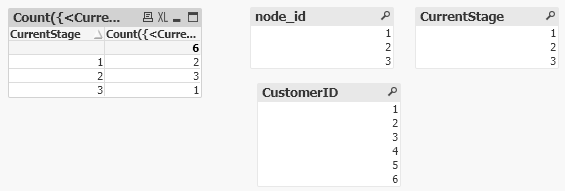Unlock a world of possibilities! Login now and discover the exclusive benefits awaiting you.
- Qlik Community
- :
- Forums
- :
- Analytics
- :
- New to Qlik Analytics
- :
- Re: FieldA = FieldB in Set Analysis
- Subscribe to RSS Feed
- Mark Topic as New
- Mark Topic as Read
- Float this Topic for Current User
- Bookmark
- Subscribe
- Mute
- Printer Friendly Page
- Mark as New
- Bookmark
- Subscribe
- Mute
- Subscribe to RSS Feed
- Permalink
- Report Inappropriate Content
FieldA = FieldB in Set Analysis
Hi, I'm facing the following problem with set expression:
I want to have a table like this:
| node_id | Count |
| 1 | 2 |
| 2 | 3 |
| 3 | 1 |
where node_id is a dimension and Count is a measure like this:
count( {<CurrentStage=node_id>}CustomerID)
given that the data model looks like:
Customers:
| CustomerID | CurrentStage |
| 1 | 1 |
| 2 | 2 |
| 3 | 3 |
| 4 | 1 |
| 5 | 2 |
| 6 | 2 |
Nodes:
| node_id |
| 1 |
| 2 |
| 3 |
As you can see, the data are not associated (for a reason, so it should stay that way).
Is it possible please to do somehow?
Thanks a lot!
Accepted Solutions
- Mark as New
- Bookmark
- Subscribe
- Mute
- Subscribe to RSS Feed
- Permalink
- Report Inappropriate Content
In a table object with a dimension of node_id, use this as your measure:
aggr(count(if(CurrentStage=node_id,CustomerID)), node_id)
- Mark as New
- Bookmark
- Subscribe
- Mute
- Subscribe to RSS Feed
- Permalink
- Report Inappropriate Content
May be.
Cust:
LOAD * INLINE [
CustomerID, CurrentStage
1, 1
2, 2
3, 3
4, 1
5, 2
6, 2
];
Node:
LOAD * INLINE [
node_id
1
2
3
];
- Mark as New
- Bookmark
- Subscribe
- Mute
- Subscribe to RSS Feed
- Permalink
- Report Inappropriate Content
In a table object with a dimension of node_id, use this as your measure:
aggr(count(if(CurrentStage=node_id,CustomerID)), node_id)
- Mark as New
- Bookmark
- Subscribe
- Mute
- Subscribe to RSS Feed
- Permalink
- Report Inappropriate Content
Dim:
CurrentStage
Exp:
Count({<CurrentStage=p(node_id)>}CustomerID)
- Mark as New
- Bookmark
- Subscribe
- Mute
- Subscribe to RSS Feed
- Permalink
- Report Inappropriate Content
Hi,
simplest solution is..
Drag and drop Table viz
Add dimension field CurrentStage (you can set label as node_id 😉
Add Measure with expression: Count(CustomerID)
- Mark as New
- Bookmark
- Subscribe
- Mute
- Subscribe to RSS Feed
- Permalink
- Report Inappropriate Content
awesome! thank you very much! :))