Unlock a world of possibilities! Login now and discover the exclusive benefits awaiting you.
- Qlik Community
- :
- Forums
- :
- Analytics
- :
- New to Qlik Analytics
- :
- Fill in Missing Values
- Subscribe to RSS Feed
- Mark Topic as New
- Mark Topic as Read
- Float this Topic for Current User
- Bookmark
- Subscribe
- Mute
- Printer Friendly Page
- Mark as New
- Bookmark
- Subscribe
- Mute
- Subscribe to RSS Feed
- Permalink
- Report Inappropriate Content
Fill in Missing Values
I've read a few posts, as well as the NULL and Nothing paper by Henric, but I'm still unable to achieve what I'd like to do.
Using Sense July 17 Patch 1, I have a table that shows some missing values. From what I've read, I should be able to use IsNull() to test for these, and hopefully fill in a default value. However, IsNull() seems to return null. This table shows an example:
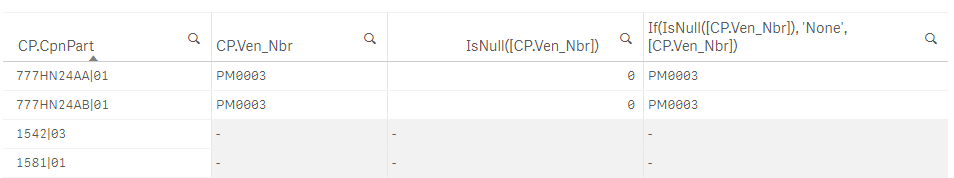
Interestingly, if I unselect "Include null values" for the CP.Ven_Nbr field, the rows with missing values are excluded.
Would like to replace the hyphen with a default value.
Can someone point me in the right direction?
Thanks,
Mike
- Mark as New
- Bookmark
- Subscribe
- Mute
- Subscribe to RSS Feed
- Permalink
- Report Inappropriate Content
Have you tried manage the null values from the extraction?
I normaly get data without null values from the sorce.
regards.
- Mark as New
- Bookmark
- Subscribe
- Mute
- Subscribe to RSS Feed
- Permalink
- Report Inappropriate Content
Are you sure that the field is Null?
I would also agree with Lucio about doing this check in your script and loading the default value there.
- Mark as New
- Bookmark
- Subscribe
- Mute
- Subscribe to RSS Feed
- Permalink
- Report Inappropriate Content
try len(CP.Ven_Nbr field)<2
If len(field) is giving you any values then you can apply if condition.
Else you can do this in Script by using Set NullasValue
refer NullAsValue ‒ Qlik Sense
- Mark as New
- Bookmark
- Subscribe
- Mute
- Subscribe to RSS Feed
- Permalink
- Report Inappropriate Content
Hi Lucio,
Yes, that could work, but I was curious about this behavior. It seems like I'm missing something and I'd like to understand what that is.
Regards,
Mike
- Mark as New
- Bookmark
- Subscribe
- Mute
- Subscribe to RSS Feed
- Permalink
- Report Inappropriate Content
Hi Mark,
I'm pretty sure it's null - it has the hyphen and grayed-out box, plus when unselect "Include null values", those rows are excluded.
Thanks,
Mike