Unlock a world of possibilities! Login now and discover the exclusive benefits awaiting you.
- Qlik Community
- :
- Forums
- :
- Analytics
- :
- New to Qlik Analytics
- :
- Re: Filter Pane Text Alignment
- Subscribe to RSS Feed
- Mark Topic as New
- Mark Topic as Read
- Float this Topic for Current User
- Bookmark
- Subscribe
- Mute
- Printer Friendly Page
- Mark as New
- Bookmark
- Subscribe
- Mute
- Subscribe to RSS Feed
- Permalink
- Report Inappropriate Content
Filter Pane Text Alignment
Does anyone know how to fix the text alignment in a filter pane in Qlik Sense? One of the entries is right aligned and the all others are left aligned.
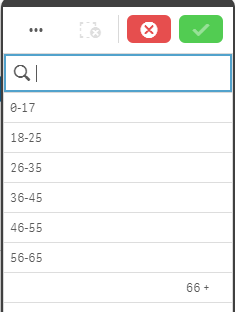
Accepted Solutions
- Mark as New
- Bookmark
- Subscribe
- Mute
- Subscribe to RSS Feed
- Permalink
- Report Inappropriate Content
Hi Michael,
In the 'Field' option of the Dimension tab, write your dimension as
=Text(Column_Name)
All the values will get left aligned.
Regards,
Rohan
- Mark as New
- Bookmark
- Subscribe
- Mute
- Subscribe to RSS Feed
- Permalink
- Report Inappropriate Content
Hi Michael,
In the 'Field' option of the Dimension tab, write your dimension as
=Text(Column_Name)
All the values will get left aligned.
Regards,
Rohan
- Mark as New
- Bookmark
- Subscribe
- Mute
- Subscribe to RSS Feed
- Permalink
- Report Inappropriate Content
That means that the values of the left are purely text values and values on the right are numbers that may or may not also have a text format. The value 66+ looks like such a dual value that has a numeric value and a display format value that's '66+'. If you want to align all the values the same way then you have to make all of the values numeric values or pure text values.
talk is cheap, supply exceeds demand
- Mark as New
- Bookmark
- Subscribe
- Mute
- Subscribe to RSS Feed
- Permalink
- Report Inappropriate Content
Hi Gysbert,
Exactly.
The values that get aligned to the left are text values and those that get aligned to the right are either integer or float or dual values.
In order to have a single alignment, we have to change all the data types into a single datatype.
- Mark as New
- Bookmark
- Subscribe
- Mute
- Subscribe to RSS Feed
- Permalink
- Report Inappropriate Content
Thank you, your responses have solved my problem. However, I still find it confusing why Qlik stored '66+' as an interger/float/dual. There's nothing in my script or chart expressions that treats '66+' differently from the other values that are stored as text. The values in the filter pane were generated via an IF statement:
if(age<18,'0-17', if(age<26,'18-25',...,'66+')
My issue is solved but was just curious if anyone had thoughts on this.
Thanks,
Mike