Unlock a world of possibilities! Login now and discover the exclusive benefits awaiting you.
- Qlik Community
- :
- Forums
- :
- Analytics
- :
- New to Qlik Analytics
- :
- Re: Filter a dimension using an If OR statement
- Subscribe to RSS Feed
- Mark Topic as New
- Mark Topic as Read
- Float this Topic for Current User
- Bookmark
- Subscribe
- Mute
- Printer Friendly Page
- Mark as New
- Bookmark
- Subscribe
- Mute
- Subscribe to RSS Feed
- Permalink
- Report Inappropriate Content
Filter a dimension using an If OR statement
I want to filter a field on a bar chart using an If OR statement in expression editor. The field title is ActivityType, there are six different activities types. I want to filter on three of them. This is what I enter in the expression editor:
=if(ActivityType='Call' OR (ActivityType='Mailers' OR ActivityType='Drop-In', ActitityType)
This creates for the tress activity types, and a fourth bar that combines the value for all of the activities types. The legend shows on the three activity types that I filtered on. What do I need to do to exclude the fourth bar?
- Tags:
- ata question
Accepted Solutions
- Mark as New
- Bookmark
- Subscribe
- Mute
- Subscribe to RSS Feed
- Permalink
- Report Inappropriate Content
Hi
try like this
Dimension:
=pick(match(ActivityType,'Call','Mailers','Drop-In'),'Call','Mailers','Drop-In')
// suppress null value in this dimension
measure:
sum(Amt)
and then enable total in your bar chart. thanks
Regards,
Deva
- Mark as New
- Bookmark
- Subscribe
- Mute
- Subscribe to RSS Feed
- Permalink
- Report Inappropriate Content
HI,
Canyou please share the screenshot?
Maybe just this: =if(ActivityType='Call' OR ActivityType='Mailers' OR ActivityType='Drop-In', ActivityType)
- Mark as New
- Bookmark
- Subscribe
- Mute
- Subscribe to RSS Feed
- Permalink
- Report Inappropriate Content
Oh and more importantly don't include Nulls
- Mark as New
- Bookmark
- Subscribe
- Mute
- Subscribe to RSS Feed
- Permalink
- Report Inappropriate Content
Hi
try like this
Dimension:
=pick(match(ActivityType,'Call','Mailers','Drop-In'),'Call','Mailers','Drop-In')
// suppress null value in this dimension
measure:
sum(Amt)
and then enable total in your bar chart. thanks
Regards,
Deva
- Mark as New
- Bookmark
- Subscribe
- Mute
- Subscribe to RSS Feed
- Permalink
- Report Inappropriate Content
A little simpler
=If(Match(ActivityType, 'Call', 'Mailers', 'Drop-In'), ActivityType)
(and suppress null values)
- Mark as New
- Bookmark
- Subscribe
- Mute
- Subscribe to RSS Feed
- Permalink
- Report Inappropriate Content
The attached docx file shows the expression and the resulting bar chart. The gray at the top of each bar represents the other activity types. The legend does not include these activity types. How can I exclude them from the bars?
- Mark as New
- Bookmark
- Subscribe
- Mute
- Subscribe to RSS Feed
- Permalink
- Report Inappropriate Content
Exactly what I need. Thank you.
- Mark as New
- Bookmark
- Subscribe
- Mute
- Subscribe to RSS Feed
- Permalink
- Report Inappropriate Content
By not including nulls on the properties of that dimension
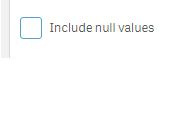
I hope this helps,
Luis
- Mark as New
- Bookmark
- Subscribe
- Mute
- Subscribe to RSS Feed
- Permalink
- Report Inappropriate Content
And as per your screenshot, the dimension seems to be Day