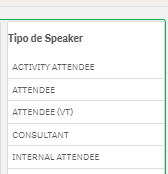Unlock a world of possibilities! Login now and discover the exclusive benefits awaiting you.
- Qlik Community
- :
- Forums
- :
- Analytics
- :
- New to Qlik Analytics
- :
- Filter pane hide options
- Subscribe to RSS Feed
- Mark Topic as New
- Mark Topic as Read
- Float this Topic for Current User
- Bookmark
- Subscribe
- Mute
- Printer Friendly Page
- Mark as New
- Bookmark
- Subscribe
- Mute
- Subscribe to RSS Feed
- Permalink
- Report Inappropriate Content
Filter pane hide options
Hi everyone,
Is it possible to selected only specific option to be selected in a filter pane?
I have a filer pane with 5 options to be selected, but I would like to remove some of them and keep just 2 options to be selected.
Can you please help me?
Thanks!
Accepted Solutions
- Mark as New
- Bookmark
- Subscribe
- Mute
- Subscribe to RSS Feed
- Permalink
- Report Inappropriate Content
You can either
1) create another field in your data model with just those values you want to be selectable and have that as your dimension in your filter pane object.
2) use a calculated dimension in your filter pane object:
=if(match([Tipo de Speaker], 'ATTENDEE', 'CONSULTANT'), [Tipo de Speaker])
... that will just show the 2 values i spec'd above.
- Mark as New
- Bookmark
- Subscribe
- Mute
- Subscribe to RSS Feed
- Permalink
- Report Inappropriate Content
You can either
1) create another field in your data model with just those values you want to be selectable and have that as your dimension in your filter pane object.
2) use a calculated dimension in your filter pane object:
=if(match([Tipo de Speaker], 'ATTENDEE', 'CONSULTANT'), [Tipo de Speaker])
... that will just show the 2 values i spec'd above.
- Mark as New
- Bookmark
- Subscribe
- Mute
- Subscribe to RSS Feed
- Permalink
- Report Inappropriate Content
It worked!!
Thanks 😊