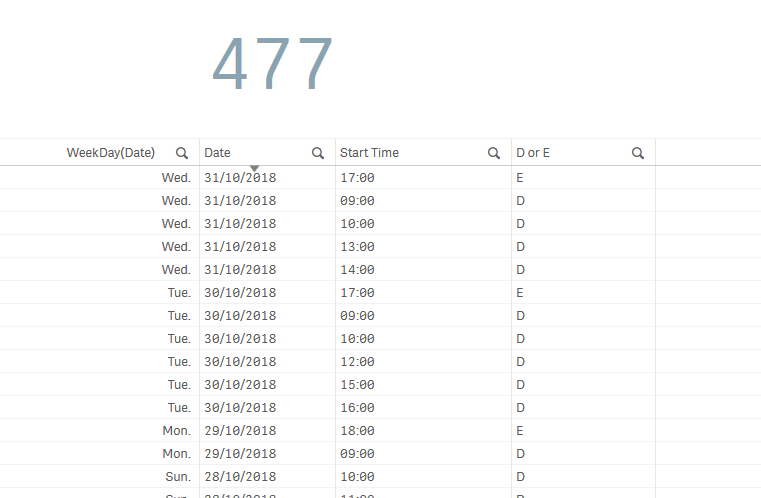Unlock a world of possibilities! Login now and discover the exclusive benefits awaiting you.
- Qlik Community
- :
- Forums
- :
- Analytics
- :
- New to Qlik Analytics
- :
- Re: Filtering not working
- Subscribe to RSS Feed
- Mark Topic as New
- Mark Topic as Read
- Float this Topic for Current User
- Bookmark
- Subscribe
- Mute
- Printer Friendly Page
- Mark as New
- Bookmark
- Subscribe
- Mute
- Subscribe to RSS Feed
- Permalink
- Report Inappropriate Content
Filtering not working
Help please!
As per the first image, we have a simple grid with 477 records. We have a formula which looks at the date and time and depending on that combination, marks it as either a D or an E.
If we want to filter by D or E it will work for E, and give us the 29 records:
but not when we select D (you can see it still selects all 477 records):
Why not?
- « Previous Replies
-
- 1
- 2
- Next Replies »
Accepted Solutions
- Mark as New
- Bookmark
- Subscribe
- Mute
- Subscribe to RSS Feed
- Permalink
- Report Inappropriate Content
Thanks for trying. I've given up too, but found a work-a-around ...
I am putting the function that looks at the data and returns D/E in the SQL View, and returning this as an extra column. Then I add this field to the report and it filters fine.
- Mark as New
- Bookmark
- Subscribe
- Mute
- Subscribe to RSS Feed
- Permalink
- Report Inappropriate Content
- Mark as New
- Bookmark
- Subscribe
- Mute
- Subscribe to RSS Feed
- Permalink
- Report Inappropriate Content
Do you have a distinct counting?
- Mark as New
- Bookmark
- Subscribe
- Mute
- Subscribe to RSS Feed
- Permalink
- Report Inappropriate Content
Hi,
Can you attach qvf? This will help resolve the issue as the problem is in the data model
- Mark as New
- Bookmark
- Subscribe
- Mute
- Subscribe to RSS Feed
- Permalink
- Report Inappropriate Content
here's the expression.
It's a QlikSense application and the company is pretty sensitive to their data, so I don't think i can post any of the source files I'm afraid.
- Mark as New
- Bookmark
- Subscribe
- Mute
- Subscribe to RSS Feed
- Permalink
- Report Inappropriate Content
"Do you have a distinct counting?"
No, I don't think so. I've now attached the expression.
Thanks.
- Mark as New
- Bookmark
- Subscribe
- Mute
- Subscribe to RSS Feed
- Permalink
- Report Inappropriate Content
I've now simplified the expression so that there are only two values (not 3 as in the original).
But still have the same issue.
477 Showing in Total. 29 when I select E, but 477 showing when I select D.
= if ( Match ( weekday( [Date] , 6) , 'Thu.' , 'Sat.' , 'Sun.')
OR ([Start Time] < '17:00')
, 'D'
, 'E' )
- Mark as New
- Bookmark
- Subscribe
- Mute
- Subscribe to RSS Feed
- Permalink
- Report Inappropriate Content
- Mark as New
- Bookmark
- Subscribe
- Mute
- Subscribe to RSS Feed
- Permalink
- Report Inappropriate Content
Good question. When I go to the Site License Page in the QMC, I see this:
PRODUCTLEVEL;50;;2019-03-31
Is this the version?
- Mark as New
- Bookmark
- Subscribe
- Mute
- Subscribe to RSS Feed
- Permalink
- Report Inappropriate Content
- « Previous Replies
-
- 1
- 2
- Next Replies »