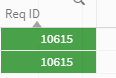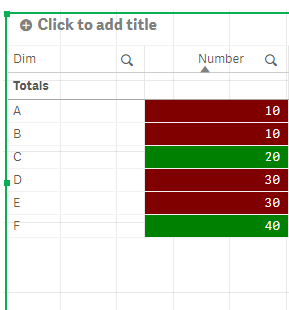Unlock a world of possibilities! Login now and discover the exclusive benefits awaiting you.
- Qlik Community
- :
- Forums
- :
- Analytics
- :
- New to Qlik Analytics
- :
- Finding duplicate values in a table
- Subscribe to RSS Feed
- Mark Topic as New
- Mark Topic as Read
- Float this Topic for Current User
- Bookmark
- Subscribe
- Mute
- Printer Friendly Page
- Mark as New
- Bookmark
- Subscribe
- Mute
- Subscribe to RSS Feed
- Permalink
- Report Inappropriate Content
Finding duplicate values in a table
I have a table and I am looking for duplicate ID values to change the background color from green to red. I have written the following in my background expression:
=if(count(Trim([Req ID]))>1,red(),green())
But the duplicate values remain green.
I am sure I am missing something obvious. Any ideas?
- Mark as New
- Bookmark
- Subscribe
- Mute
- Subscribe to RSS Feed
- Permalink
- Report Inappropriate Content
Hi @Evan0211
if [Req ID] is a key field it can make some problems.
Do you have the option to make a flag in ETL?
- Mark as New
- Bookmark
- Subscribe
- Mute
- Subscribe to RSS Feed
- Permalink
- Report Inappropriate Content
I do not have access to the load scripts unfortunately. I only have access to design the charts. I do believe Req ID is a key field in the data store, however I don't have access to that.
Any other ideas of how to color duplicates in the table if it is a key field?
- Mark as New
- Bookmark
- Subscribe
- Mute
- Subscribe to RSS Feed
- Permalink
- Report Inappropriate Content
Try this-
=if(count( Total <[Req ID]> [Req ID]) > 1 ,red(),green())
- Mark as New
- Bookmark
- Subscribe
- Mute
- Subscribe to RSS Feed
- Permalink
- Report Inappropriate Content
Thanks, but it still remains green.
- Mark as New
- Bookmark
- Subscribe
- Mute
- Subscribe to RSS Feed
- Permalink
- Report Inappropriate Content
You'd possibly need to adjust this depending on your dimensions, but:
if(Count(total <Number> Number) >1,Red(), Green())
- Mark as New
- Bookmark
- Subscribe
- Mute
- Subscribe to RSS Feed
- Permalink
- Report Inappropriate Content
That is what I tried above but it still remains green, despite being a duplicate.
- Mark as New
- Bookmark
- Subscribe
- Mute
- Subscribe to RSS Feed
- Permalink
- Report Inappropriate Content
Also, I created a measure of: =count( Total <[Req ID]> [Req ID]) and I am getting 1 for the duplicates instead of 2. Any idea what I am doing wrong?
- Mark as New
- Bookmark
- Subscribe
- Mute
- Subscribe to RSS Feed
- Permalink
- Report Inappropriate Content
- Mark as New
- Bookmark
- Subscribe
- Mute
- Subscribe to RSS Feed
- Permalink
- Report Inappropriate Content
Sounds like your values aren't actually duplicates...?
Note that the trim() isn't doing anything here. It doesn't matter if there are leading or trailing spaces since you're just counting the field.