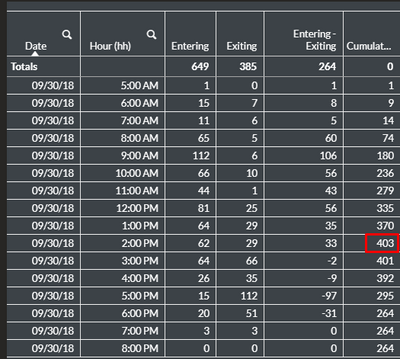Unlock a world of possibilities! Login now and discover the exclusive benefits awaiting you.
- Qlik Community
- :
- Forums
- :
- Analytics
- :
- New to Qlik Analytics
- :
- Finding maximum value - Cumulative Calculation
- Subscribe to RSS Feed
- Mark Topic as New
- Mark Topic as Read
- Float this Topic for Current User
- Bookmark
- Subscribe
- Mute
- Printer Friendly Page
- Mark as New
- Bookmark
- Subscribe
- Mute
- Subscribe to RSS Feed
- Permalink
- Report Inappropriate Content
Finding maximum value - Cumulative Calculation
Hi All,
I'm having this table with the following data:
The table presents data of Entering vs. Exiting people by date and hour.
I want to create KPI that finds the max value for a specific date from my cumulative expression (in the above example, the max is 403).
I tried this expression:
=max(aggr(rangesum( above( count({<[Class Category ID]={0}, [Path & Area]={'Entering'}>} ObjectID),0,rowno()))-
rangesum( above( count({<[Class Category ID]={0}, [Path & Area]={'Exiting'}>} ObjectID),0,rowno())),Date,[Hour (hh)]))
But I got wrong value.
Please assist me with the correct expression.
Thanks,
Eli.
- « Previous Replies
-
- 1
- 2
- Next Replies »
- Mark as New
- Bookmark
- Subscribe
- Mute
- Subscribe to RSS Feed
- Permalink
- Report Inappropriate Content
IS this your actual expression for above cumulative numbers?
rangesum( above( count({<[Class Category ID]={0}, [Path & Area]={'Entering'}>} ObjectID),0,rowno()))-
rangesum( above( count({<[Class Category ID]={0}, [Path & Area]={'Exiting'}>} ObjectID),0,rowno()))If so, I would try in this way? Here, I am doing set analysis filters for Max as well.
=max({<[Class Category ID]={0}, [Path & Area]={'Entering'}>} aggr(rangesum( above( count({<[Class Category ID]={0}, [Path & Area]={'Entering'}>} ObjectID),0,rowno()))-
rangesum( above( count({<[Class Category ID]={0}, [Path & Area]={'Exiting'}>} ObjectID),0,rowno())),Date,[Hour (hh)]))
- Mark as New
- Bookmark
- Subscribe
- Mute
- Subscribe to RSS Feed
- Permalink
- Report Inappropriate Content
@Anil_Babu_Samineni Thanks for your help, for some reason the expression you provided gave me 394.
No idea where this number came from.
Any idea?
- Mark as New
- Bookmark
- Subscribe
- Mute
- Subscribe to RSS Feed
- Permalink
- Report Inappropriate Content
Can you check what no is coming on this?
If(rangesum( above( count({<[Class Category ID]={0}, [Path & Area]={'Entering'}>} ObjectID),0,rowno()))-
rangesum( above( count({<[Class Category ID]={0}, [Path & Area]={'Exiting'}>} ObjectID),0,rowno()))==max(TOTAL aggr(rangesum( above( count({<[Class Category ID]={0}, [Path & Area]={'Entering'}>} ObjectID),0,rowno()))-
rangesum( above( count({<[Class Category ID]={0}, [Path & Area]={'Exiting'}>} ObjectID),0,rowno())),Date,[Hour (hh)])), rangesum( above( count({<[Class Category ID]={0}, [Path & Area]={'Entering'}>} ObjectID),0,rowno()))-
rangesum( above( count({<[Class Category ID]={0}, [Path & Area]={'Exiting'}>} ObjectID),0,rowno())))
- Mark as New
- Bookmark
- Subscribe
- Mute
- Subscribe to RSS Feed
- Permalink
- Report Inappropriate Content
@Anil_Babu_Samineni It's not valid:
Error in expression: ')' expected
- Mark as New
- Bookmark
- Subscribe
- Mute
- Subscribe to RSS Feed
- Permalink
- Report Inappropriate Content
My bad, I see some extra string in the above. Try this? I removed equal symbol
If(rangesum( above( count({<[Class Category ID]={0}, [Path & Area]={'Entering'}>} ObjectID),0,rowno()))-
rangesum( above( count({<[Class Category ID]={0}, [Path & Area]={'Exiting'}>} ObjectID),0,rowno()))=max(TOTAL aggr(rangesum( above( count({<[Class Category ID]={0}, [Path & Area]={'Entering'}>} ObjectID),0,rowno()))-
rangesum( above( count({<[Class Category ID]={0}, [Path & Area]={'Exiting'}>} ObjectID),0,rowno())),Date,[Hour (hh)])), rangesum( above( count({<[Class Category ID]={0}, [Path & Area]={'Entering'}>} ObjectID),0,rowno()))-
rangesum( above( count({<[Class Category ID]={0}, [Path & Area]={'Exiting'}>} ObjectID),0,rowno())))
If the above one not working, First check this part what it is returning?
max(TOTAL aggr(rangesum( above( count({<[Class Category ID]={0}, [Path & Area]={'Entering'}>} ObjectID),0,rowno()))-
rangesum( above( count({<[Class Category ID]={0}, [Path & Area]={'Exiting'}>} ObjectID),0,rowno())),Date,[Hour (hh)]))
- Mark as New
- Bookmark
- Subscribe
- Mute
- Subscribe to RSS Feed
- Permalink
- Report Inappropriate Content
- Mark as New
- Bookmark
- Subscribe
- Mute
- Subscribe to RSS Feed
- Permalink
- Report Inappropriate Content
Rather back to back, will you share sample to check? I would recommend QVW or QVF this case (Demonstrated application only when you feel data is secure). You can share scramble data to test.
- Mark as New
- Bookmark
- Subscribe
- Mute
- Subscribe to RSS Feed
- Permalink
- Report Inappropriate Content
- Mark as New
- Bookmark
- Subscribe
- Mute
- Subscribe to RSS Feed
- Permalink
- Report Inappropriate Content
hi,
try this link,
you will have some idea to overcome
ksrinivasan.
- « Previous Replies
-
- 1
- 2
- Next Replies »