Unlock a world of possibilities! Login now and discover the exclusive benefits awaiting you.
- Qlik Community
- :
- Forums
- :
- Analytics
- :
- New to Qlik Analytics
- :
- Re: First month of Rolling 12 month count not disp...
- Subscribe to RSS Feed
- Mark Topic as New
- Mark Topic as Read
- Float this Topic for Current User
- Bookmark
- Subscribe
- Mute
- Printer Friendly Page
- Mark as New
- Bookmark
- Subscribe
- Mute
- Subscribe to RSS Feed
- Permalink
- Report Inappropriate Content
First month of Rolling 12 month count not displaying correctly
Hi,
Having issues with Rolling 12 Months Count on my chart.

1:0
2:1
3:12
4:6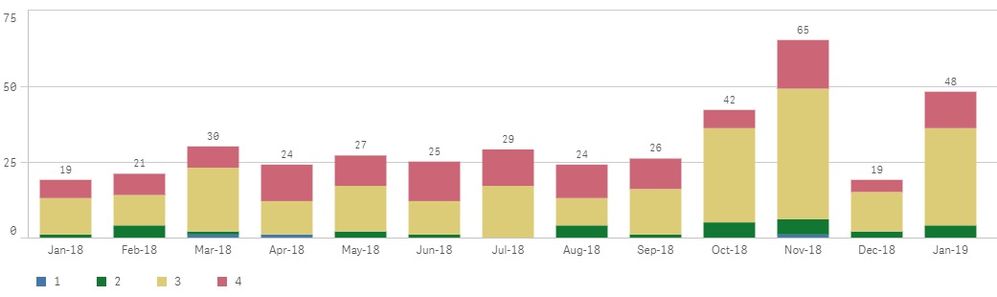
For some odd reason my 1st month of the rolling 12 months' data is not coming out as compared to the original one above w/o the rolling 12 month
Here is my code:
Count({<[Res.Severity]={4},[Res.Reported MY],[Res.Reported Date+]={">=$(=addmonths(today(1),-12))<=$(=today(1))"}>}[Res.Incident ID*+])
- Mark as New
- Bookmark
- Subscribe
- Mute
- Subscribe to RSS Feed
- Permalink
- Report Inappropriate Content
Not sure I understand the issue? You have two different dimensions in the chart images that you have shared above? What is the issue. Can you explain more?
- Mark as New
- Bookmark
- Subscribe
- Mute
- Subscribe to RSS Feed
- Permalink
- Report Inappropriate Content
Hi Sunny,
First Chart is the original Chart that I had created without rolling 12 Month formula, so its displaying Jan 2018 to Dec 2018 data numbers correctly.
However, in the second chart after applying rolling 12 Months formula. From Jan 18 to Jan 2019, notice that both original Jan 2018 and Rolling 12 Mnths 2018 data are completely off.
So my question here is how do I rectify this in having both numbers match? as the rest of the Months seem to be in synced.
Thank you.
- Mark as New
- Bookmark
- Subscribe
- Mute
- Subscribe to RSS Feed
- Permalink
- Report Inappropriate Content
What are the expressions for the two charts? The one expression you shared have a set analysis on [Res.Severity] field to show just 4... why in the image we are seeing all 1, 2, 3, & 4? Are you sure you share the right expression?
- Mark as New
- Bookmark
- Subscribe
- Mute
- Subscribe to RSS Feed
- Permalink
- Report Inappropriate Content
Where here is the code without the running 12 months but with a static 12 months.
- Count({<[Res.Severity]={1}>}[Res.Incident ID*+])
- Count({<[Res.Severity]={2}>}[Res.Incident ID*+])
- Count({<[Res.Severity]={3}>}[Res.Incident ID*+])
- Count({<[Res.Severity]={4}>}[Res.Incident ID*+])
here are the codes for running 12 months
- Count({<[Res.Severity]={1},[Res.Reported MY],[Res.Reported Date+]={">=$(=addmonths(today(1),-12))<=$(=today(1))"}>}[Res.Incident ID*+])
- Count({<[Res.Severity]={2},[Res.Reported MY],[Res.Reported Date+]={">=$(=addmonths(today(1),-12))<=$(=today(1))"}>}[Res.Incident ID*+])
- Count({<[Res.Severity]={3},[Res.Reported MY],[Res.Reported Date+]={">=$(=addmonths(today(1),-12))<=$(=today(1))"}>}[Res.Incident ID*+])
- Count({<[Res.Severity]={4},[Res.Reported MY],[Res.Reported Date+]={">=$(=addmonths(today(1),-12))<=$(=today(1))"}>}[Res.Incident ID*+])
Don't have a access to a sample qsf since i'm working on my companies Qlik Enterprise.
- Mark as New
- Bookmark
- Subscribe
- Mute
- Subscribe to RSS Feed
- Permalink
- Report Inappropriate Content
Would you also be able to share the format for [Res.Reported Date+] field? May be you need this?
Count({<
[Res.Severity] = {1},
[Res.Reported MY],
[Res.Reported Date+] = {">=$(=Date(AddMonths(Today(1), -12), 'DateFieldFormatHere'))<=$(=Date(Today(1), 'DateFieldFormatHere'))"}
>} [Res.Incident ID*+])
- Mark as New
- Bookmark
- Subscribe
- Mute
- Subscribe to RSS Feed
- Permalink
- Report Inappropriate Content
so i figured a work around for this and added the rolling 12 months calculation into dimension instead of the measure and it seem to work better for my requirements.
the date time format has been changed from dd\mm\yy hh:mm:ss down to just dd\mm\yy in the load script.