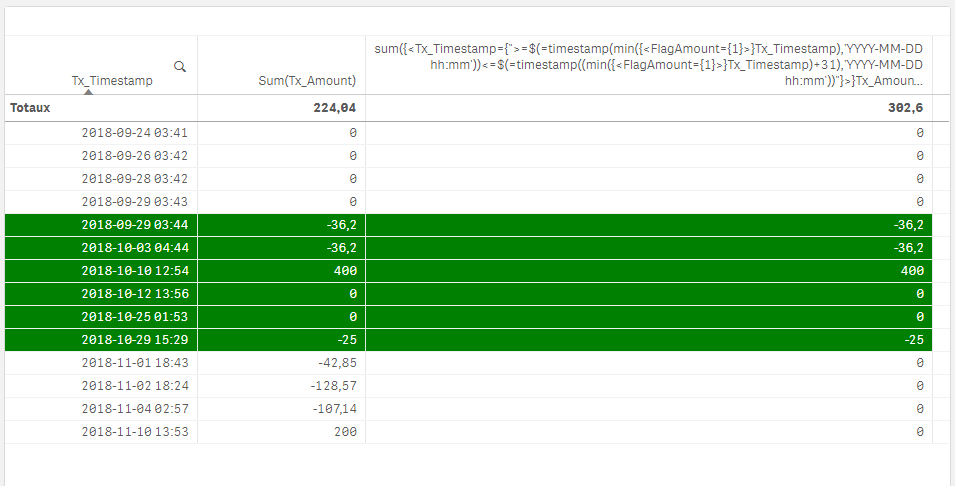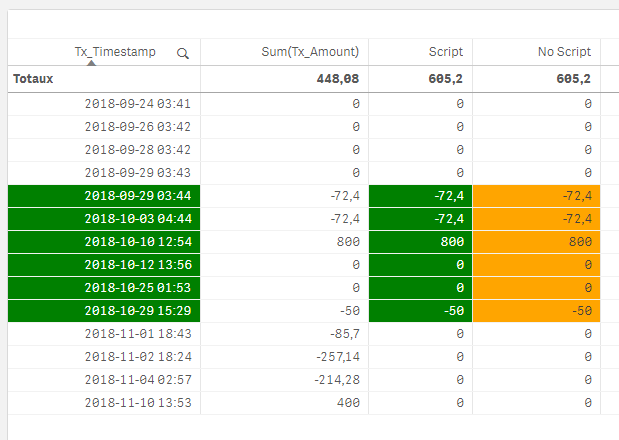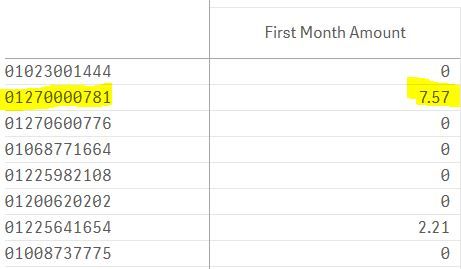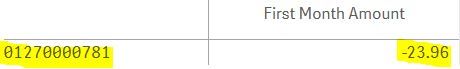Unlock a world of possibilities! Login now and discover the exclusive benefits awaiting you.
- Qlik Community
- :
- Forums
- :
- Analytics
- :
- New to Qlik Analytics
- :
- Re: First month sales, after first non zero transa...
- Subscribe to RSS Feed
- Mark Topic as New
- Mark Topic as Read
- Float this Topic for Current User
- Bookmark
- Subscribe
- Mute
- Printer Friendly Page
- Mark as New
- Bookmark
- Subscribe
- Mute
- Subscribe to RSS Feed
- Permalink
- Report Inappropriate Content
First month sales, after first non zero transaction :)
if i have data like this:
| Tx_DATE | Tx_Amount |
| 2018-09-24 3:41 | 0 |
| 2018-09-26 3:42 | 0 |
| 2018-09-28 3:42 | 0 |
| 2018-09-29 3:43 | 0 |
| 2018-09-29 3:44 | 0 |
| 2018-09-29 3:44 | -36.2 |
| 2018-10-03 4:44 | 0 |
| 2018-10-03 4:44 | -36.2 |
| 2018-10-10 12:54 | 400 |
| 2018-10-12 13:56 | 0 |
| 2018-10-25 1:53 | 0 |
| 2018-10-29 15:29 | -25 |
| 2018-11-01 18:43 | -42.85 |
| 2018-11-02 18:24 | -128.57 |
| 2018-11-04 2:57 | -107.14 |
| 2018-11-10 13:53 | 200 |
I need to get calculation for sum of "Tx_Amount" between first transaction appeared with value not = zero, and one month later.
I marked the values which i mean with green to clarify, first transaction with "Tx_Amount" not = zero appeared on 2018-09-29 so i need to sum values between 2018-09-29 and 2018-10-29.
- Mark as New
- Bookmark
- Subscribe
- Mute
- Subscribe to RSS Feed
- Permalink
- Report Inappropriate Content
In yoiur script, in the table containing the date and amount fields, create a flag as follow:
if(Tx_Amount=0,0,1) as FlagAmount
then create a table,
dimension: date
measure:
sum({<Tx_DATE={">=$(=timestamp(min({<FlagAmount={1}>}Tx_DATE),'YYYY-MM-DD hh:mm'))<=$(=timestamp(addmonths(min({<FlagAmount={1}>}Tx_DATE),1),'YYYY-MM-DD hh:mm'))"}>}Tx_Amount)
or
sum({<Tx_DATE={">=$(=timestamp(min({<FlagAmount={1}>}Tx_DATE),'YYYY-MM-DD hh:mm'))<=$(=timestamp((min({<FlagAmount={1}>}Tx_DATE)+31),'YYYY-MM-DD hh:mm'))"}>}Tx_Amount)
Result:
- Mark as New
- Bookmark
- Subscribe
- Mute
- Subscribe to RSS Feed
- Permalink
- Report Inappropriate Content
thanks omar
but can we do this without editing script of loading data, the data is huge, as it is representing one year of transactions.
- Mark as New
- Bookmark
- Subscribe
- Mute
- Subscribe to RSS Feed
- Permalink
- Report Inappropriate Content
That's the biggest reason why u should always edit the script and add some flags or anything to use in the front end when u have huge amount of data.
The script's solution is always the better one dealing with big loads of data.
- Mark as New
- Bookmark
- Subscribe
- Mute
- Subscribe to RSS Feed
- Permalink
- Report Inappropriate Content
If u don't want to alter ur script, u can do as follow:
sum({<Tx_DATE={">=$(=timestamp(min({<Tx_Amount={"=fabs(Tx_Amount)>0"}>}Tx_DATE),'YYYY-MM-DD hh:mm'))<=$(=timestamp((min({<Tx_Amount={"=fabs(Tx_Amount)>0"}>}Tx_DATE)+31),'YYYY-MM-DD hh:mm'))"}>}Tx_Amount)
- Mark as New
- Bookmark
- Subscribe
- Mute
- Subscribe to RSS Feed
- Permalink
- Report Inappropriate Content
Dear Omar,
i found a solution as below:
Sum({$<Tx_UPDATE_DATE={">=$(=timestamp(min({<[Tx_Amount]-={'0'}>}Tx_UPDATE_DATE)))<=$(=timestamp(addmonths(min({<[Tx_Amount]-={'0'}>}Tx_UPDATE_DATE),1)))"}>} Tx_Amount)
but it's not working when i'm not applying filter on account as per this screenshot:
this value 7.57 and all of the above are wrong values.
but when I'm choosing specific account, it's working right, as per this screenshot:
this value 23.96 is right value.
could you help in this, please
- Mark as New
- Bookmark
- Subscribe
- Mute
- Subscribe to RSS Feed
- Permalink
- Report Inappropriate Content
What if u do as follow:
AGGR(
Sum({$<Tx_UPDATE_DATE={">=$(=timestamp(min({<[Tx_Amount]-={'0'}>}Tx_UPDATE_DATE)))<=$(=timestamp(addmonths(min({<[Tx_Amount]-={'0'}>}Tx_UPDATE_DATE),1)))"}>} Tx_Amount)
,Account)
- Mark as New
- Bookmark
- Subscribe
- Mute
- Subscribe to RSS Feed
- Permalink
- Report Inappropriate Content
No, Not working