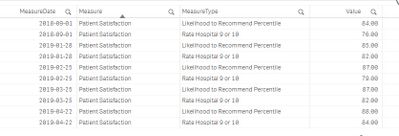Unlock a world of possibilities! Login now and discover the exclusive benefits awaiting you.
- Qlik Community
- :
- Forums
- :
- Analytics
- :
- New to Qlik Analytics
- :
- Re: FirstSortedValue()
Options
- Subscribe to RSS Feed
- Mark Topic as New
- Mark Topic as Read
- Float this Topic for Current User
- Bookmark
- Subscribe
- Mute
- Printer Friendly Page
Turn on suggestions
Auto-suggest helps you quickly narrow down your search results by suggesting possible matches as you type.
Showing results for
Creator II
2019-05-06
09:02 PM
- Mark as New
- Bookmark
- Subscribe
- Mute
- Subscribe to RSS Feed
- Permalink
- Report Inappropriate Content
FirstSortedValue()
Good evening,
Seems like a simple request, but I can't get the syntax to work. I just want the most recent Value for MeasureType = 'Rate Hospital 9 or 10', but I get 0 or Nan errors using this...
=firstsortedvalue({<MeasureType = 'Rate Hospital 9 or 10'>}Value, MeasureDate)
In this example, I expect to return 84. What am I missing?
Thanks in advance,
Chris
733 Views
1 Solution
Accepted Solutions
Creator II
2019-05-06
09:07 PM
Author
- Mark as New
- Bookmark
- Subscribe
- Mute
- Subscribe to RSS Feed
- Permalink
- Report Inappropriate Content
My bad...it was the expression syntax, not the firstsortedvalue(), that gave me the problem. Should say =firstsortedvalue({<MeasureType = {'Rate Hospital 9 or 10'}>}Value, -MeasureDate)
728 Views
4 Replies
Creator II
2019-05-06
09:07 PM
Author
- Mark as New
- Bookmark
- Subscribe
- Mute
- Subscribe to RSS Feed
- Permalink
- Report Inappropriate Content
My bad...it was the expression syntax, not the firstsortedvalue(), that gave me the problem. Should say =firstsortedvalue({<MeasureType = {'Rate Hospital 9 or 10'}>}Value, -MeasureDate)
729 Views
MVP
2019-05-07
07:18 AM
- Mark as New
- Bookmark
- Subscribe
- Mute
- Subscribe to RSS Feed
- Permalink
- Report Inappropriate Content
Is this resolved now?
706 Views
Creator II
2019-05-07
09:12 AM
Author
- Mark as New
- Bookmark
- Subscribe
- Mute
- Subscribe to RSS Feed
- Permalink
- Report Inappropriate Content
Hi Sunny,
Yes, this has been resolved. Do you know if you can sort on multiple columns, and then get the first sorted value as well? (That was what I was initially trying to do, but had to alter the load script to get what I wanted.)
Thanks,
Chris
Yes, this has been resolved. Do you know if you can sort on multiple columns, and then get the first sorted value as well? (That was what I was initially trying to do, but had to alter the load script to get what I wanted.)
Thanks,
Chris
695 Views
MVP
2019-05-07
09:14 AM
- Mark as New
- Bookmark
- Subscribe
- Mute
- Subscribe to RSS Feed
- Permalink
- Report Inappropriate Content
Sort of multiple columns? Can you elaborate on this with an example?
693 Views
Community Browser