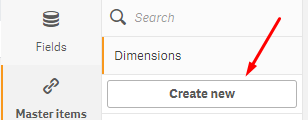Unlock a world of possibilities! Login now and discover the exclusive benefits awaiting you.
- Qlik Community
- :
- Forums
- :
- Analytics
- :
- New to Qlik Analytics
- :
- Re: Fixed graph selections on one page
- Subscribe to RSS Feed
- Mark Topic as New
- Mark Topic as Read
- Float this Topic for Current User
- Bookmark
- Subscribe
- Mute
- Printer Friendly Page
- Mark as New
- Bookmark
- Subscribe
- Mute
- Subscribe to RSS Feed
- Permalink
- Report Inappropriate Content
Fixed graph selections on one page
I want to have 6 of the same graphs with different PPG selections. How to do this.
graph 1. PPG1 , PPG2, PPG3
graph 2 PPG4, PPG5, PPG6
But all on one page
See attachment, names hidden due to confidentiality
Accepted Solutions
- Mark as New
- Bookmark
- Subscribe
- Mute
- Subscribe to RSS Feed
- Permalink
- Report Inappropriate Content
Hello @Kirsten ,
I don't know if I understood your need, but I think you could create a calculated dimension.
Dimension1 expression:
if((PPG='PPG1') or (PPG='PPG2') or (PPG='PPG3'), PPG)
Dimension2 expression:
if((PPG='PPG4') or (PPG='PPG5') or (PPG='PPG6'), PPG)
Then uncheck the dimension properties "Include null values"
Regards,
Ezir
- Mark as New
- Bookmark
- Subscribe
- Mute
- Subscribe to RSS Feed
- Permalink
- Report Inappropriate Content
Hello @Kirsten ,
I don't know if I understood your need, but I think you could create a calculated dimension.
Dimension1 expression:
if((PPG='PPG1') or (PPG='PPG2') or (PPG='PPG3'), PPG)
Dimension2 expression:
if((PPG='PPG4') or (PPG='PPG5') or (PPG='PPG6'), PPG)
Then uncheck the dimension properties "Include null values"
Regards,
Ezir
- Mark as New
- Bookmark
- Subscribe
- Mute
- Subscribe to RSS Feed
- Permalink
- Report Inappropriate Content
Hi thanks, it works! But it also messed up my graph a little bit. I received an additional line at the bottom with text with service area names. I also have an additional bar visible in my graph which are products that can not be matched with a PPG and marked as - , bars that are not included in the code selection in the dimension.
How to remove the additional line and bar? (see attachment)
Where can I uncheck the dimension properties "Include null values"? Maybe that resolves the bar issue
And how to deal with words with comma’s in the code, only way is to change the word in the masterfile? (see attachment)
- Mark as New
- Bookmark
- Subscribe
- Mute
- Subscribe to RSS Feed
- Permalink
- Report Inappropriate Content
Hi @Kirsten
In chart properties, select the calculated dimension and uncheck like below
It is necessary to add an additional instance of the quotes used to quote the string
(PPG='PC''s')
Regards
Ezir
- Mark as New
- Bookmark
- Subscribe
- Mute
- Subscribe to RSS Feed
- Permalink
- Report Inappropriate Content
Is there another place where this code can be used, other than the dimension. Because the graph is being messed up a bit with the dimension :). Maybe as an expression in sort?
This expression is already in my sort to dictate the order of the service area, now I want to select in the graph only PPG1, PPG2, PPG3 and Service Area 1 (Factory Defect), Service Area 2 (DEFOA) and Service Area 3 (Field replace-War) only
Match([PPG], Dual('Factory Defect',1), Dual('DEFOA',2), Dual('Field Replace-War',3), Dual('Field replace_Contr',4))
How to have all of this integrated in 1 code