Unlock a world of possibilities! Login now and discover the exclusive benefits awaiting you.
- Qlik Community
- :
- Forums
- :
- Analytics
- :
- New to Qlik Analytics
- :
- Fixed label names
- Subscribe to RSS Feed
- Mark Topic as New
- Mark Topic as Read
- Float this Topic for Current User
- Bookmark
- Subscribe
- Mute
- Printer Friendly Page
- Mark as New
- Bookmark
- Subscribe
- Mute
- Subscribe to RSS Feed
- Permalink
- Report Inappropriate Content
Fixed label names
As the current version of sense doesn't allow multiple measures which you can pick and choose from on maps, the best alternative for me is to cycle through a number of layers (it does preeetty much the same thing).
However this gives the unfortunate advantage of the axes labels changing with each subsequent change of measure e.g. Begins with the aggregate SUM([Revenue 2016]) but labeled Revenue 2016 ; then when changed to the aggregate SUM([Revenue 2015]) it becomes labelled SUM([Revenue 2015]).
So is there a way to either make the label fixed as Revenue ;
OR (preferably)
Automatically remove the aggregate e.g. SUM([...]) leaving only the ... as the label of the chart.
Thank you for your help!
Accepted Solutions
- Mark as New
- Bookmark
- Subscribe
- Mute
- Subscribe to RSS Feed
- Permalink
- Report Inappropriate Content
Sorry, Currently its not possible to keep the user-inputted label constant also you cant remove the SUM part automatically.
When ever you change the Measure manually you have to give the Labels, Only possible thing you can do is , giving the proper display names as column names for all the fields in data load itself in that case also Sum (....) will come as default you have to manually change it.
- Mark as New
- Bookmark
- Subscribe
- Mute
- Subscribe to RSS Feed
- Permalink
- Report Inappropriate Content
I believe that you can put the label that you want in the properties of the layer expression and override the default.
- Mark as New
- Bookmark
- Subscribe
- Mute
- Subscribe to RSS Feed
- Permalink
- Report Inappropriate Content
Hi Lukas,
Which map extension you are using ? are you using the default one ?
Can you please attach a sample
Thanks,
Lakshmikandh
- Mark as New
- Bookmark
- Subscribe
- Mute
- Subscribe to RSS Feed
- Permalink
- Report Inappropriate Content
Hi Lashmikandh,
I am using the default map extension - I can't get the ruddy Google maps, or any other map extension for that matter, working - and you can find attached the operations and the problem: 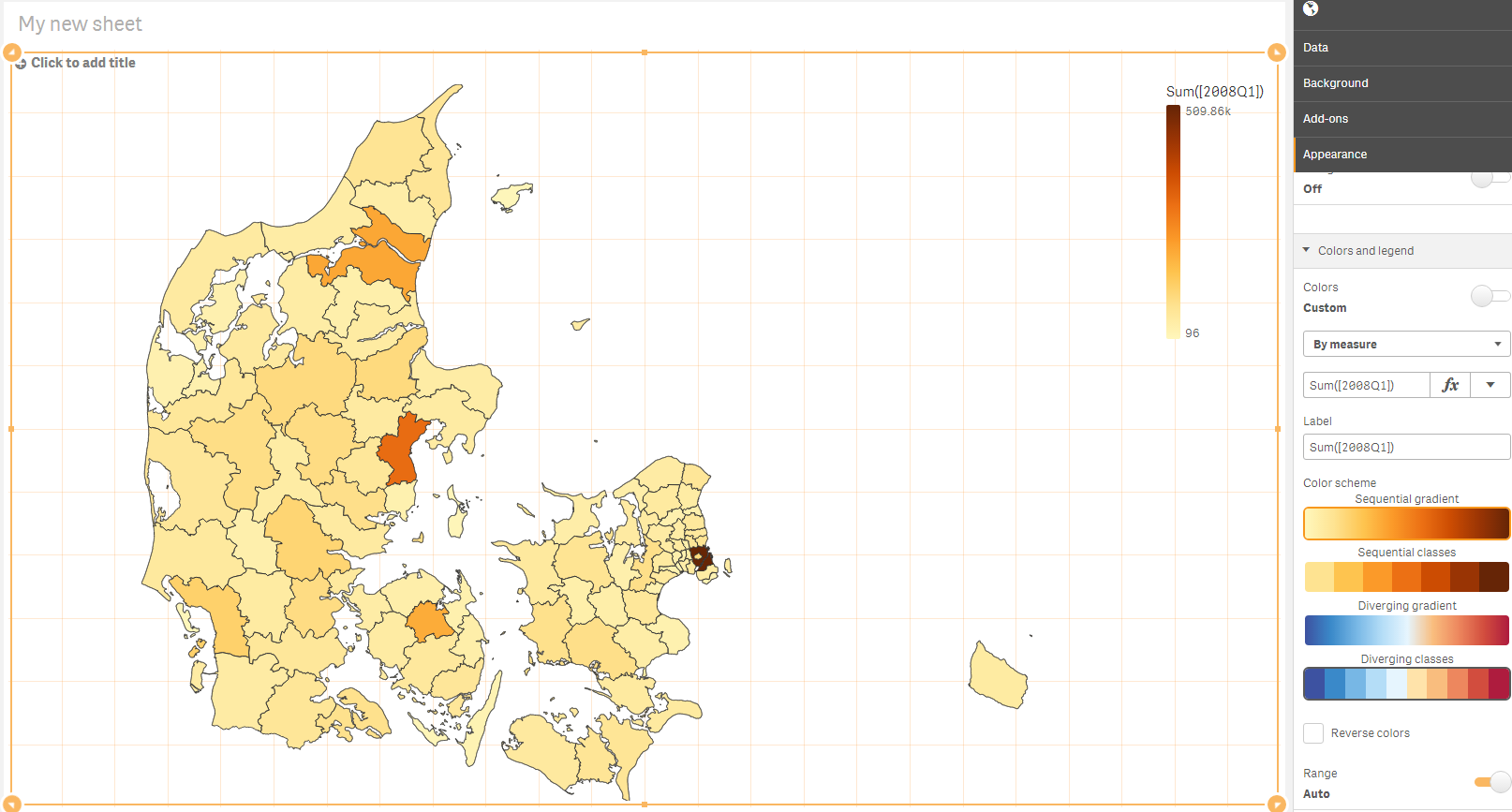
^^^ This is how it looks by default. The Label is generated from the measure used to define the colour of the regions.
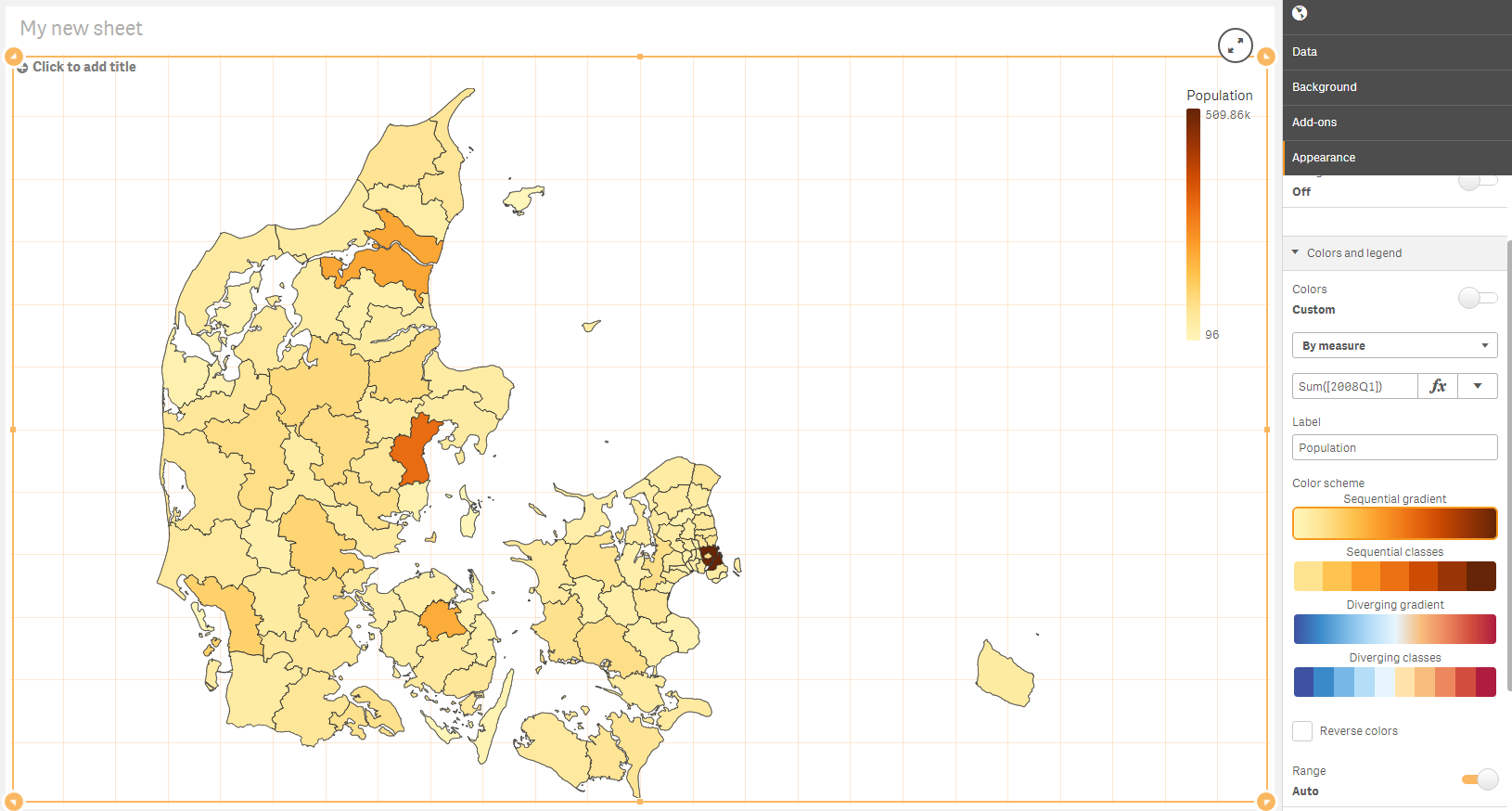
^^^This is how it looks once you change the label manually. The Legend title changes to my desired field.
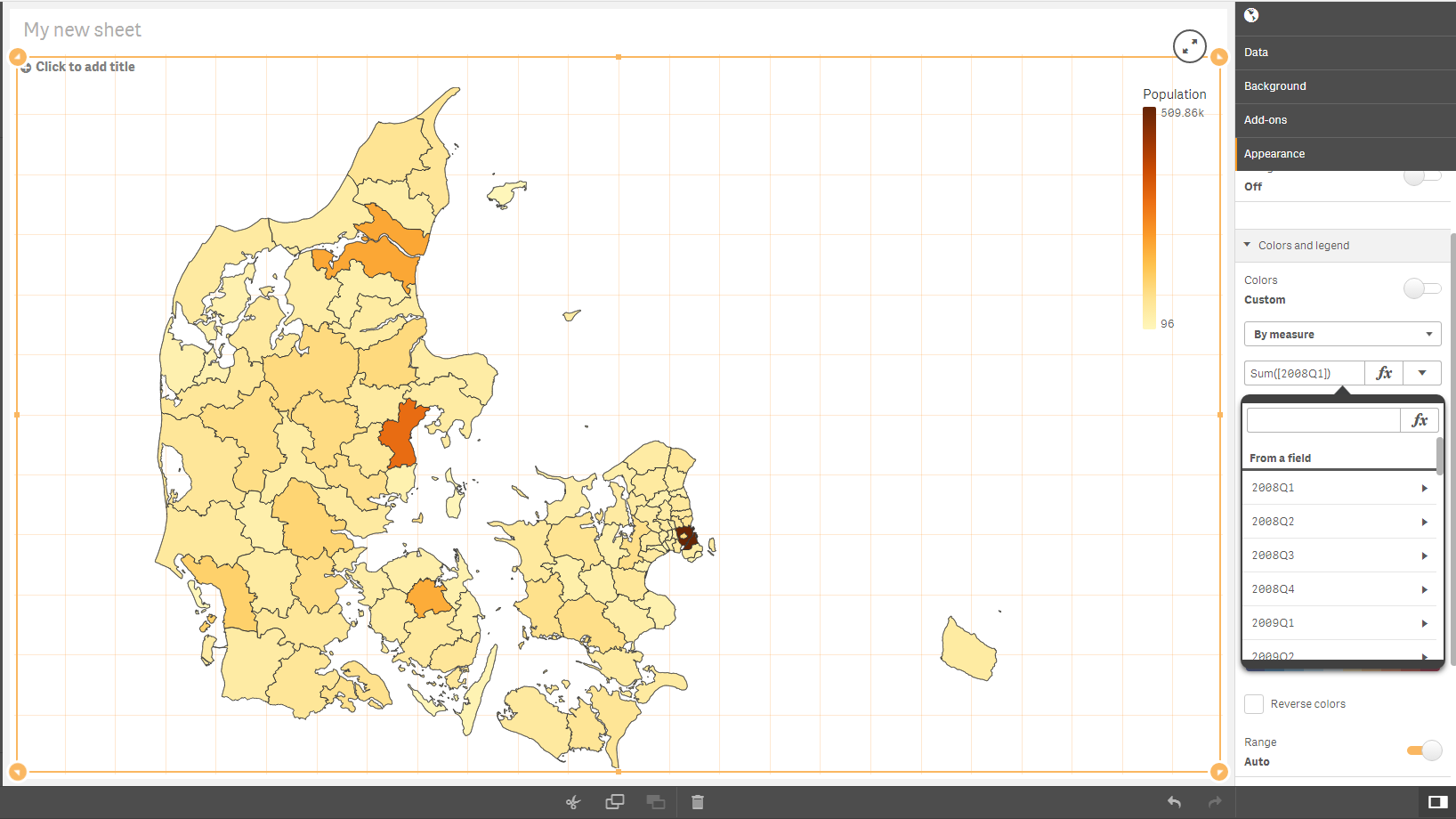
^^^ Changing the measure
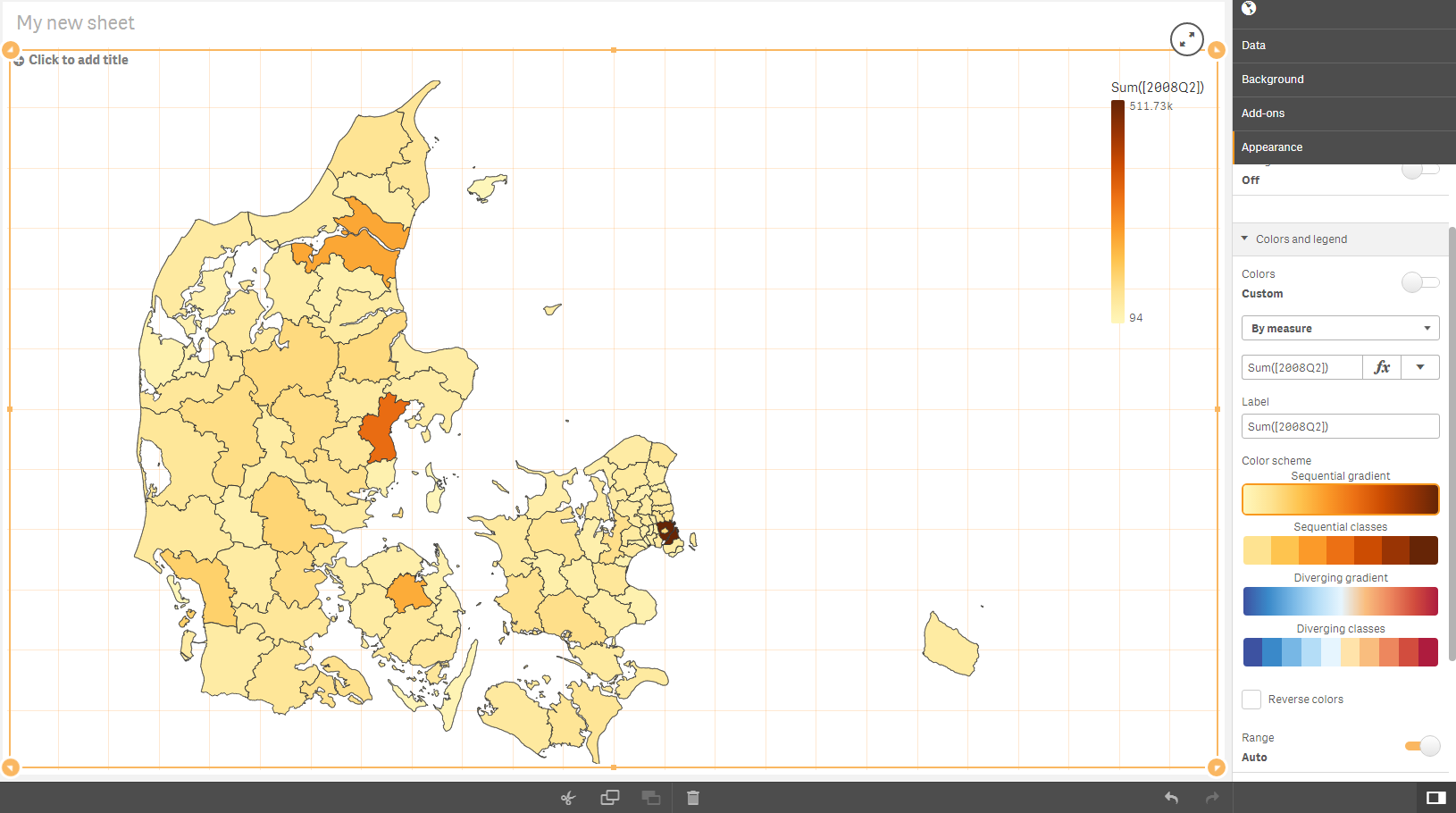
^^^Once the measure is changed, the legend title reverts to the measure.
I would either like to keep the user-inputted label constant, or be able to remove the SUM part automatically. Is there any way to perform either of those operations?
- Mark as New
- Bookmark
- Subscribe
- Mute
- Subscribe to RSS Feed
- Permalink
- Report Inappropriate Content
Sorry, Currently its not possible to keep the user-inputted label constant also you cant remove the SUM part automatically.
When ever you change the Measure manually you have to give the Labels, Only possible thing you can do is , giving the proper display names as column names for all the fields in data load itself in that case also Sum (....) will come as default you have to manually change it.
- Mark as New
- Bookmark
- Subscribe
- Mute
- Subscribe to RSS Feed
- Permalink
- Report Inappropriate Content
Thanks as always for your help Lakshmikandh!
- Mark as New
- Bookmark
- Subscribe
- Mute
- Subscribe to RSS Feed
- Permalink
- Report Inappropriate Content
Thanks Mark, but as you can see from the below screenshots, when switching between measures, the label reverts to the default. If you know how to fix that please let me know!