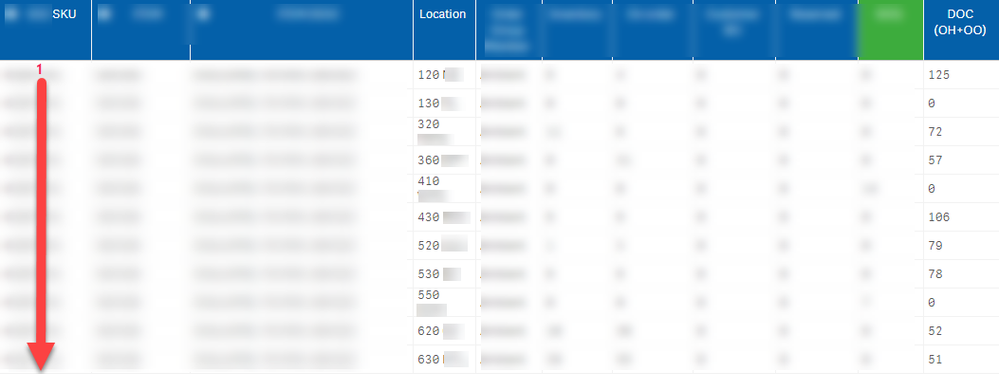Unlock a world of possibilities! Login now and discover the exclusive benefits awaiting you.
- Qlik Community
- :
- Forums
- :
- Analytics
- :
- New to Qlik Analytics
- :
- Re: Flag stock in other distribution centers
- Subscribe to RSS Feed
- Mark Topic as New
- Mark Topic as Read
- Float this Topic for Current User
- Bookmark
- Subscribe
- Mute
- Printer Friendly Page
- Mark as New
- Bookmark
- Subscribe
- Mute
- Subscribe to RSS Feed
- Permalink
- Report Inappropriate Content
Flag stock in other distribution centers
Hello Qlik community!
Here's my situation:
I have a table in which the items with a low days of coverage are listed. The item are splitted by IDs and Distribution Centers. So, I have the item "1" in the distribution centers "550" and "410" that have low days of coverage. This item is listed in the table, as you can see in this screenshot below.
I also have another table on another sheet which contains the data for the item in every distribution center, as you can see here:
As you can see, other distribution centers have 85+ days of coverage. If this condition is met, I'd like to flag it in the first table with a background color in the DOC (OH+OO) cell.
How should I go about doing such a thing?
Thank you very much,
LesJean
Accepted Solutions
- Mark as New
- Bookmark
- Subscribe
- Mute
- Subscribe to RSS Feed
- Permalink
- Report Inappropriate Content
This expression in the background color expression should help. You can do a lot with color but i'm setting it to red just as an example.
If(COUNT({<[SKU]={"=Max({1}[DOC (OH+OO)])>=85"}>}[SKU])>0,Red())
- Mark as New
- Bookmark
- Subscribe
- Mute
- Subscribe to RSS Feed
- Permalink
- Report Inappropriate Content
This expression in the background color expression should help. You can do a lot with color but i'm setting it to red just as an example.
If(COUNT({<[SKU]={"=Max({1}[DOC (OH+OO)])>=85"}>}[SKU])>0,Red())
- Mark as New
- Bookmark
- Subscribe
- Mute
- Subscribe to RSS Feed
- Permalink
- Report Inappropriate Content
This works perfectly, thanks for your quick answer!
- Mark as New
- Bookmark
- Subscribe
- Mute
- Subscribe to RSS Feed
- Permalink
- Report Inappropriate Content
No problem, glad it worked out.