Unlock a world of possibilities! Login now and discover the exclusive benefits awaiting you.
- Qlik Community
- :
- Forums
- :
- Analytics
- :
- New to Qlik Analytics
- :
- Font size (graphs labels)
- Subscribe to RSS Feed
- Mark Topic as New
- Mark Topic as Read
- Float this Topic for Current User
- Bookmark
- Subscribe
- Mute
- Printer Friendly Page
- Mark as New
- Bookmark
- Subscribe
- Mute
- Subscribe to RSS Feed
- Permalink
- Report Inappropriate Content
Font size (graphs labels)
Hi all! is it possible to set the font size in qlik sense graphs labels? They are too small.. thanks a lot.
Alessandro
- Mark as New
- Bookmark
- Subscribe
- Mute
- Subscribe to RSS Feed
- Permalink
- Report Inappropriate Content
Hi,
Go to properties of the chart. Axis tab. Then select Font, choose the font and font size then click and apply.
thanks,
Rajesh Vaswani
- Mark as New
- Bookmark
- Subscribe
- Mute
- Subscribe to RSS Feed
- Permalink
- Report Inappropriate Content
Hi Rajesh,
where can I find these kind of properties?
I can only see these (image below) and there aren't font properties...
thank you very much
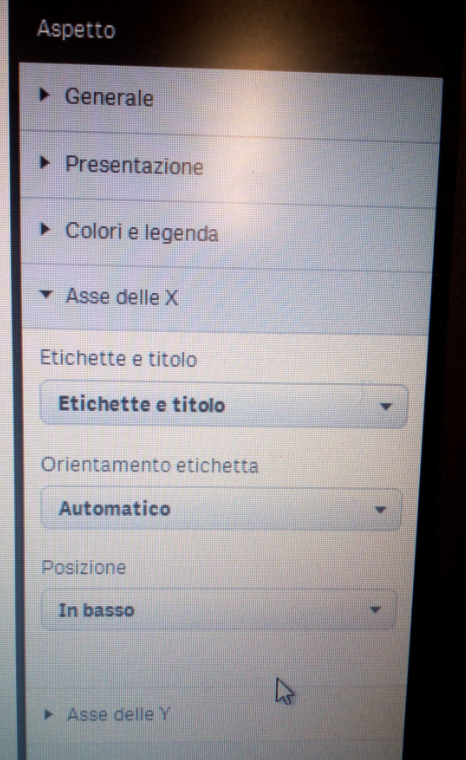
- Mark as New
- Bookmark
- Subscribe
- Mute
- Subscribe to RSS Feed
- Permalink
- Report Inappropriate Content
Alessandro - i don't believe so. The size of this item and almost all text is controlled by the dynamic form factor of the screen.
The exception is text in text objects which can be made relatively larger / smaller with 5 possible sizes from extra small (XS) to extra large (XS) . I'm not 100% sure if this relative sizing will be made available in other dashboard objects or not. Given the overall concept of Qlik Sense and the dynamic form factor i would imagine this is more possible than establishing 'fixed' sizes like 9pt, 11pt font sizes etc...
For now the only thing i could suggest is on the Y Axis you could use a Title or subtitle to reflect the Yaxis label with potentially bigger size. Can't think of anything for the X axis.
- Mark as New
- Bookmark
- Subscribe
- Mute
- Subscribe to RSS Feed
- Permalink
- Report Inappropriate Content
Thank you Jonathan, I think so too...
that would be useful for example to make larger sizes of labels on bar graphs because now they are too small and when I have to show them on a screen during meetings ...it is so difficoult to read!
thanks a lot
Alessandro