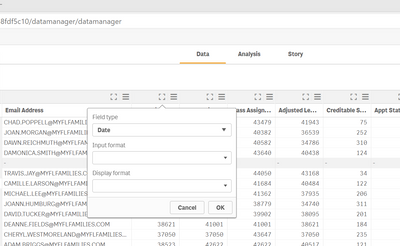Unlock a world of possibilities! Login now and discover the exclusive benefits awaiting you.
- Qlik Community
- :
- Forums
- :
- Analytics
- :
- New to Qlik Analytics
- :
- Formatting for Date
- Subscribe to RSS Feed
- Mark Topic as New
- Mark Topic as Read
- Float this Topic for Current User
- Bookmark
- Subscribe
- Mute
- Printer Friendly Page
- Mark as New
- Bookmark
- Subscribe
- Mute
- Subscribe to RSS Feed
- Permalink
- Report Inappropriate Content
Formatting for Date
Is there a way to format for Date on the Data Manager side. I have seen the scripts and have formatted already on the Analysis side but I would like to format before I get to that point.
- Mark as New
- Bookmark
- Subscribe
- Mute
- Subscribe to RSS Feed
- Permalink
- Report Inappropriate Content
One way using resident to the another table and do your custom set properties and then drop the existing where it generate the script from manager.
- Mark as New
- Bookmark
- Subscribe
- Mute
- Subscribe to RSS Feed
- Permalink
- Report Inappropriate Content
I am sorry, I am not following you. I am probably not being clear. I am uploading dates that keep getting converted to the 5 digit strings that correspond to those dates. Can they not be forced into date format at the stage in the below screenshot? The Dropdown menu allows conversion from one date style to another but not from string to date. The excel spreadsheet has them formatted as date and I would just like it if they stayed as such.
- Mark as New
- Bookmark
- Subscribe
- Mute
- Subscribe to RSS Feed
- Permalink
- Report Inappropriate Content
Sorry, I misundestand the question. Anyway, You can see the display format from screenshot that you can change as per needs so that the script can be generate based on your input.