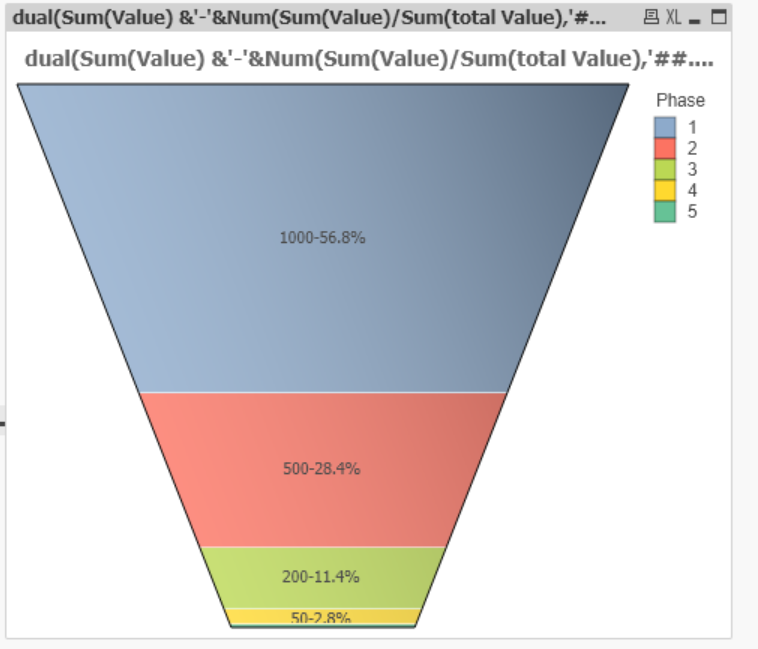Unlock a world of possibilities! Login now and discover the exclusive benefits awaiting you.
- Qlik Community
- :
- Forums
- :
- Analytics
- :
- New to Qlik Analytics
- :
- Funnel Chart- Percentage with numbers
- Subscribe to RSS Feed
- Mark Topic as New
- Mark Topic as Read
- Float this Topic for Current User
- Bookmark
- Subscribe
- Mute
- Printer Friendly Page
- Mark as New
- Bookmark
- Subscribe
- Mute
- Subscribe to RSS Feed
- Permalink
- Report Inappropriate Content
Funnel Chart- Percentage with numbers
Hi guys,
I'm trying to build a funnel chart in Qlikview and would appreciate your help. Instead of having the percentages in a text box, I'd like them to be a part of the Funnel chart. (When we divide 500/1000 *100, we get 50%, 200/500*100 = 40% and so on)
I'd like to display both the number and percentages, can anyone please help me?
Here is the sample data:
load * Inline [
Phase, Value
1, 1000
2, 500,
3, 200
4, 50
5, 10
];
Thanks so much
Accepted Solutions
- Mark as New
- Bookmark
- Subscribe
- Mute
- Subscribe to RSS Feed
- Permalink
- Report Inappropriate Content
Use dual. change your expression like so
dual(Sum(Value) &'-'&Num(Sum(Value)/Sum(total Value),'##.#%'),Sum(Value))
result
- Mark as New
- Bookmark
- Subscribe
- Mute
- Subscribe to RSS Feed
- Permalink
- Report Inappropriate Content
Use dual. change your expression like so
dual(Sum(Value) &'-'&Num(Sum(Value)/Sum(total Value),'##.#%'),Sum(Value))
result
- Mark as New
- Bookmark
- Subscribe
- Mute
- Subscribe to RSS Feed
- Permalink
- Report Inappropriate Content
Hi @dplr-rn
Thanks for responding back, but the logic is incorrect.
I would like to display the percentage reduction.
500 is 50% of 1000
200 is 40% of 500
50 is 25% of 200.
So I would like to display the same percentage as in my text box.
(Basically, from phase 1 to phase 2, only some products qualified, so I want to display the percentage of the phase 1 only and not of the total)
Let me know if you understood,
Thanks
- Mark as New
- Bookmark
- Subscribe
- Mute
- Subscribe to RSS Feed
- Permalink
- Report Inappropriate Content
ah ok. replace the sum total with above(Sum(value)). roughly this.
dual(Sum(Value) &'-'&Num(Sum(Value)/above(Sum( Value)),'##.#%'),Sum(Value))
- Mark as New
- Bookmark
- Subscribe
- Mute
- Subscribe to RSS Feed
- Permalink
- Report Inappropriate Content
Thanks, this looks great. @dplr-rn