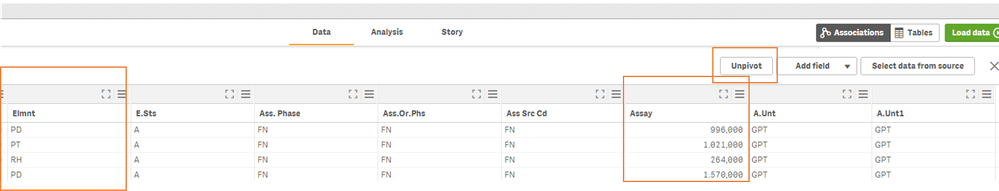Unlock a world of possibilities! Login now and discover the exclusive benefits awaiting you.
- Qlik Community
- :
- Forums
- :
- Analytics
- :
- New to Qlik Analytics
- :
- Re: GENERIC LOAD IN QLIK SENSE DATA MANAGER
- Subscribe to RSS Feed
- Mark Topic as New
- Mark Topic as Read
- Float this Topic for Current User
- Bookmark
- Subscribe
- Mute
- Printer Friendly Page
- Mark as New
- Bookmark
- Subscribe
- Mute
- Subscribe to RSS Feed
- Permalink
- Report Inappropriate Content
GENERIC LOAD IN QLIK SENSE DATA MANAGER
hi All, I'm using QS desktop; I have a table containing a column of which I would like the values to be individual columns. This is basically the inverse of a 'crosstable', and I understood from the QS fora that this can be solved using the 'generic' statement in the load script.
i'm, however, a total amateur and have so far been relying only on the interface of QS data manager. in this interface, there's assistance for the crosstable feature (called 'unpivot'); but I do not see any refrence to gereric; do you have any idea on how I can realise this?
- Mark as New
- Bookmark
- Subscribe
- Mute
- Subscribe to RSS Feed
- Permalink
- Report Inappropriate Content
Hello Suturb,
Could you add some screenshots?
- Mark as New
- Bookmark
- Subscribe
- Mute
- Subscribe to RSS Feed
- Permalink
- Report Inappropriate Content
hi, sure,
attached a screenshot of the qs desktop data manager and the table I want to transform while loading;
i want to transform the column 'element' to separate columns (one for Pd, PT, Rh), 'assay' contains the values that should show in these columns.
'unpivot' is the button that can be used to do the inverse of what I need, i.e. crosstable;
you could say I could work with set analysis or a pivot table in QS, but I really need this data to be loaded in separate columns;
thanks so much!
joris
- Mark as New
- Bookmark
- Subscribe
- Mute
- Subscribe to RSS Feed
- Permalink
- Report Inappropriate Content
Hello,
So first thing I would recommend move away from the DataManager and into the script editor. There are a lot of easy coumentation on doing basic LOADs in the data load editor.
After, you can indeed achieve that by using the Generic Load. I will let here a QlikView explanation, dont worry. Qlik Sense and Qlik View share the scripting funcitons. Try it out!
https://community.qlik.com/t5/Qlik-Design-Blog/The-Generic-Load/ba-p/1473470
BR,
- Mark as New
- Bookmark
- Subscribe
- Mute
- Subscribe to RSS Feed
- Permalink
- Report Inappropriate Content
Hi Juan,
this really helped, thanks! I tried it before, but the mistake I made was not to limit my load to only 3 columns..
I have one more question, thoug: the link you refer to, also states that it is possible to do this with multiple keys, instead of one. I need two keys because my data has to link on both contract number and lot number level; do you have any suggestion on how to approach that?
best regards,
joris