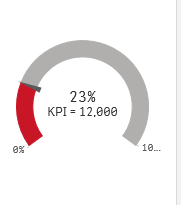Unlock a world of possibilities! Login now and discover the exclusive benefits awaiting you.
- Qlik Community
- :
- Forums
- :
- Analytics
- :
- New to Qlik Analytics
- :
- Gauge color with condition
- Subscribe to RSS Feed
- Mark Topic as New
- Mark Topic as Read
- Float this Topic for Current User
- Bookmark
- Subscribe
- Mute
- Printer Friendly Page
- Mark as New
- Bookmark
- Subscribe
- Mute
- Subscribe to RSS Feed
- Permalink
- Report Inappropriate Content
Gauge color with condition
Hi,
Can anyone please help me to color the gauge chart with condition:
If the measure <60%, it's red, the rest is grey
if the measure >=60% and <80%, it's orange, the rest is grey
if the measure >=80%, it's green, the rest is grey
For example:
Thanks guys.
- Mark as New
- Bookmark
- Subscribe
- Mute
- Subscribe to RSS Feed
- Permalink
- Report Inappropriate Content
Hello @Sonnh14tpb
Please follow the below article:
Gauge fill to value with conditional colors - Qlik Community - 1483828
Thanks,
Padma Priya
Qlik Support
- Mark as New
- Bookmark
- Subscribe
- Mute
- Subscribe to RSS Feed
- Permalink
- Report Inappropriate Content
Hi Padma,
I already tried to follow all the steps in the link before posting question in here.
When i set expression for all those limits, there is only 1 color (red) appeared whatever the measure's result is.
Does anyone have the same struggle with me?
- Mark as New
- Bookmark
- Subscribe
- Mute
- Subscribe to RSS Feed
- Permalink
- Report Inappropriate Content
I have tried again and followed the steps but the only color that it shows is the color of the last breakpoint even if the results are of the 1st breakpoint