Unlock a world of possibilities! Login now and discover the exclusive benefits awaiting you.
- Qlik Community
- :
- Forums
- :
- Analytics
- :
- New to Qlik Analytics
- :
- General filter pane selection coding Qlik Sense
- Subscribe to RSS Feed
- Mark Topic as New
- Mark Topic as Read
- Float this Topic for Current User
- Bookmark
- Subscribe
- Mute
- Printer Friendly Page
- Mark as New
- Bookmark
- Subscribe
- Mute
- Subscribe to RSS Feed
- Permalink
- Report Inappropriate Content
General filter pane selection coding Qlik Sense
Hi everyone,
I am wondering if I can code something in the Qlik. I am trying to say that if our product segment dimension is selected via a filter pane and one of our product lines is selected, then be rgb(0,0,0).
I am wondering if there is a way to say if any part of a dimension (product line) is selected then do something
if([Product Segment]='Shoes' and [Product Line]='XXXX', rgb(0,0,0))
The expression works if I put in a specific product line name like "running" or "walking", but I am trying to code it to work if ANY product line is selected.
Is there a general term I can put in for the XXXX above to mean if any product line is selected?
Thanks in advance.
- Tags:
- qlik
Accepted Solutions
- Mark as New
- Bookmark
- Subscribe
- Mute
- Subscribe to RSS Feed
- Permalink
- Report Inappropriate Content
If I understood correctly, try this:
if
(
GetSelectedCount([Product Segment])=0 and GetSelectedCount([Product Line])=0,yellow(),
if
(
GetSelectedCount([Product Segment])<>0 and GetSelectedCount([Product Line])<>0,
Green(),
if
(
GetSelectedCount([Product Line])<>0,
Blue(),
red()
)
)
)
It will paint the grapho yellow if nothing is selected, green if both fields are selected, red if only Product Segment is selected and blue if only Product Line is selected.
- Mark as New
- Bookmark
- Subscribe
- Mute
- Subscribe to RSS Feed
- Permalink
- Report Inappropriate Content
Hi Russel,
What you can do is use the GetSelectedCount([Product Line]) statement, something like:
if([Product Segment]='Shoes' and GetSelectedCount([Product Line])>0, green(),red())
For my example, ive used the following code:
data:
Load * Inline
[
Date,Product Segment,Product Line,Sales
01/01/2017,Shoes,Running,111
02/01/2017,Shoes,Hiking,531
03/01/2017,Bike,Mountain bike,1013
02/01/2017,Bike,Urban,693
04/01/2017,Equipment,Bow,12
05/01/2017,Equipment,Bat,111
];
And got this (selecting shoes only)

And got this (selecting shoes and whatever selection on Product Line):
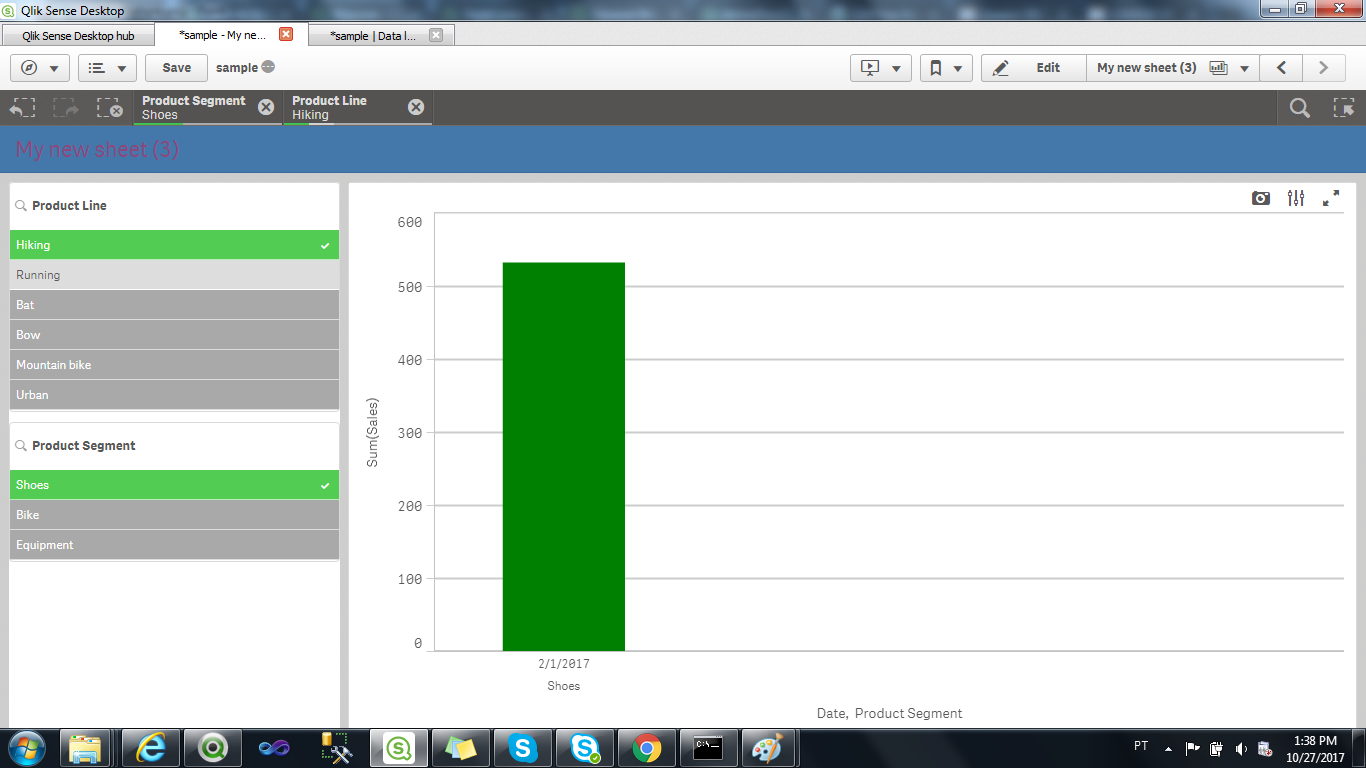
- Mark as New
- Bookmark
- Subscribe
- Mute
- Subscribe to RSS Feed
- Permalink
- Report Inappropriate Content
This works; however, if no product line is selected and just the segment is selected, how do I set thresholds at that level? I can do the
if([Product Segment]='Shoes' and GetSelectedCount([Product Line])>0, green(),red())
and then a , for the if not and put a general threshold if non are selected.
I am also trying to input thresholds if only the segment is selected if that is possible.
- Mark as New
- Bookmark
- Subscribe
- Mute
- Subscribe to RSS Feed
- Permalink
- Report Inappropriate Content
If I understood correctly, try this:
if
(
GetSelectedCount([Product Segment])=0 and GetSelectedCount([Product Line])=0,yellow(),
if
(
GetSelectedCount([Product Segment])<>0 and GetSelectedCount([Product Line])<>0,
Green(),
if
(
GetSelectedCount([Product Line])<>0,
Blue(),
red()
)
)
)
It will paint the grapho yellow if nothing is selected, green if both fields are selected, red if only Product Segment is selected and blue if only Product Line is selected.
- Mark as New
- Bookmark
- Subscribe
- Mute
- Subscribe to RSS Feed
- Permalink
- Report Inappropriate Content
Thanks, will try this and let you know.