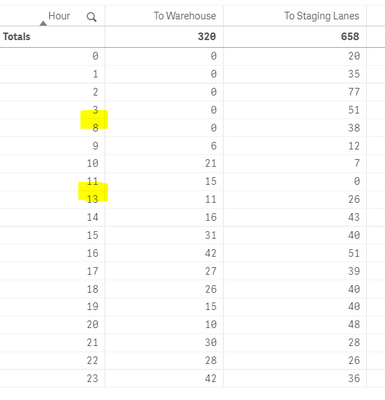Unlock a world of possibilities! Login now and discover the exclusive benefits awaiting you.
- Qlik Community
- :
- Forums
- :
- Analytics
- :
- New to Qlik Analytics
- :
- Re: Generate missing hour data
- Subscribe to RSS Feed
- Mark Topic as New
- Mark Topic as Read
- Float this Topic for Current User
- Bookmark
- Subscribe
- Mute
- Printer Friendly Page
- Mark as New
- Bookmark
- Subscribe
- Mute
- Subscribe to RSS Feed
- Permalink
- Report Inappropriate Content
Generate missing hour data
Hi all,
I'm trying to display a bar graph with the latest 24 hour data for warehouse data. The data we receive only has hours were there has actually been movement in the warehouse.
I wish to display the entire 24 hours of data on the chart and for any hours that do not have data to have 0.
Any help is appreciated, thank you.
- Mark as New
- Bookmark
- Subscribe
- Mute
- Subscribe to RSS Feed
- Permalink
- Report Inappropriate Content
Hi @Michael_Hart ,
This code will loop through all the values from 0 to 23 and create a column called [Hour]. This will associate with your current column filling in the blanks.
Hours:
Load
0 + iterno()-1 as Hour
AutoGenerate 1
while 0 + iterno()-1 <=23;
Thanks
Anthony
- Mark as New
- Bookmark
- Subscribe
- Mute
- Subscribe to RSS Feed
- Permalink
- Report Inappropriate Content
Hi @anthonyj ,
Thank you for the reply,
The code does create the 0-23 hour rows and I can see the association in the data model viewer. But as soon as I put in my measure the hours still disappear.
Thanks,
- Mark as New
- Bookmark
- Subscribe
- Mute
- Subscribe to RSS Feed
- Permalink
- Report Inappropriate Content
Ah yes, the measure will suppress nulls in the dimension so there needs to be a record created where none exists.
If you want a quick fix you could try adding a statement in your measure like:
if(sum([To Warehouse] > 0, sum([To Warehouse], 0)
Or
In your load script you could add the missing hours to your table with a dummy value of "0" for Warehouse and Staging columns. Just be careful. If you're aggregating with counts then this will artificially add rows. If it's sums then it is okay.
After loading your data tables take the Hours data and concatenate it to the bottom like:
// Add this section below your table that holds Hours and your measures.
Concatenate
load
Hours,
0 as [Your warehouse column],
0 as [Your staging column]
Resident Hours
where not exists(Hours);
Drop table Hours;
Thanks
Anthony