Unlock a world of possibilities! Login now and discover the exclusive benefits awaiting you.
- Qlik Community
- :
- Forums
- :
- Analytics
- :
- New to Qlik Analytics
- :
- Generating QVDs from multiple files
- Subscribe to RSS Feed
- Mark Topic as New
- Mark Topic as Read
- Float this Topic for Current User
- Bookmark
- Subscribe
- Mute
- Printer Friendly Page
- Mark as New
- Bookmark
- Subscribe
- Mute
- Subscribe to RSS Feed
- Permalink
- Report Inappropriate Content
Generating QVDs from multiple files
Hi all. New to Qlik and hoping for some help.
I'm trying to create a script that will pull in all of the available xlsx files in the datafiles and generate a QVD. I want to then be able to switch out new files and run it again, changing the QVD name to create multiple QVDs.
I have the following so far:
sub GetAllExcelSheets (DataFiles)
for each Ext in 'xlsx'
for each File in filelist ('lib://QVD Generators:DataFiles'&'/Apps*.' &Ext)
QVD_Table:
Noconcatenate
LOAD
[Field 1],
[Field 2],
[Field 3]
FROM ['lib://DataFiles'](ooxml, embedded labels);
next File
next Ext
end sub
call GetAllExcelSheets ('lib://(DataFiles)')
store QVD_Table into [lib://DataFiles/Apps_Q1_19-20.qvd] (qvd);
I get the following error message when I run the script:
- Tags:
- qvd
Accepted Solutions
- Mark as New
- Bookmark
- Subscribe
- Mute
- Subscribe to RSS Feed
- Permalink
- Report Inappropriate Content
From isn't correct and should more look like:
FROM [$(File)] (ooxml, embedded labels);
Also the path within the filelist() didn't look right and may rather something like this:
filelist ('lib://QVD Generators/$(DataFiles)/Apps*.$(Ext)')
TRACE $(YourVar); is often quite helpful to see what the variables really contain and if it's in your case a valid path.
- Marcus
- Mark as New
- Bookmark
- Subscribe
- Mute
- Subscribe to RSS Feed
- Permalink
- Report Inappropriate Content
There are now two libraries specified - therefore try it with:
filelist ('$(DataFiles)/Apps*.$(Ext)')
or
filelist ('DataFiles/Apps*.$(Ext)')
- Marcus
- Mark as New
- Bookmark
- Subscribe
- Mute
- Subscribe to RSS Feed
- Permalink
- Report Inappropriate Content
From isn't correct and should more look like:
FROM [$(File)] (ooxml, embedded labels);
Also the path within the filelist() didn't look right and may rather something like this:
filelist ('lib://QVD Generators/$(DataFiles)/Apps*.$(Ext)')
TRACE $(YourVar); is often quite helpful to see what the variables really contain and if it's in your case a valid path.
- Marcus
- Mark as New
- Bookmark
- Subscribe
- Mute
- Subscribe to RSS Feed
- Permalink
- Report Inappropriate Content
Hi Marcus,
Corrected from statement now - thank you.
I've changed the filelist path to ('lib://QVD Generators/$(DataFiles)/Apps*.$(Ext)') but now I get the below error.
The following error occurred:
Connection not found: QVD Generators (: POST /endpoints failed with status code 404. Error: Connection 'QVD Generators' not found)
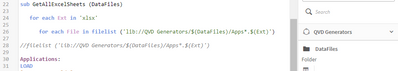
- Mark as New
- Bookmark
- Subscribe
- Mute
- Subscribe to RSS Feed
- Permalink
- Report Inappropriate Content
There are now two libraries specified - therefore try it with:
filelist ('$(DataFiles)/Apps*.$(Ext)')
or
filelist ('DataFiles/Apps*.$(Ext)')
- Marcus