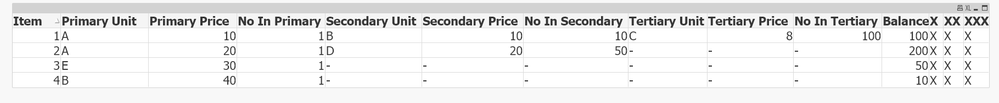Unlock a world of possibilities! Login now and discover the exclusive benefits awaiting you.
- Qlik Community
- :
- Forums
- :
- Analytics
- :
- New to Qlik Analytics
- :
- Re: Generic Load with new headers
- Subscribe to RSS Feed
- Mark Topic as New
- Mark Topic as Read
- Float this Topic for Current User
- Bookmark
- Subscribe
- Mute
- Printer Friendly Page
- Mark as New
- Bookmark
- Subscribe
- Mute
- Subscribe to RSS Feed
- Permalink
- Report Inappropriate Content
Generic Load with new headers
Hello,
First of all I apologize if this has been anwered before, but I've spent the morning looking without any success..
I think what I'm trying to do is a generic load but I can't get it to work with the headers I need.
My data is the following;
| Item | Unit | No In Unit | Balance | Price | X | X | X |
| 1 | A | 1 | 100 | 10 | X | X | X |
| 1 | B | 10 | 100 | 10 | X | X | X |
| 1 | C | 100 | 100 | 8 | X | X | X |
| 2 | A | 1 | 200 | 20 | X | X | X |
| 2 | D | 50 | 200 | 20 | X | X | X |
| 3 | E | 1 | 50 | 30 | X | X | X |
| 4 | B | 1 | 10 | 40 | X | X | X |
So basically every "Item" can have up to three units. The units can be different. "No in unit" describes how many of the unit is in the first entry of the item (Example; on Item 1, there's 100 "Unit" A in a "Unit" C).
What I'd like to do is a table (doesn't matter if I have to change in script or via Set Analysis) that is displayed like below.
| Item | Primary Unit | Primary Price | Secondary Unit | No in Secondary | Secondary Price | Tertiary Unit | No in Tertiary | Tertiary Price | Balance |
| 1 | A | 10 | B | 10 | 10 | C | 100 | 8 | 100 |
| 2 | A | 20 | D | 50 | 20 | - | - | - | 200 |
| 3 | E | 30 | - | - | - | - | - | - | 50 |
| 4 | A | 40 | - | - | - | - | - | - | 10 |
So I need to create new headers and place them in secondary & tertiary based on their size in "No in unit". The primary unit always has 1 "No in unit". Currently I have a straight up simple load in one table.
Thank you so much for taking your time to read my question.
- Mark as New
- Bookmark
- Subscribe
- Mute
- Subscribe to RSS Feed
- Permalink
- Report Inappropriate Content
The example below might help you in finding a solution to your problem.
As you see in the picture the output looks like your desired output.
TmpOrderLabel:
LOAD dual(A,B) as Order
Inline [
A, B
Primary, 1
Secondary, 2
Tertiary, 3
];
Data:
LOAD
if(peek('Item')=Item, Peek('Order')+1, 1) as Order,
* inline [
Item Unit No In Unit Balance Price X XX XXX
1 A 1 100 10 X X X
1 B 10 100 10 X X X
1 C 100 100 8 X X X
2 A 1 200 20 X X X
2 D 50 200 20 X X X
3 E 1 50 30 X X X
4 B 1 10 40 X X X
] (delimiter is ' ');
DROP TABLE TmpOrderLabel;
Base:
LOAD
Item,
only(Balance) as Balance,
Only(X) as X,
Only(XX) as XX,
Only(XXX) as XXX
Resident Data
group by Item
;
GL:
Generic LOAD
Item, Order, Unit& '|'& Price & '|' & [No In Unit] as Value
Resident Data;
Drop Table Data;
CombinedTable:
Load distinct Item Resident Base;
For each vTableName in 'GL.Primary','GL.Secondary','GL.Tertiary'
Left Join (CombinedTable) Load * Resident [$(vTableName)];
Drop Table [$(vTableName)];
Next vTableName
LEFT JOIN (Base) LOAD
Item,
SubField(Primary, '|',1 ) as [Primary Unit],
SubField(Primary, '|',2 ) as [Primary Price],
SubField(Primary, '|',3 ) as [No In Primary],
SubField(Secondary, '|',1 ) as [Secondary Unit],
SubField(Secondary, '|',2 ) as [Secondary Price],
SubField(Secondary, '|',3 ) as [No In Secondary],
SubField(Tertiary, '|',1 ) as [Tertiary Unit],
SubField(Tertiary, '|',2 ) as [Tertiary Price],
SubField(Tertiary, '|',3 ) as [No In Tertiary]
Resident
CombinedTable
;
Drop table CombinedTable
Qlik Community MVP