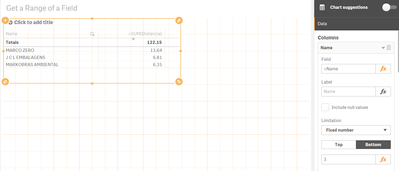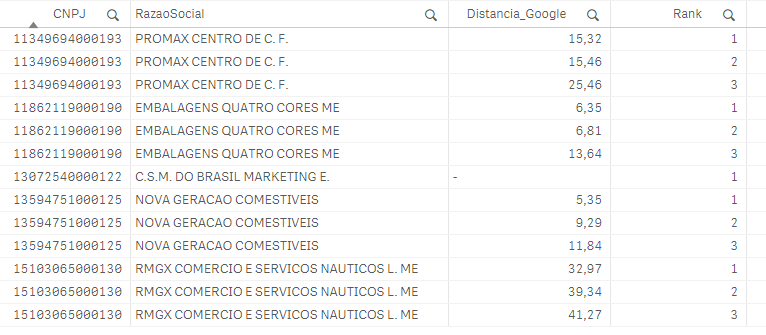Unlock a world of possibilities! Login now and discover the exclusive benefits awaiting you.
- Qlik Community
- :
- Forums
- :
- Analytics
- :
- New to Qlik Analytics
- :
- Re: Get a Range of a Field
- Subscribe to RSS Feed
- Mark Topic as New
- Mark Topic as Read
- Float this Topic for Current User
- Bookmark
- Subscribe
- Mute
- Printer Friendly Page
- Mark as New
- Bookmark
- Subscribe
- Mute
- Subscribe to RSS Feed
- Permalink
- Report Inappropriate Content
Get a Range of a Field
Hi,
How can i get the 3 minimum values o Distancia?
- Mark as New
- Bookmark
- Subscribe
- Mute
- Subscribe to RSS Feed
- Permalink
- Report Inappropriate Content
- Mark as New
- Bookmark
- Subscribe
- Mute
- Subscribe to RSS Feed
- Permalink
- Report Inappropriate Content
Hi,
Are you looking to achieve min 3 from the script or UI using Expression?
There's a quick way in the UI.
If you're using table as chart object, add your DIM and your expression. Then under Dimension expand the Column, then you'll see Limitation, this works just like QlikView Dimension Limits. In Qlik Sense under Limitation, there's a drop-down, select Fixed Number, then you'll see Top & Bottom tabs, select Bottom then enter 3 in the fx space below. This should give you what you want to achieve.
Let me know if it helps
- Mark as New
- Bookmark
- Subscribe
- Mute
- Subscribe to RSS Feed
- Permalink
- Report Inappropriate Content
Hi Frank,
I did like you example and get this result:
Without Rank:
NoConcatenate Final: Load CNPJ, RazaoSocial, Distancia_Google Resident PlaceId_CNPJ ; DROP Table PlaceId_CNPJ;
Exit Script;
Like you can see i select just one CNPJ with several Distancia_Google to better understand.
Now with Rank:
NoConcatenate
Final:
Load
CNPJ,
RazaoSocial,
Distancia_Google,
If(CNPJ = Peek(CNPJ),
RangeSum(Peek('Rank'), 1), 1) as Rank
Resident PlaceId_CNPJ
where If(CNPJ = Peek(CNPJ), RangeSum(Peek('Rank'), 1), 1)<=3 order by CNPJ, Distancia_Google
;
DROP Table PlaceId_CNPJ;
Exit Script;
retrieve 1 and not the 3 minimum values
- Mark as New
- Bookmark
- Subscribe
- Mute
- Subscribe to RSS Feed
- Permalink
- Report Inappropriate Content
please share the excelfile!
- Mark as New
- Bookmark
- Subscribe
- Mute
- Subscribe to RSS Feed
- Permalink
- Report Inappropriate Content
Ok, i changed some classified information, but i think with this we can work
- Mark as New
- Bookmark
- Subscribe
- Mute
- Subscribe to RSS Feed
- Permalink
- Report Inappropriate Content
Hi Gabriel,
Sorry, but i need a script solution, to use a Google API on the result
- Mark as New
- Bookmark
- Subscribe
- Mute
- Subscribe to RSS Feed
- Permalink
- Report Inappropriate Content
Is this what you are expecting?
Script:
Table:
LOAD CNPJ,
RazaoSocial,
Distancia_Google
FROM [lib://Desktop/QS_Example.xlsx]
(ooxml, embedded labels, table is Sheet1);
NoConcatenate
Final:
Load CNPJ,
RazaoSocial,
Distancia_Google,
If(CNPJ = Peek(CNPJ), RangeSum(Peek('Rank'), 1), 1) as Rank
Resident Table where If(CNPJ = Peek(CNPJ), RangeSum(Peek('Rank'), 1), 1)<=3 order by CNPJ, Distancia_Google,RazaoSocial ;
DROP Table Table;
- Mark as New
- Bookmark
- Subscribe
- Mute
- Subscribe to RSS Feed
- Permalink
- Report Inappropriate Content
Exactly!
Could you please explain this concept that i didn't' understand? RangeSum(Peek('Rank'), 1)
- Mark as New
- Bookmark
- Subscribe
- Mute
- Subscribe to RSS Feed
- Permalink
- Report Inappropriate Content
its just the cumulative sum.
if the condition CNPJ = Peek(CNPJ) is met, then the formula starts with 1 and adds 1 untill
CNPJ <> Peek(CNPJ) . this fact you can use in the where clause to restrict the data (Rank<=3)
- Mark as New
- Bookmark
- Subscribe
- Mute
- Subscribe to RSS Feed
- Permalink
- Report Inappropriate Content
Thank You Frank