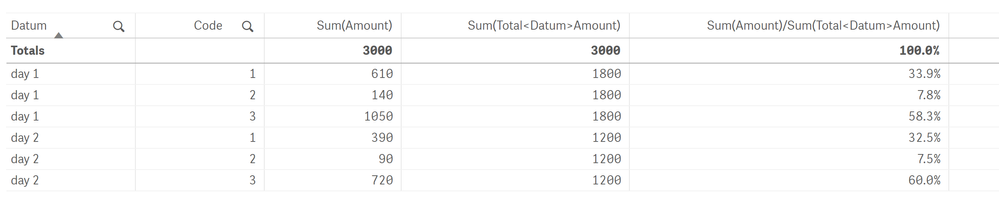Unlock a world of possibilities! Login now and discover the exclusive benefits awaiting you.
- Qlik Community
- :
- Forums
- :
- Analytics
- :
- New to Qlik Analytics
- :
- Get a percentage per subcode per day
- Subscribe to RSS Feed
- Mark Topic as New
- Mark Topic as Read
- Float this Topic for Current User
- Bookmark
- Subscribe
- Mute
- Printer Friendly Page
- Mark as New
- Bookmark
- Subscribe
- Mute
- Subscribe to RSS Feed
- Permalink
- Report Inappropriate Content
Get a percentage per subcode per day
Hi Qlik Community,
This forum helped me out with quite a lot of questions already. I found numerous times someone else in the world facing the same challenge as I did and then another one who knew how to handle the challenge. However, this time my question is quite specific and I've been trying to look for an existing question & answer but I couldn't find one.
Hope someone can help me out since I'm stuck
So here is my problem:
I have 2 tables, one knowledge table with codes, subcodes and a percentage of how much of the code is the subcode. This is a given.
Code / Subcode / %
| 1 | a | 50% |
| 1 | b | 20% |
| 1 | c | 30% |
| 2 | b | 10% |
| 2 | c | 90% |
| 3 | a | 40% |
| 3 | c | 60% |
So multiple subcodes can be within one code and the subcodes also occur in different codes. a in code 1 is the same as a in code 3.
I also have my results per code, per day:
Datum / Code / Amount
| day 1 | 1 | 500 |
| day 1 | 2 | 400 |
| day 1 | 3 | 900 |
| day 2 | 1 | 300 |
| day 2 | 2 | 300 |
| day 2 | 3 | 600 |
My desired outcome is:
Datum / Subcode / Amount / Total amount (per day) / Percentage subcode
| day 1 | a | 610 | 1800 | 33,9% |
| day 1 | b | 140 | 1800 | 7,8% |
| day 1 | c | 1050 | 1800 | 58,3% |
| day 2 | a | 390 | 1200 | 32,5% |
| day 2 | b | 90 | 1200 | 7,5% |
| day 2 | c | 720 | 1200 | 60,0% |
So all percentages add up to 100% per day.
I tried things like...
(avg(percentage)*sum(amount)) / sum(total <Datum> amount)
or
(sum(percentage)*sum(amount))/sum(total <Datum> amount)
but this doesn't work.
Hope someone can help me, any response is very much appreciated!
I added the example in excel
- Mark as New
- Bookmark
- Subscribe
- Mute
- Subscribe to RSS Feed
- Permalink
- Report Inappropriate Content
You are almost there use below expressions
Sum per day - Sum(Total<Datum>Amount)
Percentage Sub Code per day - Sum(Amount)/Sum(Total<Datum>Amount)
result
- Mark as New
- Bookmark
- Subscribe
- Mute
- Subscribe to RSS Feed
- Permalink
- Report Inappropriate Content
Try this
=Sum(Amount*%)/Sum(TOTAL <Datum> Amount*%)
- Mark as New
- Bookmark
- Subscribe
- Mute
- Subscribe to RSS Feed
- Permalink
- Report Inappropriate Content
Hi
If you add the two tables Table1 (Code, SubCode, %) and Table2 (Datum, Code, Amount) and link them by code you can create a table in Qlik Sense that looks like this as show in the screen shot below
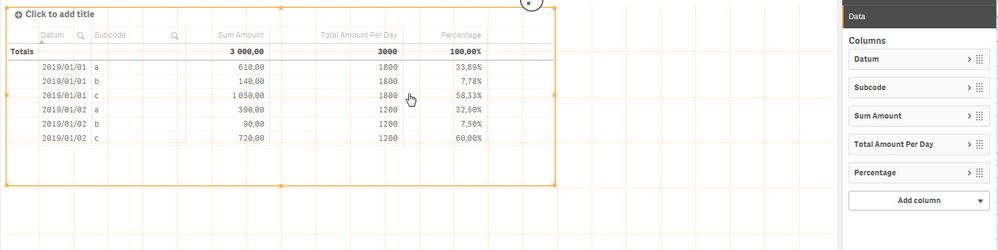
The formula for Total Amount Per Day is Sum(TOTAL <Datum> Amount*%)
The Formula for Percentage is =Sum(Amount*%)/Sum(TOTAL <Datum> Amount*%)
This results will show the same information as in you excel sheet.
Regards
Frank