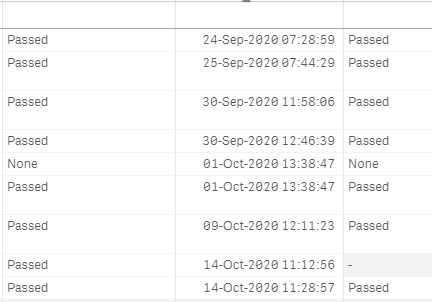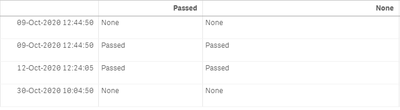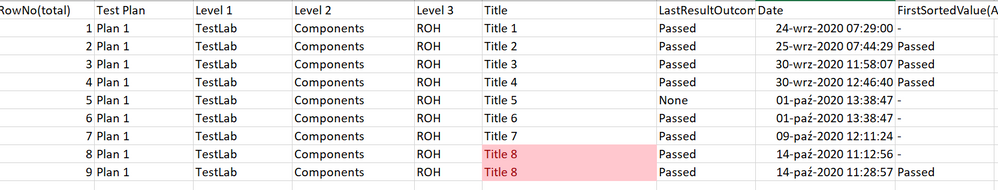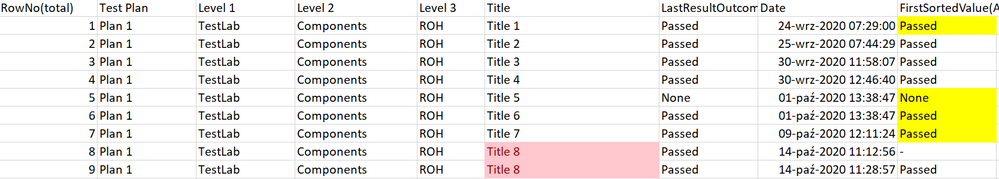Unlock a world of possibilities! Login now and discover the exclusive benefits awaiting you.
- Qlik Community
- :
- Forums
- :
- Analytics
- :
- New to Qlik Analytics
- :
- Re: Get last value by selected dimesnion
- Subscribe to RSS Feed
- Mark Topic as New
- Mark Topic as Read
- Float this Topic for Current User
- Bookmark
- Subscribe
- Mute
- Printer Friendly Page
- Mark as New
- Bookmark
- Subscribe
- Mute
- Subscribe to RSS Feed
- Permalink
- Report Inappropriate Content
Get last value by selected dimesnion
Hello,
I have a table:
| Plan | Level 1 | Level 2 | Title | LastResultOutcome | Date |
| Plan 1 | TestPool | Events | Histogram | None | 07-10-20 7:35 |
| Plan 2 | TestLab | Events | Histogram | None | 09-10-20 12:44 |
| Plan 2 | TestLab | Events | Histogram | Passed | 09-10-20 12:44 |
| Plan 2 | TestLab | Events | Histogram | Passed | 12-10-20 12:24 |
| Plan 2 | TestLab | SI_01 | Histogram | None | 30-10-20 10:04 |
And I need to get last value(LastResultOutcome) based on selected dimension. for example, if I select from dimension [Plan] =[Plan 2], following result should be like that:
| Plan | Level 1 | Level 2 | Title | LastResultOutcome | Date |
| Plan 2 | TestLab | SI_01 | Histogram | None | 30-10-20 10:04 |
If if I select from dimension [Plan] =[Plan 2] and [Level 2] = [Events], following result should be like that:
| Plan | Level 1 | Level 2 | Title | LastResultOutcome | Date |
| Plan 2 | TestLab | Events | Histogram | Passed | 12-10-20 12:24 |
What i've done:
Aggr(FirstSortedValue(,-Date),[Plan]) FirstSortedValue(aggr([LastResultOutcome],Date,[Plan]),-Date)
And nothing is working 😞
Thank you so much in advance !
- Tags:
- table
Accepted Solutions
- Mark as New
- Bookmark
- Subscribe
- Mute
- Subscribe to RSS Feed
- Permalink
- Report Inappropriate Content
@agigliotti it's done i add just ditinct to my expression, FirstSortedValue( distinct Aggr(LastResultOutcome,Title), -[Date])
- Mark as New
- Bookmark
- Subscribe
- Mute
- Subscribe to RSS Feed
- Permalink
- Report Inappropriate Content
- Mark as New
- Bookmark
- Subscribe
- Mute
- Subscribe to RSS Feed
- Permalink
- Report Inappropriate Content
- Mark as New
- Bookmark
- Subscribe
- Mute
- Subscribe to RSS Feed
- Permalink
- Report Inappropriate Content
it should work. try below
FirstSortedValue([Plan],-Date)
or
FirstSortedValue(Aggr(Plan), Date), -Date)
- Mark as New
- Bookmark
- Subscribe
- Mute
- Subscribe to RSS Feed
- Permalink
- Report Inappropriate Content
Hi @Micki ,
Maybe this :
=FirstSortedValue( LastResultOutcome, -Date )
as expression to get the last value of "LastResultOutcome" field based on "Date" field.
"Plan" field as dimension.
I hope it helps.
Andrea
- Mark as New
- Bookmark
- Subscribe
- Mute
- Subscribe to RSS Feed
- Permalink
- Report Inappropriate Content
Hi, @agigliotti , @Chanty4u , based on your suggestions i did expression like FirstSortedValue(Aggr(LastResultOutcome,Title), -[Date]) that was working partially
As you see measures should show also ResultOutcome in area where i mark as yellow, but it's not , honestly i don't know how to aggr() Title column more or else
- Mark as New
- Bookmark
- Subscribe
- Mute
- Subscribe to RSS Feed
- Permalink
- Report Inappropriate Content
for Title as a calculated dimension you could use the below expression:
=aggr( FirstSortedValue( Title, -Date ), Plan )
OR
could you share a sample app with mock data to look at?
- Mark as New
- Bookmark
- Subscribe
- Mute
- Subscribe to RSS Feed
- Permalink
- Report Inappropriate Content
@agigliotti it's done i add just ditinct to my expression, FirstSortedValue( distinct Aggr(LastResultOutcome,Title), -[Date])