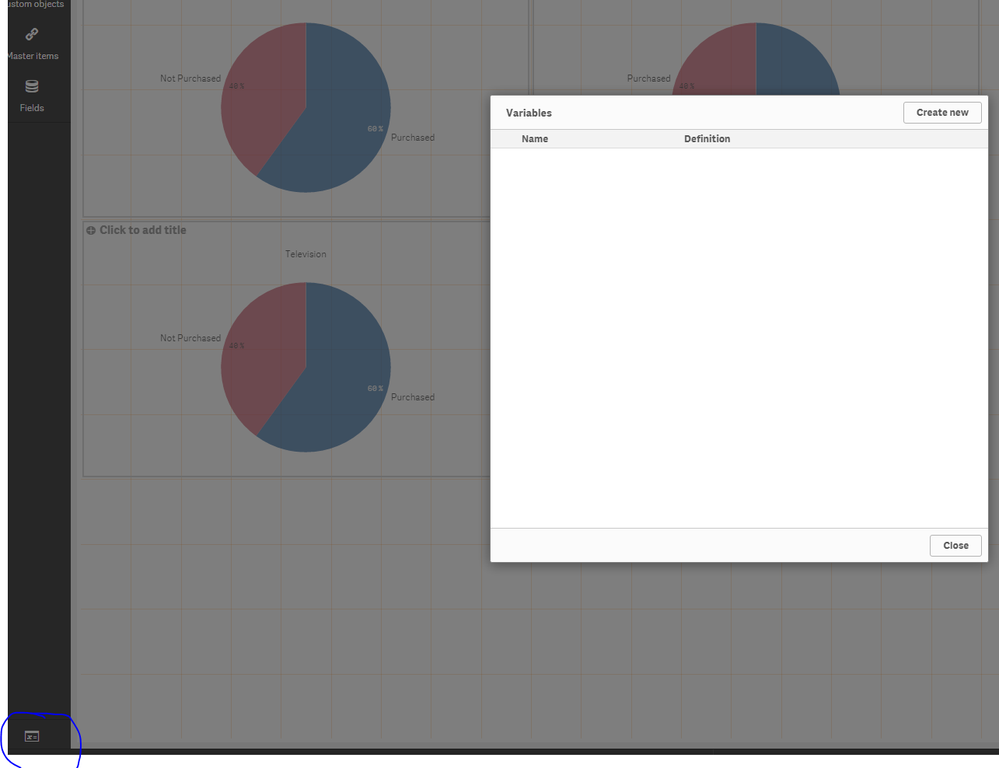Unlock a world of possibilities! Login now and discover the exclusive benefits awaiting you.
- Qlik Community
- :
- Forums
- :
- Analytics
- :
- New to Qlik Analytics
- :
- Get result of a hard coded chart KPI in a differen...
- Subscribe to RSS Feed
- Mark Topic as New
- Mark Topic as Read
- Float this Topic for Current User
- Bookmark
- Subscribe
- Mute
- Printer Friendly Page
- Mark as New
- Bookmark
- Subscribe
- Mute
- Subscribe to RSS Feed
- Permalink
- Report Inappropriate Content
Get result of a hard coded chart KPI in a different expression in a different chart
Dear all,
I have a chart object "KPI" where I fill in manually a number like '10', which I need to change on a daily base.
I also have a different chart "Table" where in the expression I need to include the hardcoded value. Example of an expression: Sum([AR USD]) * '10'.
Is there a possibility to have a get field selection for the hardcoded number in the expression so I only need to update the KPI and all different expressions related to this KPI will be changed automatically. Like something Sum(AR USD) * 'GetHardCoded value in KPI'.
Thanks for all the great help.
Ugur
- Mark as New
- Bookmark
- Subscribe
- Mute
- Subscribe to RSS Feed
- Permalink
- Report Inappropriate Content
May be use a variable for the KPI object and the chart... this way you can update the variable and both the places will be updated?
- Mark as New
- Bookmark
- Subscribe
- Mute
- Subscribe to RSS Feed
- Permalink
- Report Inappropriate Content
Thanks a lot
How to I do that?
- Mark as New
- Bookmark
- Subscribe
- Mute
- Subscribe to RSS Feed
- Permalink
- Report Inappropriate Content
Do what? create a variable? You can do it from the script or you can go to the Edit mode and click on the variable button near the bottom left hand side of the window
- Mark as New
- Bookmark
- Subscribe
- Mute
- Subscribe to RSS Feed
- Permalink
- Report Inappropriate Content
Hi Sunny,
My access do not have the option to create a variable.
Ugur
- Mark as New
- Bookmark
- Subscribe
- Mute
- Subscribe to RSS Feed
- Permalink
- Report Inappropriate Content
Thanks a lot, my option is greyed out do to security reasons.
- Mark as New
- Bookmark
- Subscribe
- Mute
- Subscribe to RSS Feed
- Permalink
- Report Inappropriate Content
I am not sure what else you can do. May be someone with more expertise in Qlik Sense may be able to offer better help