Unlock a world of possibilities! Login now and discover the exclusive benefits awaiting you.
- Qlik Community
- :
- Forums
- :
- Analytics
- :
- New to Qlik Analytics
- :
- Re: Get the selected dimension of a bar chart and ...
- Subscribe to RSS Feed
- Mark Topic as New
- Mark Topic as Read
- Float this Topic for Current User
- Bookmark
- Subscribe
- Mute
- Printer Friendly Page
- Mark as New
- Bookmark
- Subscribe
- Mute
- Subscribe to RSS Feed
- Permalink
- Report Inappropriate Content
Get the selected dimension of a bar chart and show in title
Hi Community,
if this question is already ask please be so kind to answer with a link to the solution. But currently I don´t find it.
Background:
I have a sheet with pre-selected filters and everything is OK.
In one bar chart I offer the user with "alternative dimensions" the option to choose different dimensions.
My question:
Is there a possibility to show the selected dimension (only of this bar chart) in the title of this bar chart? The idea is to dynamically display the selected dimension in the title. However, only the dimension in this bar chart. (Other pre-selected filters on other dimension should be ignored).
Example:
Bar chart to show count of Parts per
1. Production start year (2022,2023,2024,...)
2. Customer (CustomerA, CustomerB,CustomerC,...)
3. Production location (LocationA,LocationB,LocationC)
(No1 is default, user can choose No2 or No3 as well)
Title should show 'Count of parts per' [selected Dimension No1 or No2 or No3]
I hope my explanations are understandable.
Thanks for feedback!
Best regards BENKAD
Accepted Solutions
- Mark as New
- Bookmark
- Subscribe
- Mute
- Subscribe to RSS Feed
- Permalink
- Report Inappropriate Content
Just change your Approach,
Instead of Alternate dimensions use Variables with Calculated Dimension
Create a variable = vDim
In your sheet drag a variableInput from CustomObject > Qlik Dashboard Bundle
Assign Dynamic Values (value~label| ... syntax)
Year~ProductionYear | Customer~Customer |Location~ProductionLocation
In your chart dimension just use = $(vDim)
thats it
If a post helps to resolve your issue, please accept it as a Solution.
- Mark as New
- Bookmark
- Subscribe
- Mute
- Subscribe to RSS Feed
- Permalink
- Report Inappropriate Content
Hello @benkad12 and thank you for posting in our community!
I believe that what you're trying to achieve can be done by using the GetCurrentSelections() function.
Under the General tab in the Edit Sheet mode open the expression editor for the Title and paste the following :
='Count of parts per'& GetCurrentSelections().
If the issue is solved please mark the answer with Accept as Solution.
- Mark as New
- Bookmark
- Subscribe
- Mute
- Subscribe to RSS Feed
- Permalink
- Report Inappropriate Content
Hi Henrique_Prata,
thanks for your feedback.
I have tested GetCurrentSelections(). But the result is not what I want.
With GetCurrentSelections() I get the current filters. So the current selected selections.
But I want the selected dimension in the bar chart, which the user can select alternatively. [Under the Data tab in the Edit Sheet mode it´s possible to define alternative dimensions. And users can select this alternativ dimensions.
I'm almost afraid there is no solution for this....
Thanks anyway for your effort and answers.
Greetings
BENKAD
- Mark as New
- Bookmark
- Subscribe
- Mute
- Subscribe to RSS Feed
- Permalink
- Report Inappropriate Content
Hello @benkad12 ,
The GetCurrentSelections() will give the selected dim with its corresponding value. Have a look at the attached screenshot.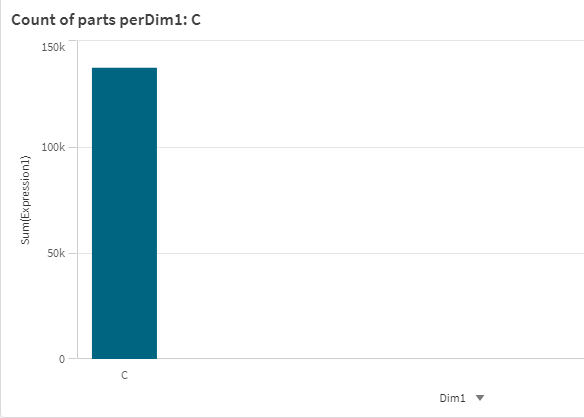
- Mark as New
- Bookmark
- Subscribe
- Mute
- Subscribe to RSS Feed
- Permalink
- Report Inappropriate Content
Just change your Approach,
Instead of Alternate dimensions use Variables with Calculated Dimension
Create a variable = vDim
In your sheet drag a variableInput from CustomObject > Qlik Dashboard Bundle
Assign Dynamic Values (value~label| ... syntax)
Year~ProductionYear | Customer~Customer |Location~ProductionLocation
In your chart dimension just use = $(vDim)
thats it
If a post helps to resolve your issue, please accept it as a Solution.
- Mark as New
- Bookmark
- Subscribe
- Mute
- Subscribe to RSS Feed
- Permalink
- Report Inappropriate Content
Hi all,
thanks for your feedback and effort!
@vinieme12 : Your solution does not fit 100%, but it comes very close. I have tried your Approach and for me this is also a good solution. Thank you very much!
Best regards
BENKAD
- Mark as New
- Bookmark
- Subscribe
- Mute
- Subscribe to RSS Feed
- Permalink
- Report Inappropriate Content
Hi @vinieme12
Could you elaborate a little with an example on how to:
Assign Dynamic Values (value~label| ... syntax)
Year~ProductionYear | Customer~Customer |Location~ProductionLocation