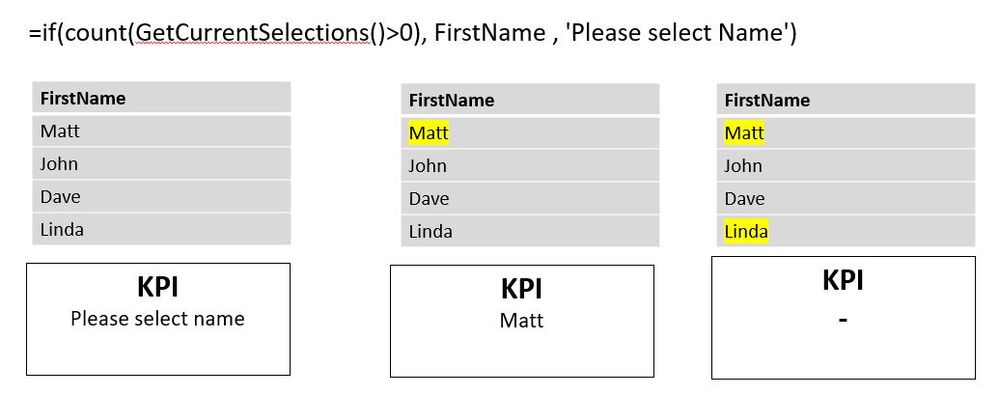Unlock a world of possibilities! Login now and discover the exclusive benefits awaiting you.
- Qlik Community
- :
- Forums
- :
- Analytics
- :
- New to Qlik Analytics
- :
- GetCurrentSelection does not work properly
- Subscribe to RSS Feed
- Mark Topic as New
- Mark Topic as Read
- Float this Topic for Current User
- Bookmark
- Subscribe
- Mute
- Printer Friendly Page
- Mark as New
- Bookmark
- Subscribe
- Mute
- Subscribe to RSS Feed
- Permalink
- Report Inappropriate Content
GetCurrentSelection does not work properly
Hi,
This is my first time using the "GetCurrentSelections" function. In my first two examples it appears to work how I want it to work. However, in my third example of my KPI , when I choose two people from "FirstName", it just gives me a dash line instead of the two people! How do I resolve this? It should say "Matt, Linda."
Accepted Solutions
- Mark as New
- Bookmark
- Subscribe
- Mute
- Subscribe to RSS Feed
- Permalink
- Report Inappropriate Content
You're referring directly to the field "FirstName" in the first condition of your if-statement. I suspect you need to aggregate that values of that field somehow, probably like this:
=if(Count(GetCurrentSelections()) > 0, Concat(Distinct FirstName, ', '), 'Please select a name')
- Mark as New
- Bookmark
- Subscribe
- Mute
- Subscribe to RSS Feed
- Permalink
- Report Inappropriate Content
You're referring directly to the field "FirstName" in the first condition of your if-statement. I suspect you need to aggregate that values of that field somehow, probably like this:
=if(Count(GetCurrentSelections()) > 0, Concat(Distinct FirstName, ', '), 'Please select a name')
- Mark as New
- Bookmark
- Subscribe
- Mute
- Subscribe to RSS Feed
- Permalink
- Report Inappropriate Content
Yessssssssss. That worked! Thank you! 🙂
- Mark as New
- Bookmark
- Subscribe
- Mute
- Subscribe to RSS Feed
- Permalink
- Report Inappropriate Content
Good! But you might want to have a look at this function:
It allows you to show only the selected values in a specific field.
- Mark as New
- Bookmark
- Subscribe
- Mute
- Subscribe to RSS Feed
- Permalink
- Report Inappropriate Content
I'll take a look. Thanks!