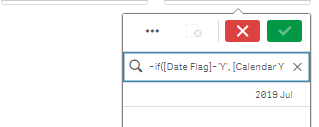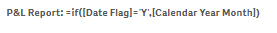Unlock a world of possibilities! Login now and discover the exclusive benefits awaiting you.
- Qlik Community
- :
- Forums
- :
- Analytics
- :
- New to Qlik Analytics
- :
- GetFieldSelections with automatically applied filt...
- Subscribe to RSS Feed
- Mark Topic as New
- Mark Topic as Read
- Float this Topic for Current User
- Bookmark
- Subscribe
- Mute
- Printer Friendly Page
- Mark as New
- Bookmark
- Subscribe
- Mute
- Subscribe to RSS Feed
- Permalink
- Report Inappropriate Content
GetFieldSelections with automatically applied filters
Hi,
I have a year month field ([Calendar Year Month]) , which has been set to 2 months prior to today's date using the following logic and saved as a default bookmark which automatically selects a value in this field upon opening the application:
=if([Date Flag]='Y', [Calendar Year Month])
I also have a chart where I've included the following logic in the title to specify what period the chart is showing:
=if(GetSelectedCount([Calendar Year Month])>0, 'P&L Report: ' & GetFieldSelections([Calendar Year Month]), if(GetSelectedCount([Calendar Year])>0,
'P&L Report: ' & GetFieldSelections([Calendar Year]), 'P&L Report'))
However, when I open the app (and bookmark is automatically applied), the chart title is showing:
Is there a way to make sure the title displays the actual selected month instead of bookmark logic?
Accepted Solutions
- Mark as New
- Bookmark
- Subscribe
- Mute
- Subscribe to RSS Feed
- Permalink
- Report Inappropriate Content
Instead of GetFieldSelections, try using Concat.
=if(GetSelectedCount([Calendar Year Month])>0, 'P&L Report: ' & Concat([Calendar Year Month],', '), if(GetSelectedCount([Calendar Year])>0,
'P&L Report: ' & Concat([Calendar Year],', '), 'P&L Report'))
- Mark as New
- Bookmark
- Subscribe
- Mute
- Subscribe to RSS Feed
- Permalink
- Report Inappropriate Content
Instead of GetFieldSelections, try using Concat.
=if(GetSelectedCount([Calendar Year Month])>0, 'P&L Report: ' & Concat([Calendar Year Month],', '), if(GetSelectedCount([Calendar Year])>0,
'P&L Report: ' & Concat([Calendar Year],', '), 'P&L Report'))
- Mark as New
- Bookmark
- Subscribe
- Mute
- Subscribe to RSS Feed
- Permalink
- Report Inappropriate Content
Perfect thank you!