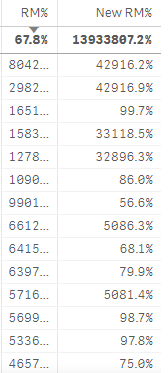Unlock a world of possibilities! Login now and discover the exclusive benefits awaiting you.
- Qlik Community
- :
- Forums
- :
- Analytics
- :
- New to Qlik Analytics
- :
- Re: Getting Values More than equal to Total
- Subscribe to RSS Feed
- Mark Topic as New
- Mark Topic as Read
- Float this Topic for Current User
- Bookmark
- Subscribe
- Mute
- Printer Friendly Page
- Mark as New
- Bookmark
- Subscribe
- Mute
- Subscribe to RSS Feed
- Permalink
- Report Inappropriate Content
Getting Values More than equal to Total
Hi Experts,
I have calculated RM% . Now my requirement is based on selection the records which has the value greater than equal to total RM% on visible. For Example
In below image my Avg. RM% is 69.6% and now I want only those records in my table whose RM% Value is greater than equal to 69.6%.
Like from the image 82.6%,71.9%,339.5% and all.
Please help if anybody can!
Thanks in advance.
- « Previous Replies
-
- 1
- 2
- Next Replies »
- Mark as New
- Bookmark
- Subscribe
- Mute
- Subscribe to RSS Feed
- Permalink
- Report Inappropriate Content
As per below sample I got the total RM% 74.0%, Now I need only those records in the table which has the RM% values greater than equal to Total RM% Value i.e more than equal to 74.0%.
like 87.2%, 91.5%,374.1%,103.9% etc.
I think this will give you the clear picture.
| PlantCode | Material No | Fiscal Year | Fiscal Month | BOM | Base Price | [Billing Qty] | RM% |
| Total | - | - | - | - | - | - | 74.0% |
| BP0X | BP02100000133243 | 2018-2019 | Sep | 6.69 | 1083.6 | 120 | 0.0% |
| BP0X | BP02100000136273 | 2018-2019 | Sep | 0.2 | 16832.8 | 4240 | 5.0% |
| BP0X | BP02100000212102 | 2018-2019 | Sep | 28.45 | 8807.4 | 270 | 87.2% |
| BP0X | BP02100000212103 | 2018-2019 | Sep | 47.26 | 13426.4 | 260 | 91.5% |
| BP0X | BP02100000213102 | 2018-2019 | Sep | 28.45 | 8807.4 | 270 | 87.2% |
| BP0X | BP02100000213103 | 2018-2019 | Sep | 47.26 | 13426.4 | 260 | 91.5% |
| BP0X | BP02100000256056 | 2018-2019 | Sep | 0.13 | 1160 | 2000 | 22.4% |
| BP0X | BP02100000256060 | 2018-2019 | Sep | 0.39 | 4332 | 1200 | 10.8% |
| BP0X | BP02100000256061 | 2018-2019 | Sep | 0.52 | 801.6 | 240 | 15.6% |
| BP0X | BP02100000256110 | 2018-2019 | Sep | 1.67 | 3036 | 1200 | 66.0% |
| BP0X | BP02100000257013 | 2018-2019 | Sep | 4.78 | 4370 | 950 | 0.0% |
| BP0X | BP02100000257013 | 2018-2019 | Sep | 4.78 | 3450 | 750 | 374.1% |
| BP0X | BP02100000257013 | 2018-2019 | Sep | 4.78 | 2300 | 500 | 0.0% |
| BP0X | BP02100000257014 | 2018-2019 | Sep | 4.78 | 4025 | 875 | 103.9% |
| BP0X | BP02100000257033 | 2018-2019 | Sep | 7.1 | 5151.2 | 940 | 129.6% |
| BP0X | BP02100000257035 | 2018-2019 | Sep | 3.23 | 6330 | 1000 | 98.7% |
- Mark as New
- Bookmark
- Subscribe
- Mute
- Subscribe to RSS Feed
- Permalink
- Report Inappropriate Content
Yeah ..
1: what total function are you using ?
if you change rm% code to below does the output you are seeing now change ?
(
Sum({<
[Fiscal Year] = {">=$(=Max([Fiscal Year]))"}
,Procurement = {'E'}
,[Fiscal Month] //= {"$(=Month(Max(CalendarDate)))"}
,[Fiscal Quarter]
,Link_Date = {"<=$(=Date(Max(Link_Date),'DD-MM-YYYY'))"}
>}[Billing Qty])
*
Sum({<
[Fiscal Year] = {">=$(=Max([Fiscal Year]))"}
,[Fiscal Month] //= {"$(=Month(Max(CalendarDate)))"}
,[Costing Variant] = {'YPC1'}
,[Fiscal Quarter]
,Link_Date = {"<=$(=Date(Max(Link_Date),'DD-MM-YYYY'))"}
>}BOM ))
/
Sum({<
[Fiscal Year] = {">=$(=Max([Fiscal Year]))"}
,Procurement = {'E'}
//,[Fiscal Month] //= {"$(=Month(Max(CalendarDate)))"}
,[Fiscal Quarter]
,Link_Date = {"<=$(=Date(Max(Link_Date),'DD-MM-YYYY'))"}
>}[Base Price])
- Mark as New
- Bookmark
- Subscribe
- Mute
- Subscribe to RSS Feed
- Permalink
- Report Inappropriate Content
- Mark as New
- Bookmark
- Subscribe
- Mute
- Subscribe to RSS Feed
- Permalink
- Report Inappropriate Content
- Mark as New
- Bookmark
- Subscribe
- Mute
- Subscribe to RSS Feed
- Permalink
- Report Inappropriate Content
Hi Pradosh,
This is the new output I am getting using the logic without aggr function.
No total function I used for calculation RM%, The logic I mentioned before is the only I used for calculating RM%.
- Mark as New
- Bookmark
- Subscribe
- Mute
- Subscribe to RSS Feed
- Permalink
- Report Inappropriate Content
@DS14 wrote:Hi Sunny it's not working for me,
I am calculating RM% using the below expression.
(
sum(
aggr(Sum({<
[Fiscal Year] = {">=$(=Max([Fiscal Year]))"}
,Procurement = {'E'}
,[Fiscal Month] //= {"$(=Month(Max(CalendarDate)))"}
,[Fiscal Quarter]
,Link_Date = {"<=$(=Date(Max(Link_Date),'DD-MM-YYYY'))"}
>}[Billing Qty]),PlantCode,[Material No],[Fiscal Month])
*
aggr(Sum({<
[Fiscal Year] = {">=$(=Max([Fiscal Year]))"}
,[Fiscal Month] //= {"$(=Month(Max(CalendarDate)))"}
,[Costing Variant] = {'YPC1'}
,[Fiscal Quarter]
,Link_Date = {"<=$(=Date(Max(Link_Date),'DD-MM-YYYY'))"}
>}BOM),PlantCode,[Material No],[Fiscal Month])
)
/
Sum({<
[Fiscal Year] = {">=$(=Max([Fiscal Year]))"}
,Procurement = {'E'}
//,[Fiscal Month] //= {"$(=Month(Max(CalendarDate)))"}
,[Fiscal Quarter]
,Link_Date = {"<=$(=Date(Max(Link_Date),'DD-MM-YYYY'))"}
>}[Base Price]))
If i am using this expression in the way you suggested its not working.
Please suggest something on this.
In your earlier post you mentioned RM% was this
(sum(billing qty)*sum(material)) / sum(Billin Price)
Is this simplified version of the above expression or did the expression change? Either ways, it might help if you are able to share a sample qvf for us to take a look at.
- « Previous Replies
-
- 1
- 2
- Next Replies »