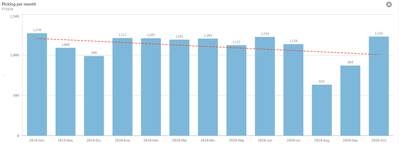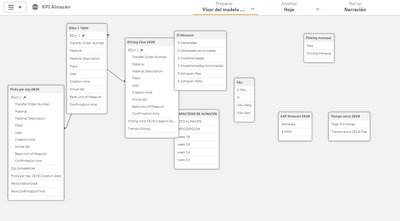Unlock a world of possibilities! Login now and discover the exclusive benefits awaiting you.
- Qlik Community
- :
- Forums
- :
- Analytics
- :
- New to Qlik Analytics
- :
- Re: Getting wrong info
- Subscribe to RSS Feed
- Mark Topic as New
- Mark Topic as Read
- Float this Topic for Current User
- Bookmark
- Subscribe
- Mute
- Printer Friendly Page
- Mark as New
- Bookmark
- Subscribe
- Mute
- Subscribe to RSS Feed
- Permalink
- Report Inappropriate Content
Getting wrong info
Hi,
I am trying to get a graphs counting values, my dimension is dates, each date is repeted a lot of time, en the value to count is Qty Pickeadores. After count values, I need divided the days of the month (but using my calendar no the regular calendar). I am using a networkdays to count the days.
I am using
=Count([Qty pickeadores])/NetWorkDays(Min([NewCreationDate]),Max([NewCreationDate]))
Note: I need the information per month
But, the values is different for each month, Oct 2020 show me the correct information, but dic 2019, Aug 2020 and Sep 2020 show me information that I dont know is from where.
The values that I am getting are 633 in Aug, 869 Sep
I though it is happened because I have some table with the same name, and I create new field to avoid issues, but I am still have issues.
- Mark as New
- Bookmark
- Subscribe
- Mute
- Subscribe to RSS Feed
- Permalink
- Report Inappropriate Content
Could you show us what you are trying to do with that excel file in an qlik sense file? I have trouble mapping your description to the content of your file.
Qlik Community MVP
- Mark as New
- Bookmark
- Subscribe
- Mute
- Subscribe to RSS Feed
- Permalink
- Report Inappropriate Content
Sure, I want to do a graph with the below values, these values are getting from the data contain the the excel file KPI almacén Arieli2 tab picks per day.
If I created a pivot table in excel I got below result that it is the result that I need graph, but I am not sure with I am getting the values included in the graph attached. I guess it is because I have field with the same (Creation date for kitting time and for picks per day), so I created I new field called New Creation date but I still have the same issue. I am not sure how can I solved?
This is as I need ghaphs
But, I am getting below ghaph