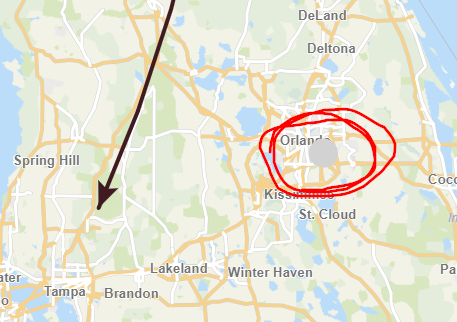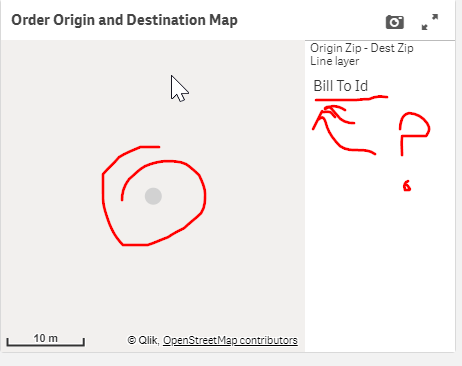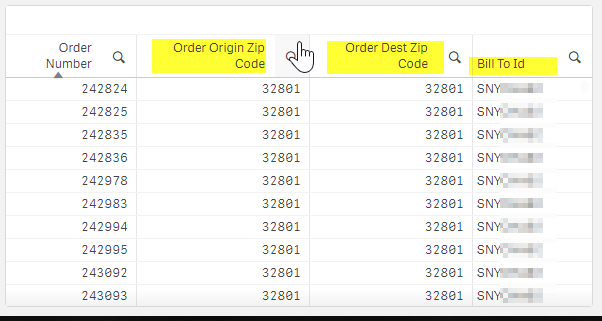Unlock a world of possibilities! Login now and discover the exclusive benefits awaiting you.
- Qlik Community
- :
- Forums
- :
- Analytics
- :
- New to Qlik Analytics
- :
- Gray Dot on Map that won't Go Away
- Subscribe to RSS Feed
- Mark Topic as New
- Mark Topic as Read
- Float this Topic for Current User
- Bookmark
- Subscribe
- Mute
- Printer Friendly Page
- Mark as New
- Bookmark
- Subscribe
- Mute
- Subscribe to RSS Feed
- Permalink
- Report Inappropriate Content
Gray Dot on Map that won't Go Away
Hello Folks,
I have a map that works great, but I've got this gray dot that I can't seem to make go away. Generally, grayness is brought about by something not matching up to a dimension. But that doesn't seem to be the case.
At first view, I have this here where the gray dot sits over Orlando.
When I click the dot, I see that it zooms in, but it isn't tied to a dimension as we can see in the legend on the right
However, when I look at my table, I see that the zipcodes are there, as well as a BillToId.
I've fiddled with any setting on the map that I could find, yet the gray dot perseveres. Any help on ending the gray menace is greatly appreciated.
- Mark as New
- Bookmark
- Subscribe
- Mute
- Subscribe to RSS Feed
- Permalink
- Report Inappropriate Content
Uncheck "include null values".
Please provide a sample app.