Unlock a world of possibilities! Login now and discover the exclusive benefits awaiting you.
- Qlik Community
- :
- Forums
- :
- Analytics
- :
- New to Qlik Analytics
- :
- Re: Grid Resizing
- Subscribe to RSS Feed
- Mark Topic as New
- Mark Topic as Read
- Float this Topic for Current User
- Bookmark
- Subscribe
- Mute
- Printer Friendly Page
- Mark as New
- Bookmark
- Subscribe
- Mute
- Subscribe to RSS Feed
- Permalink
- Report Inappropriate Content
Grid Resizing
Currently when I am designing a dashboard the grid is 12 x 24 squares.
Can we make it instead to say 24 x 48? There are many text boxes in the document I need and here I can only get 12 rows of text boxes.
Secondly, is there any way of shading the text boxes.
- « Previous Replies
-
- 1
- 2
- Next Replies »
- Mark as New
- Bookmark
- Subscribe
- Mute
- Subscribe to RSS Feed
- Permalink
- Report Inappropriate Content
Hi Hatim,
At the moment no. However, I have entered this features into our system, for finer control of the grid size and additional styling of the text boxes.
Note the responsive nature of the product poses some finer design control and formatting limitations, so depending on the application need - you might want to investigate QlikView (if you have not already) which will give you this level of control.
If you are interested you can read more in this post: QlikView and Qlik Sense
Let us know how else we can help.
Please mark the appropriate replies as CORRECT / HELPFUL so our team and other members know that your question(s) has been answered to your satisfaction.
Regards,
Mike Tarallo
Qlik
Mike Tarallo
Qlik
- Mark as New
- Bookmark
- Subscribe
- Mute
- Subscribe to RSS Feed
- Permalink
- Report Inappropriate Content
Could you group your text boxes together logically and minimise the space it takes up so the user expends the group to make their text box filters/selections?
I have a similar situation with a large number of filters and they seem ok with that approach.
I also sometimes remove unnecessary text filters from different sheets as although selecting them would adjust my model it would not be a relevant filter for the charts I'm displaying on the page or the charts themselves are filterable by the dimensions I was looking to store in a text filter.
Regards
Andy
- Mark as New
- Bookmark
- Subscribe
- Mute
- Subscribe to RSS Feed
- Permalink
- Report Inappropriate Content
How do I group them together? In QlikSense I cant select two items when I am in edit mode.
Like in QV you could use Ctrl + Click or just click somewhere and drag and it would select all objects in the path.
- Mark as New
- Bookmark
- Subscribe
- Mute
- Subscribe to RSS Feed
- Permalink
- Report Inappropriate Content
Thanks for the response.
Actually I am a user of QV and have done lot of work there. Now for a project I need to use Qliksense.
I saw the article but do you have something with more details or which guides users of QV how they can do stuff in QlikSense. Simple things like send to excel or even things like buttons or macros.
- Mark as New
- Bookmark
- Subscribe
- Mute
- Subscribe to RSS Feed
- Permalink
- Report Inappropriate Content
You add them in the text filter object. see attached If I have more filters than can be displayed Sense lets you know there are more in the filter group.
If you need to use the same filters on multiple sheets make them a master visualisation then you can copy them across your sheets and if you change the master object the change will be reflected across your app which is quiet a neat feature.
- Mark as New
- Bookmark
- Subscribe
- Mute
- Subscribe to RSS Feed
- Permalink
- Report Inappropriate Content
Hi Hatim, they are not the same product, so such a guide does not exist that I am aware of.
You can export individual objects to excel by right clicking on them. Buttons, Macros etc. are not part of Qlik Sense, capabilities like this have been replaced with our MASHUP APIs which are based on open standards. You can see some of this action here:
https://community.qlik.com/docs/DOC-6932#mashups - Mashups / APIS
Please mark the appropriate replies as CORRECT / HELPFUL so our team and other members know that your question(s) has been answered to your satisfaction.
Regards,
Mike Tarallo
Qlik
Mike Tarallo
Qlik
- Mark as New
- Bookmark
- Subscribe
- Mute
- Subscribe to RSS Feed
- Permalink
- Report Inappropriate Content
Another option is the selections tool - top right hand side of the Qlik Sense interface:
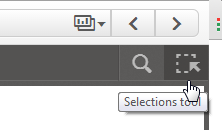
This is a feature in Qlik Sense which gives users access to all Library Objects and fields in the application which they can use to review or make selections.
Hope this helps.
- Mark as New
- Bookmark
- Subscribe
- Mute
- Subscribe to RSS Feed
- Permalink
- Report Inappropriate Content
Hatiim, just want to make sure we are talking about the same thing, I am noticing mixed responses in this discussion with respect to selection filters vs. text boxes?
Are you talking about placing and aligning multiple Text and Image objects or select / filter boxes?
Thanks
Please mark the appropriate replies as CORRECT / HELPFUL so our team and other members know that your question(s) has been answered to your satisfaction.
Regards,
Mike Tarallo
Qlik
Mike Tarallo
Qlik
- Mark as New
- Bookmark
- Subscribe
- Mute
- Subscribe to RSS Feed
- Permalink
- Report Inappropriate Content
I know QlikSense is not the right tool for this but that is a limitation that I have.
I am trying to create a report which has few text boxes as labels and then values from the data as their results. The following shows a sample. Now due to the size of the grid I can only get 12 rows of text there whereas if I reduce the font I can get more amounts.
The report that I need to replicate is made on two pages, however, due to the limitation in the grid, this is being made in around 8 sheets.
Like I said, QlikSense is not the right tool but in these sort of circumstances QlikView was quite flexible and there were work around (like macros, etc). QlikSense being new I am just finding my way around it.
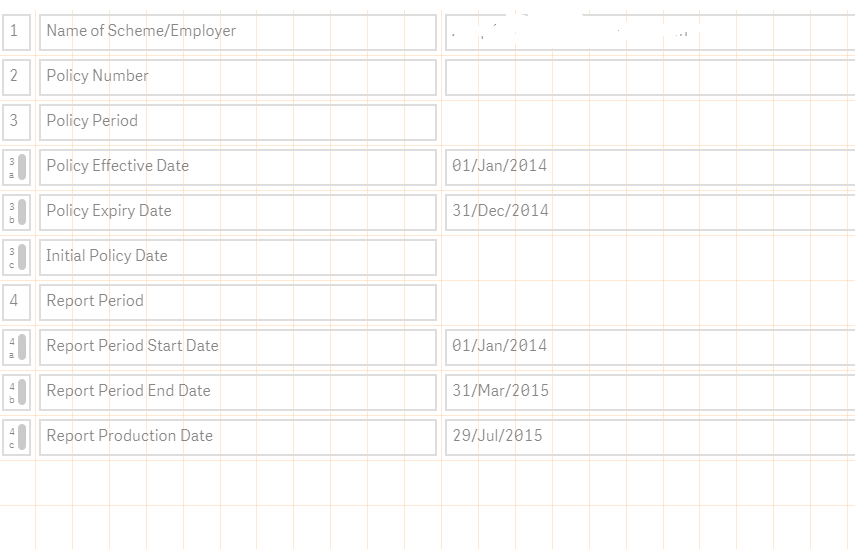
- « Previous Replies
-
- 1
- 2
- Next Replies »